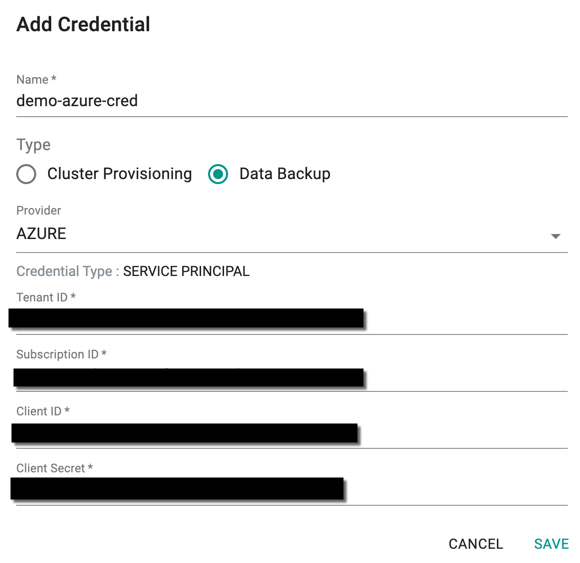Azure
Follow the steps described below to create a Azure Cloud credential
For Azure Compatible Storage¶
To add Azure Credential, user must create a Service Principal with Contributor role in the Azure portal. Refer Azure Service Setup to know how to create the contributor role and retrieve the required data
- Navigate to Infrastructure -> Cloud Credentials in the Controller
- Click New Credential and provide a name
- Select Type Data Backup and Provider AZURE
- Enter Tenant ID, Subscription ID, Client ID and Client Secret
- Click SAVE to create the cloud credential to access the bucket for your cluster data backup