Cluster API
Authorized users can access the Swagger UI for the REST APIs directly from the Console to view the list of EKS clusters and Nodegroup AMIs by project and Organization
Important
- For additional APIs, please refer to V3 APIs (Recommended). For resources that do not have v3 support, visit V2/V1 APIs
- Provide the variable details for {project_id}, {cluster_id}, and {nodegroupAmi} according to the configuration
List Nodegroup AMIs By Organization¶
- Use the below GET REST API to view the list of Nodegroup AMIs by Organization
/edge/v1/nodegroupamis/
- Click Execute to view the list of Nodegroup AMIs by Organization
List Clusters By Organization¶
To view the list of clusters by Organization associated with an AMI Identifier, perform the below steps
- Login to the console and click API DOCS from the Home page
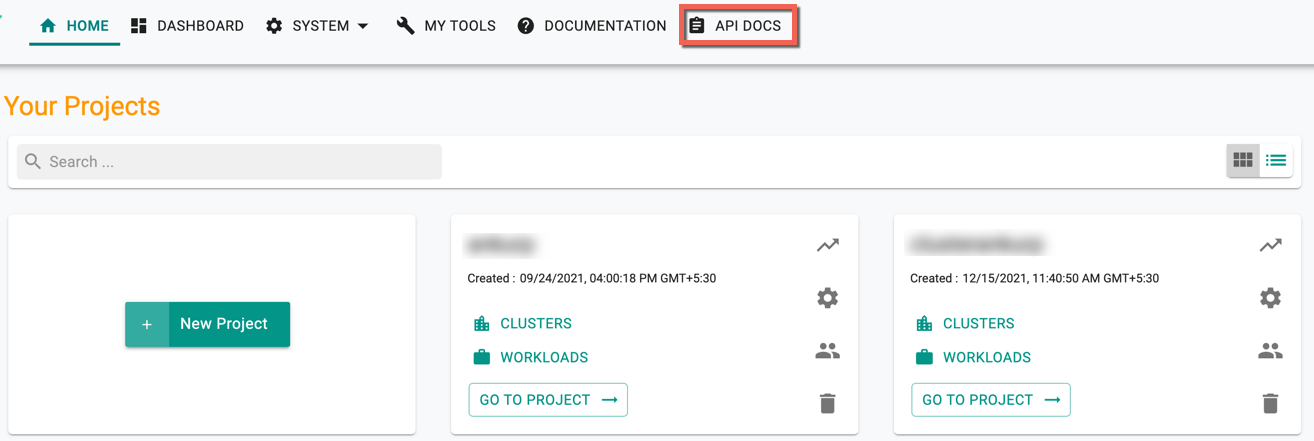
Platform API screen appears
- Use the below GET REST API and provide the AMI identifier
/edge/v1/nodegroupamis/{nodegroupAmi}/clusters/
- Click Execute to view the list of clusters
List Nodegroup AMIs By Project¶
- Use the below GET REST API to view the list of Nodegroup AMIs by Project
/edge/v1/projects/{project_id}/nodegroupamis/
- Click Execute to view the list of Nodegroup AMIs
List Clusters By Project¶
- Use the below GET REST API to view the list of clusters by Project, associated with an AMI Identifier
/edge/v1/projects/{project_id}/nodegroupamis/{nodegroupAmi}/clusters/
- Click Execute to view the list of clusters
Fetching Health of a Cluster¶
- Use the below GET API request to the cluster ID and extract the health parameter from the response. The health parameter contains integer values that indicate the current health status, with a value of 1 representing a healthy state.
/v1/infra/projects/{project_id}/clusters/{cluster_id}/
In case the health status is different from 1, indicating an unhealthy state, there can be various reasons for this state. To determine the specific reason, it is advisable to refer to the reason value. This value provides insights into the specific cause or factors contributing to the cluster's unhealthy state.
Health Status Mapping
- 1: "Healthy"
- 2: "Unhealthy"
- 3: "Disconnected"
Delete a cluster¶
- Use the below Delete REST API to delete a cluster
/v1/infra/projects/{project_id}/clusters{cluster_id}/
- Click Execute to complete the deletion