TFE/TFC integration
Environment Manager offers seamless 'out of box' integration with Terraform Enterprise/Cloud. This allows platform teams to leverage their existing investments in Terraform IaC and Terraform Enterprise/Cloud deployments while enabling a "self service" experience for internal users to provision operating environments for their applications.
With this integration, Platform team can:
- Define Templates (Resource Templates/Environments Templates) that are necessary to bring up full stack operating environments within Rafay. The templates can also include the required guardrails/policies
- Expose a self-service service interface for downstream users (e.g. developers) to consume the environment templates through Rafay
- Manage versioning of resource/environment templates and necessary environment updates (Day 2 Ops) through Rafay
- Configure integration with Terraform Cloud/Enterprise so that infrastructure provisioning (based on the environment template) is handled by Terraform Cloud/Enterprise and state is also stored within TFC/TFE
Downstream users (e.g. Developers, SREs, Data Scientists) can provision environments (as necessary) for their applications with the required overrides (e.g. region or instance type) that are allowed by the platform team.
Platform Team¶
sequenceDiagram
autonumber
actor P as Platform Team
participant R as Rafay
participant T as TFE/TFC
Note over P,T: Configure integration
T->>P: Retrieve credentials
P->>R: Configure TFE/TFC details (Credentials, Project, Workspace)
P->>R: Publish Environment TemplateDownstream Users¶
sequenceDiagram
autonumber
actor D as Developer/SRE/Data Scientist
participant R as Rafay
participant T as TFE/TFC
participant C as Cloud Provider
D->>R: Provision Environment <br> (Select Env Template, Provide Overrides)
Note over T: Project/Workspace
R->>T: IaC
T->>C: Provision Infrastructure <br> (Using Agent Pool)
T->>T: Store Terraform State
T->>R: Infrastructure Ready
R->>D: Environment provisionedConfiguring TFE/TFC integration¶
To leverage Terraform Enterprise/Cloud to provision infrastructure and as a state store, follow the steps outlined below:
- Select State Store configuration as Terraform Cloud/Enterprise
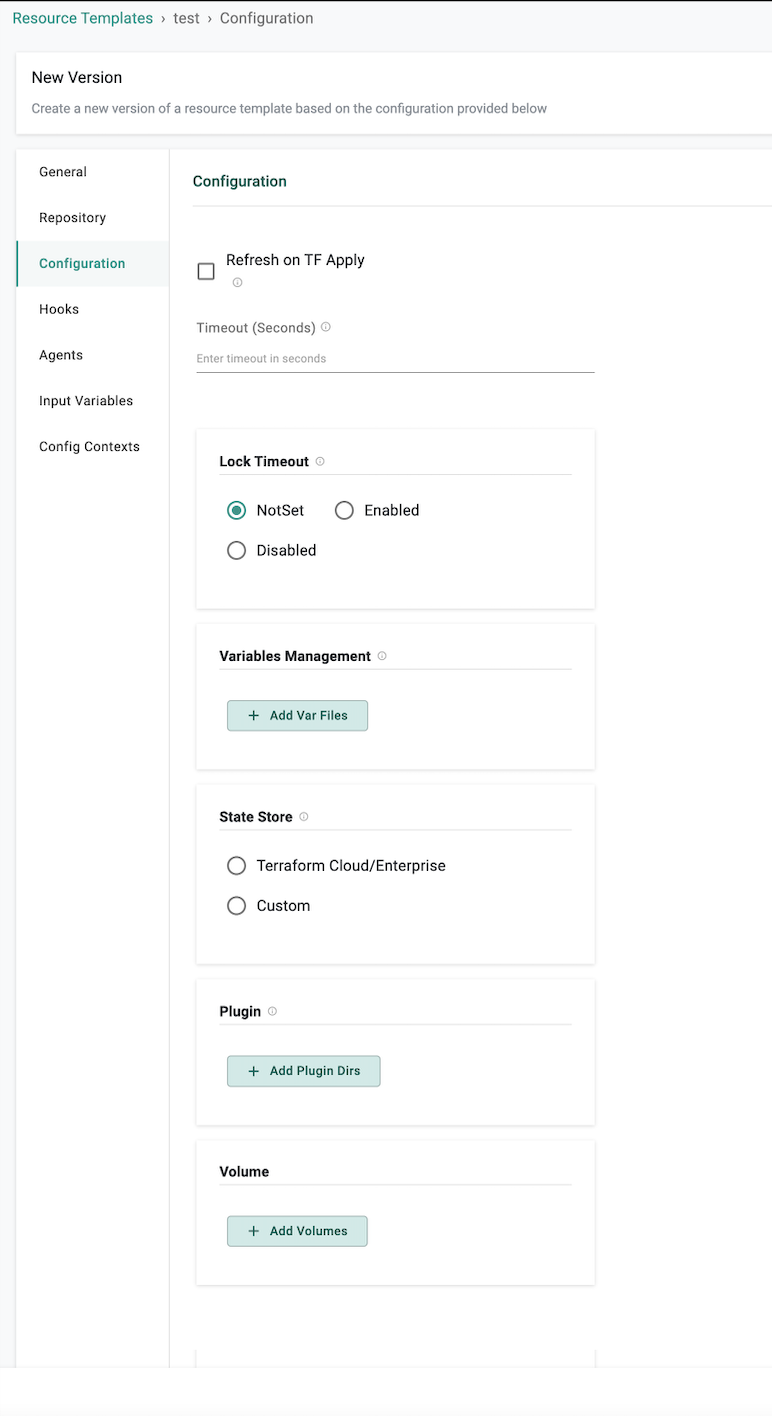
-
Configure credentials through environment variables
-
Add the Cloud block to your Terraform integration. You can define its arguments in the configuration file or supply them as environment variables
Note¶
- Pre and post hook operations for TF plan step is not supported
- Interactive approval of plan before TF apply is not supported