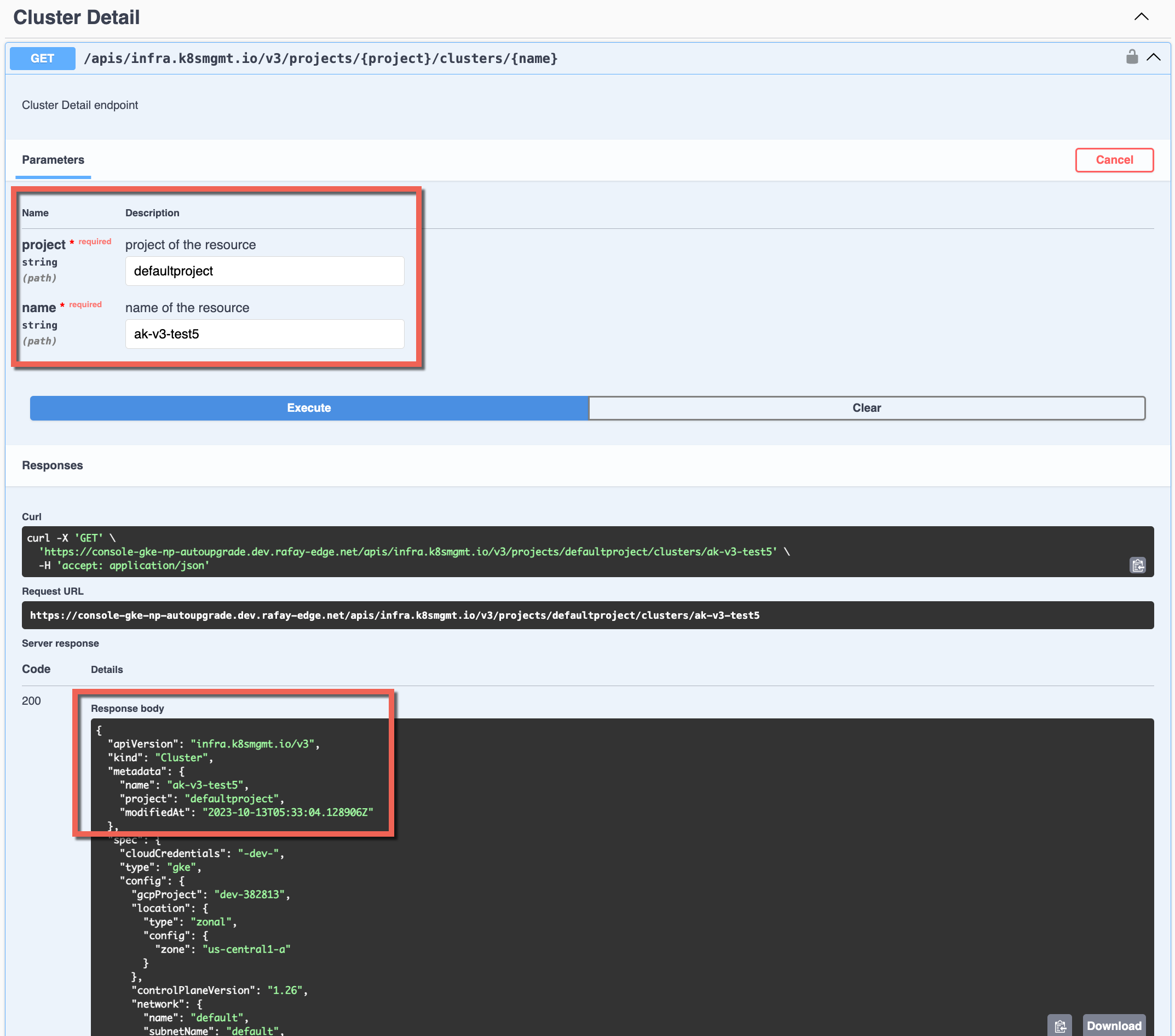API
Authorized users can access the Swagger UI for the REST APIs directly from the Console to view the list of V3 GKE clusters by project
Access to v3 APIs¶
To view the list of v3 API endpoints, perform the below steps
- Login to the console and click on API DOCS from the Home page
- Select v3 APIs (Recommended) under API Docs
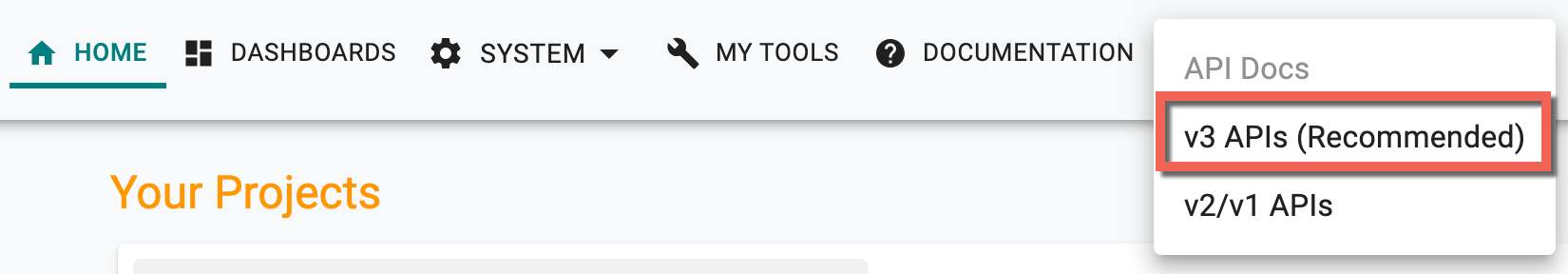
Platform API screen appears
List Clusters By Project¶
Under Cluster, use the below GET REST API to view the list of clusters under a project
- Provide a project name and click Execute to view the list of clusters
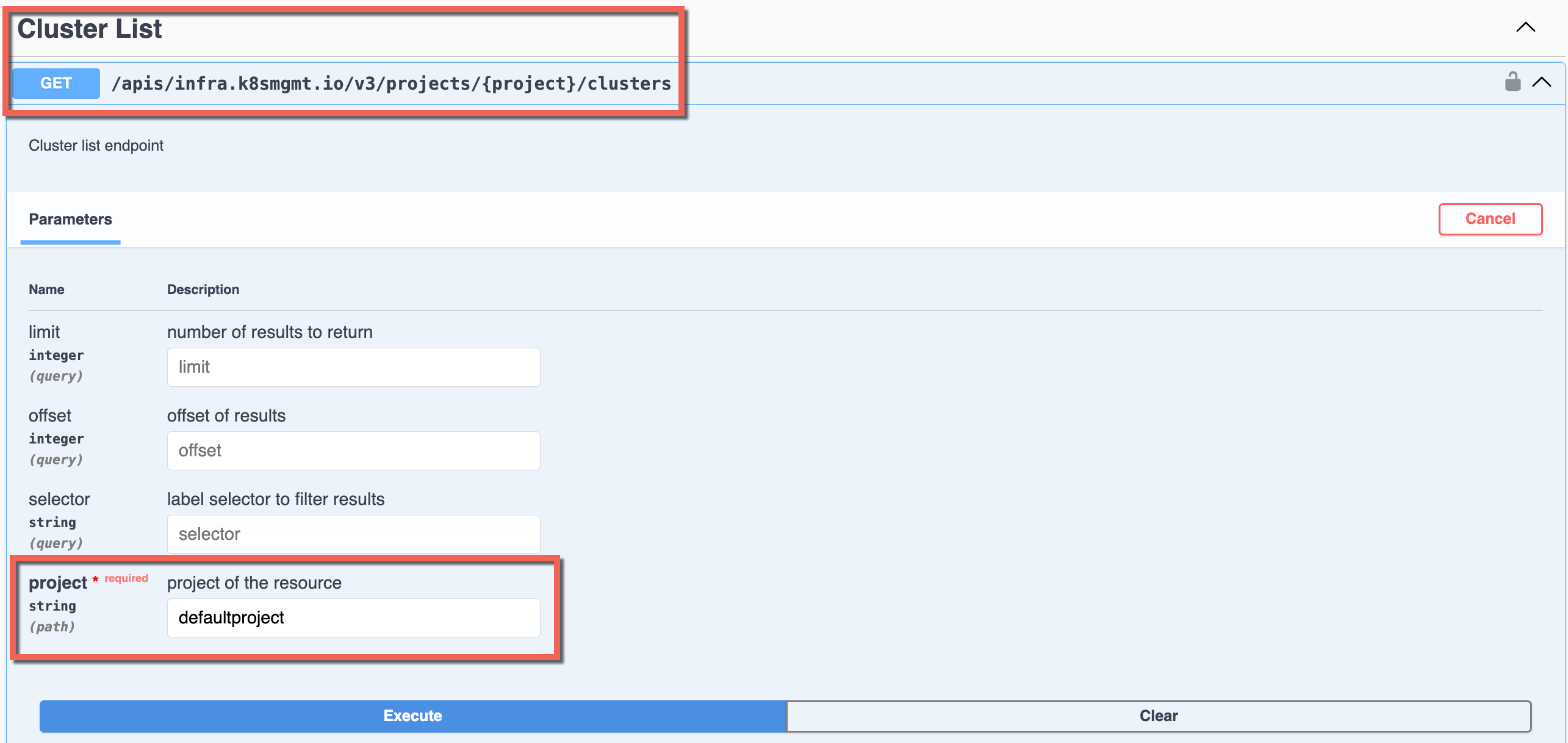
Below is an example of the project defaultproject showing all the clusters associated with the provided project name
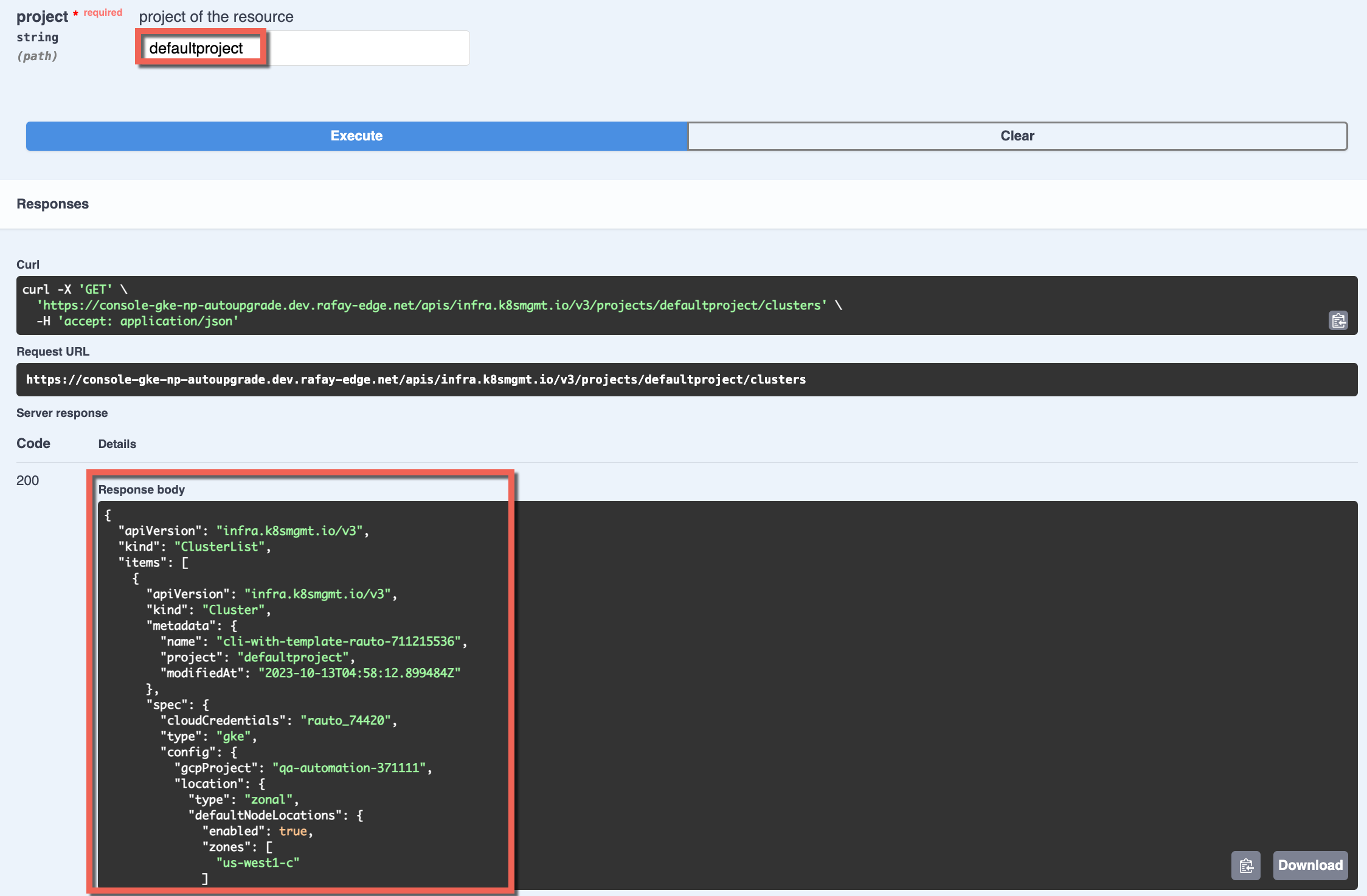
Create Cluster¶
Under Cluster, use the below POST REST API to create a GKE v3 Cluster under a project
- Provide a project name and provide the cluster config spec
- Click Execute to initiate the creation process
Here is an example of creating a new v3 cluster named ak-v3-demo under the project defaultproject:
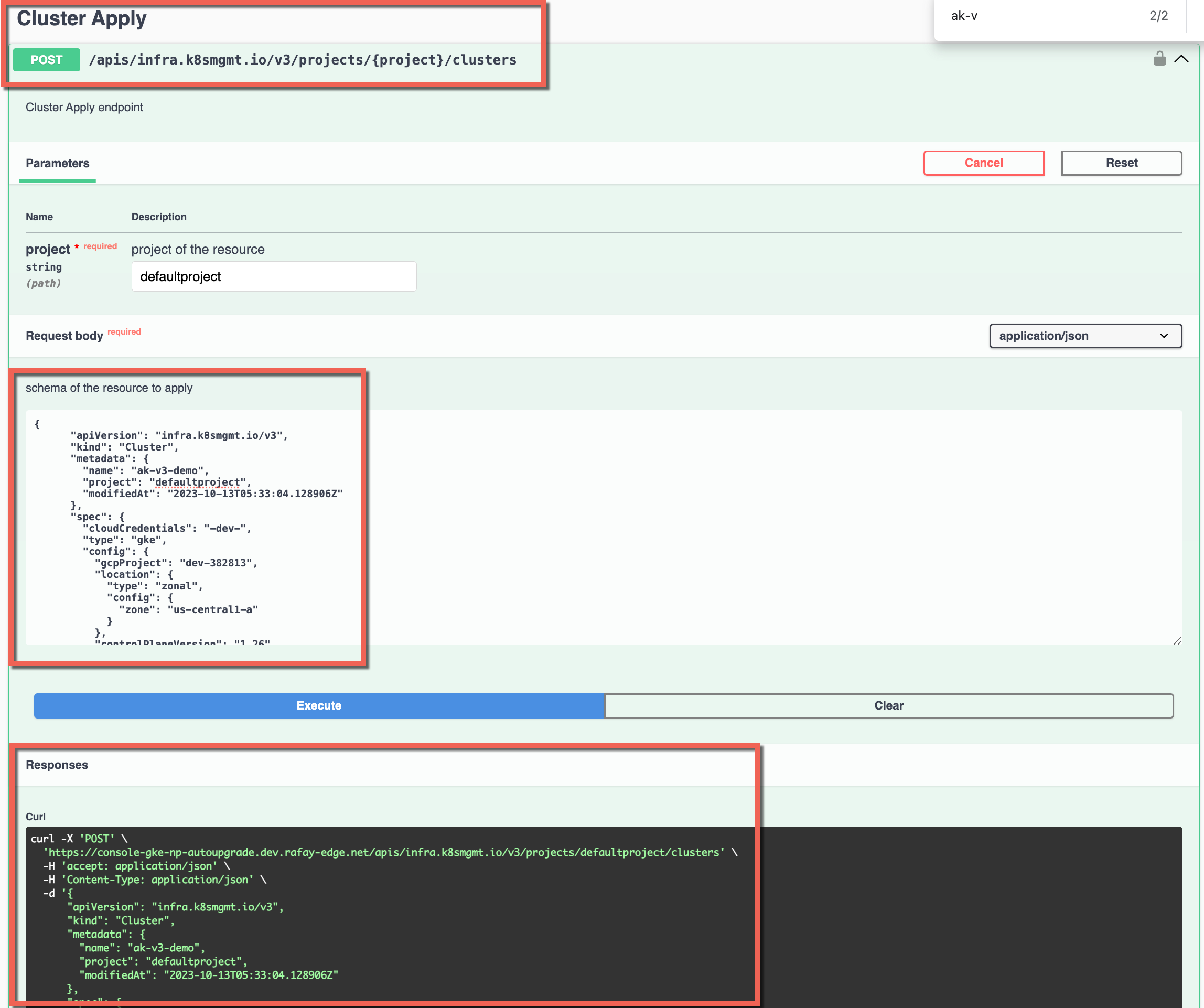
An illustration of the GKE v3 Cluster Specification is given below:
{
"apiVersion": "infra.k8smgmt.io/v3",
"kind": "Cluster",
"metadata": {
"name": "example-cluster2",
"description": "",
"project": "defaultproject"
},
"spec": {
"cloudCredentials": "-dev-",
"blueprint": {
"name": "minimal",
"version": "latest"
},
"type": "Gke",
"preBootstrapCommands": [],
"config": {
"name": "example-cluster2",
"project": "dev-382813",
"description": "My cluster",
"location": {
"type": "zonal",
"zone": "us-central-a"
},
"controlPlaneVersion": 1.26,
"network": {
"name": "default",
"nodeSubnetName": "default",
"networkAccess": {
"privacy": "public"
},
"enableVPCNativeTraffic": true,
"maxPodsPerNode": 110,
"enableControlPlaneAuthorizedNetworks": []
},
"nodePools": [
{
"name": "default-nodepool",
"size": 3,
"nodeVersion": 1.25,
"machineConfig": {
"imageType": "COS_CONTAINERD",
"machineType": "e2-medium",
"bootDiskType": "pd-standard",
"bootDiskSize": 100
},
"management": {
"autoUpgrade": true
},
"upgradeSettings": {
"strategy": "BLUE_GREEN",
"config": {
"batchNodeCount": 1,
"batchSoakDuration": "1s",
"nodePoolSoakDuration": "3600s"
}
}
}
],
"security": {
"enableWorkloadIdentity": true,
},
"feature": {
"enableCloudLogging": false,
"enableCloudMonitoring": false,
"enableManagedServiceforPrometheus": false,
"enableApplicationManagerBeta": false,
"enableBackupforGKE": false,
"enableComputeEnginePersistentDiskCSIDriver": true,
"enableFilestoreCSIDriver": false,
"enableImageStreaming": false
}
}
}
}
Cluster Detail¶
To view the detail of a specific v3 cluster, use the below GET REST API
- Provide the required Project name and Cluster name
- Click Execute to get the cluster detail
Here is an example detailing the cluster named ak-v3-test5 under the project defaultproject: