AWS Tags
It is a best practice at Organizations to use tags for all resources in AWS with appropriate metadata for billing, governance and compliance reasons. For more information on tagging, the reader is recommended to read AWS's best practices document on tagging.
The Controller provides administrators with the means to seamlessly include/update AWS tags to all AWS resources provisioned as part of the cluster both during and after cluster provisioning.
Initial Provisioning¶
Administrators can specify AWS tags during initial cluster provisioning.
In the example below, the user has specified two tags (type=staging and owner=demos@acme.com) which will be automatically attached with every AWS resource associated with the cluster managed by the Controller.
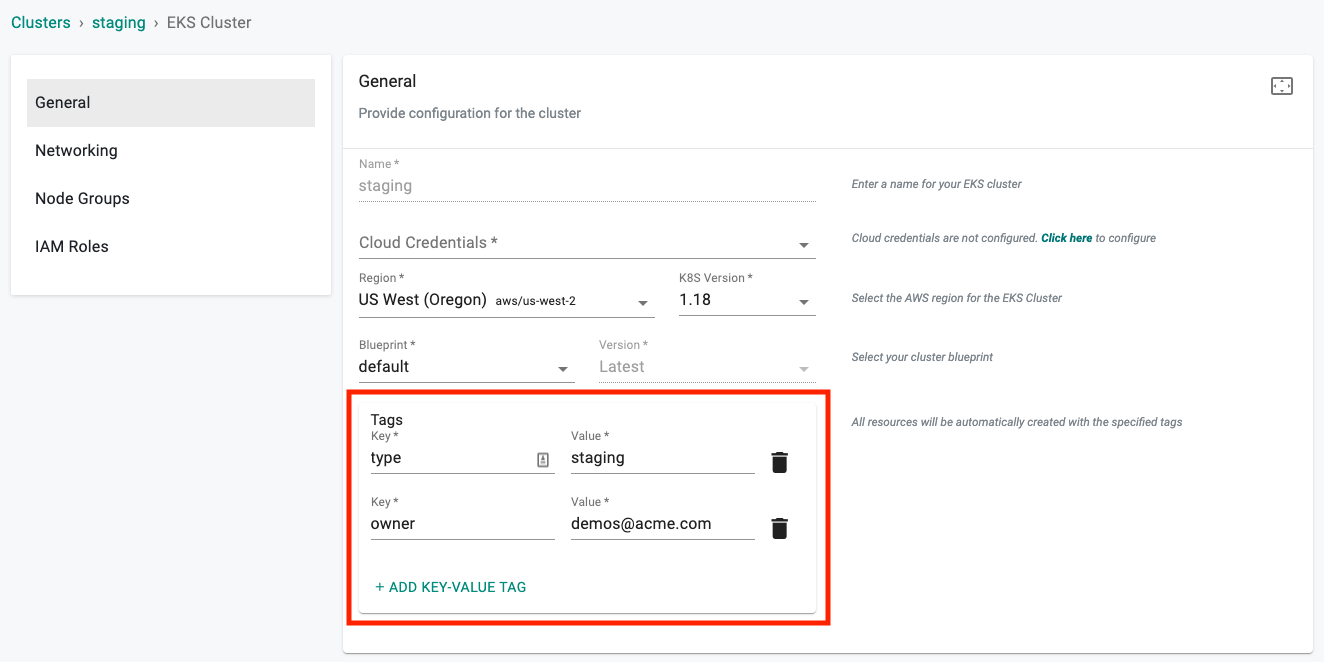
Once the Amazon EKS cluster is successfully provisioned, the associated AWS tags can be viewed on the Console
- Click on the Cluster name
- Navigate to the Configuration tab
- View the associated AWS tags
An illustrative example is shown below
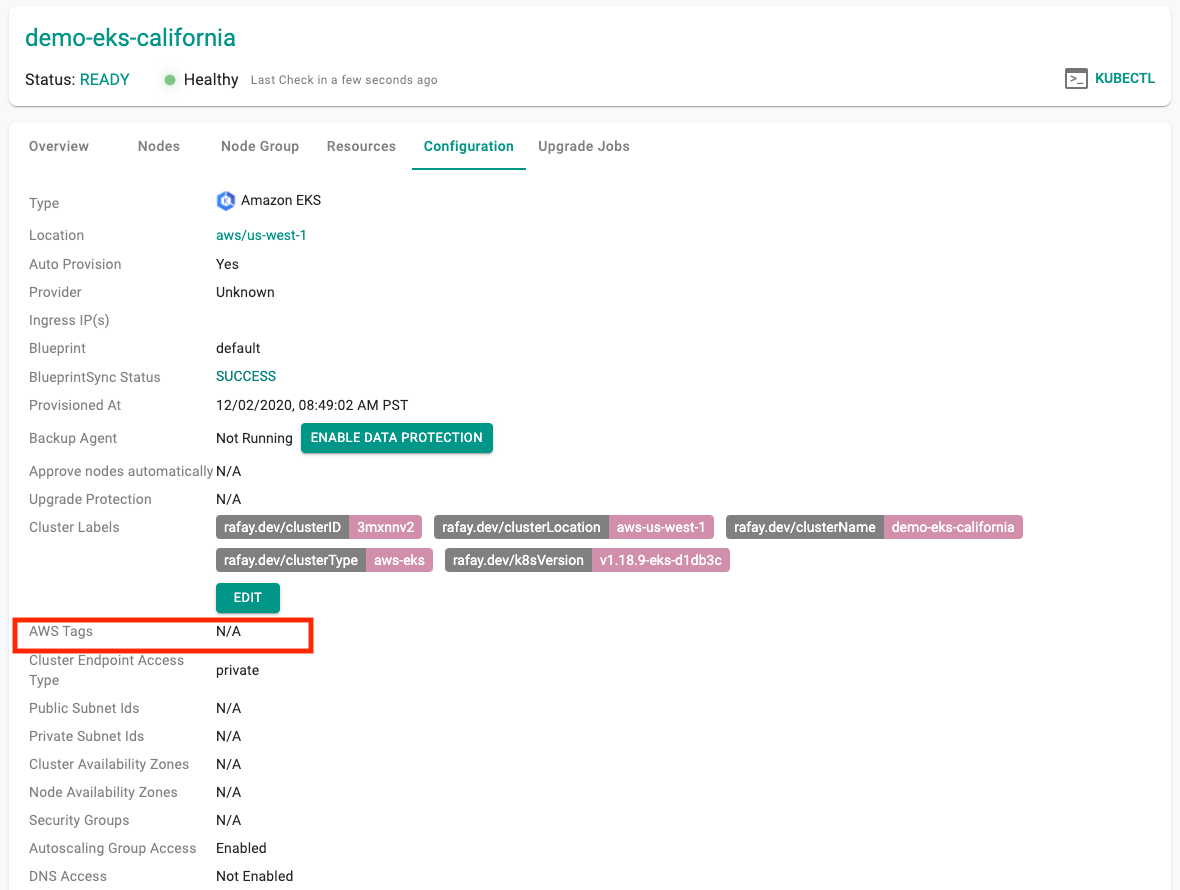
Add Node Groups¶
Once a cluster has already been provisioned, a new node group may be required for a new application team. A different set of AWS tags may be required
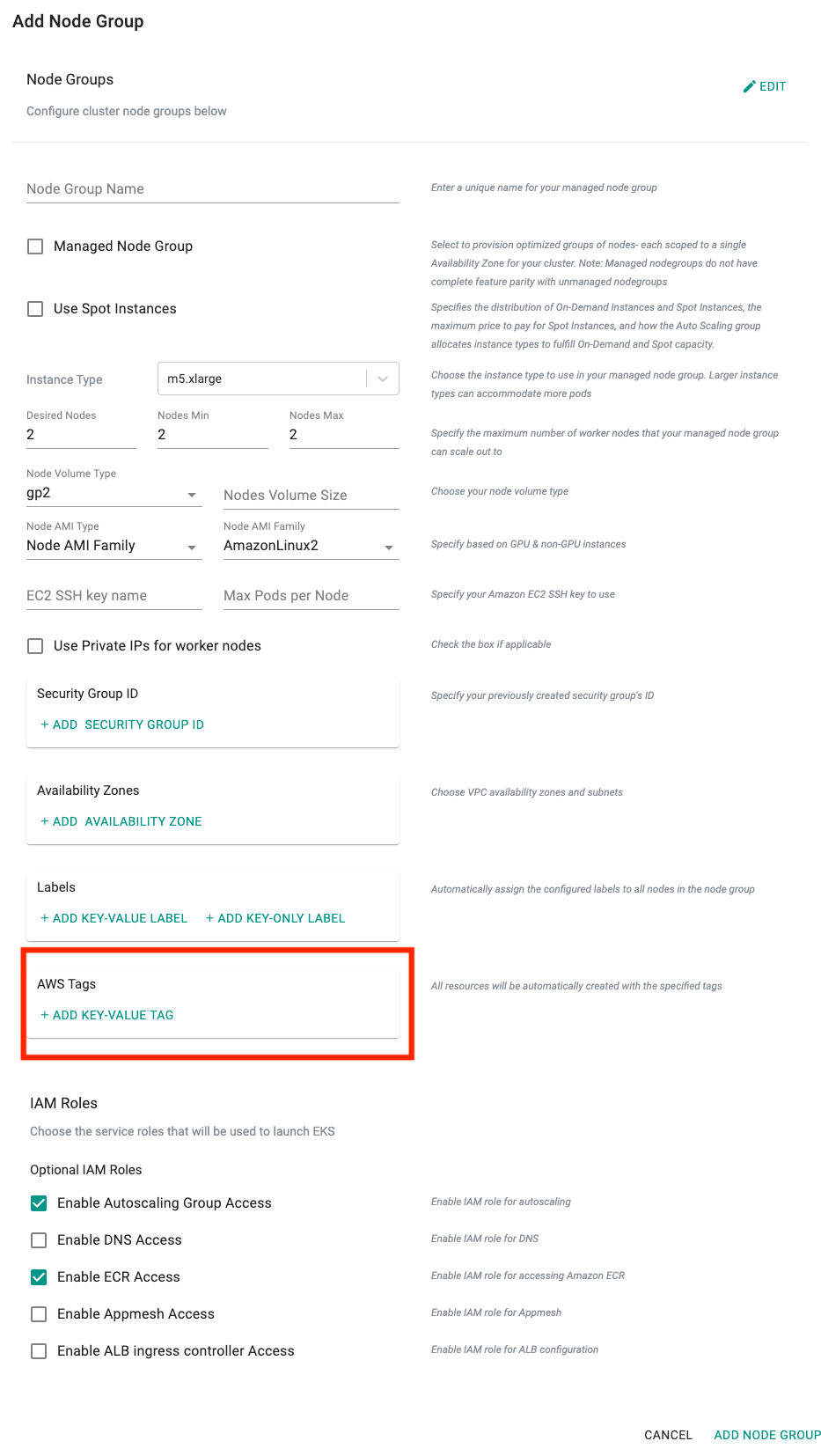
Once provisioned, the AWS tags associated with the Node Group can be viewed on the Console
- Click on the Cluster Name
- Navigate to the Node Group tab
- View the AWS tags for the Node Group you are interested in
An illustrative example is shown below. In this case, there are multiple AWS tags associated with the node group
- owner = demos@rafay.co
- purpose = demos
- type = spot
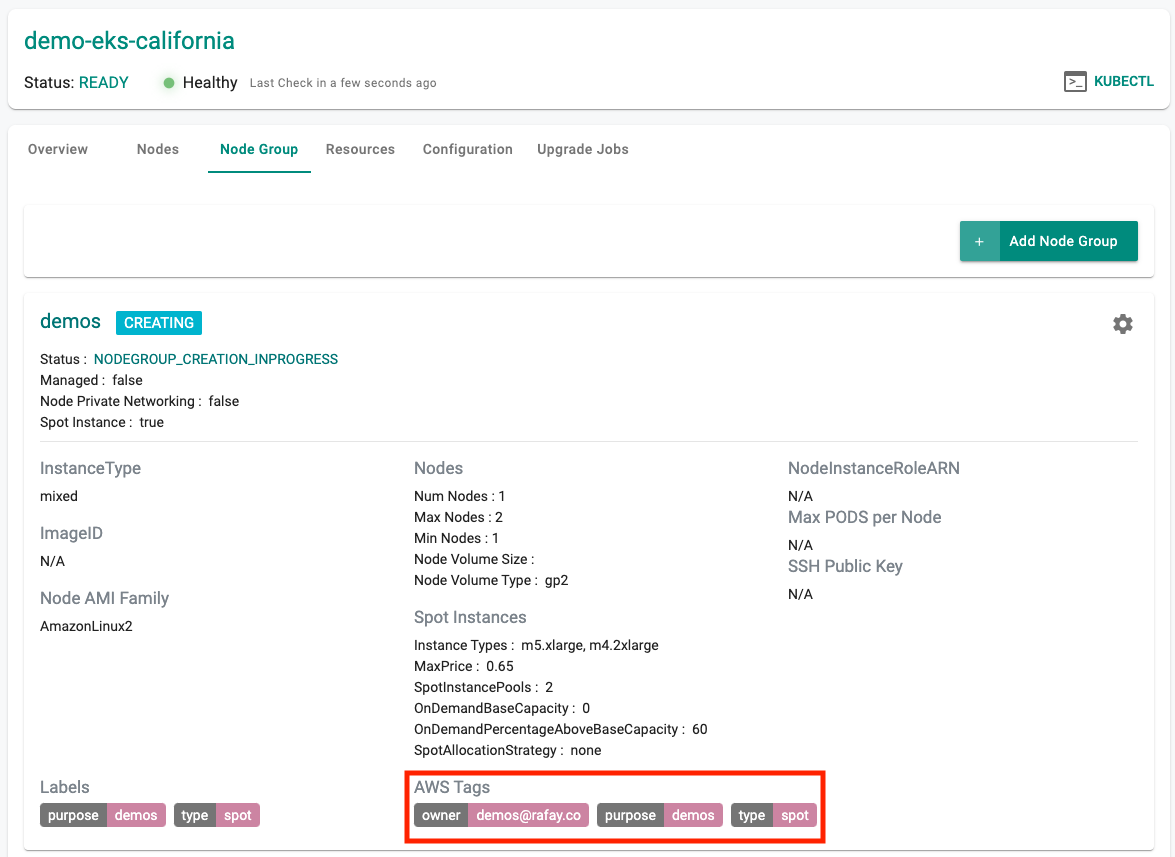
AWS Administrators can view the tags on associated node group resources in the AWS Console. For example, in the image below, you can see that the ec2 instance backing the worker node in the node group has the same tags.
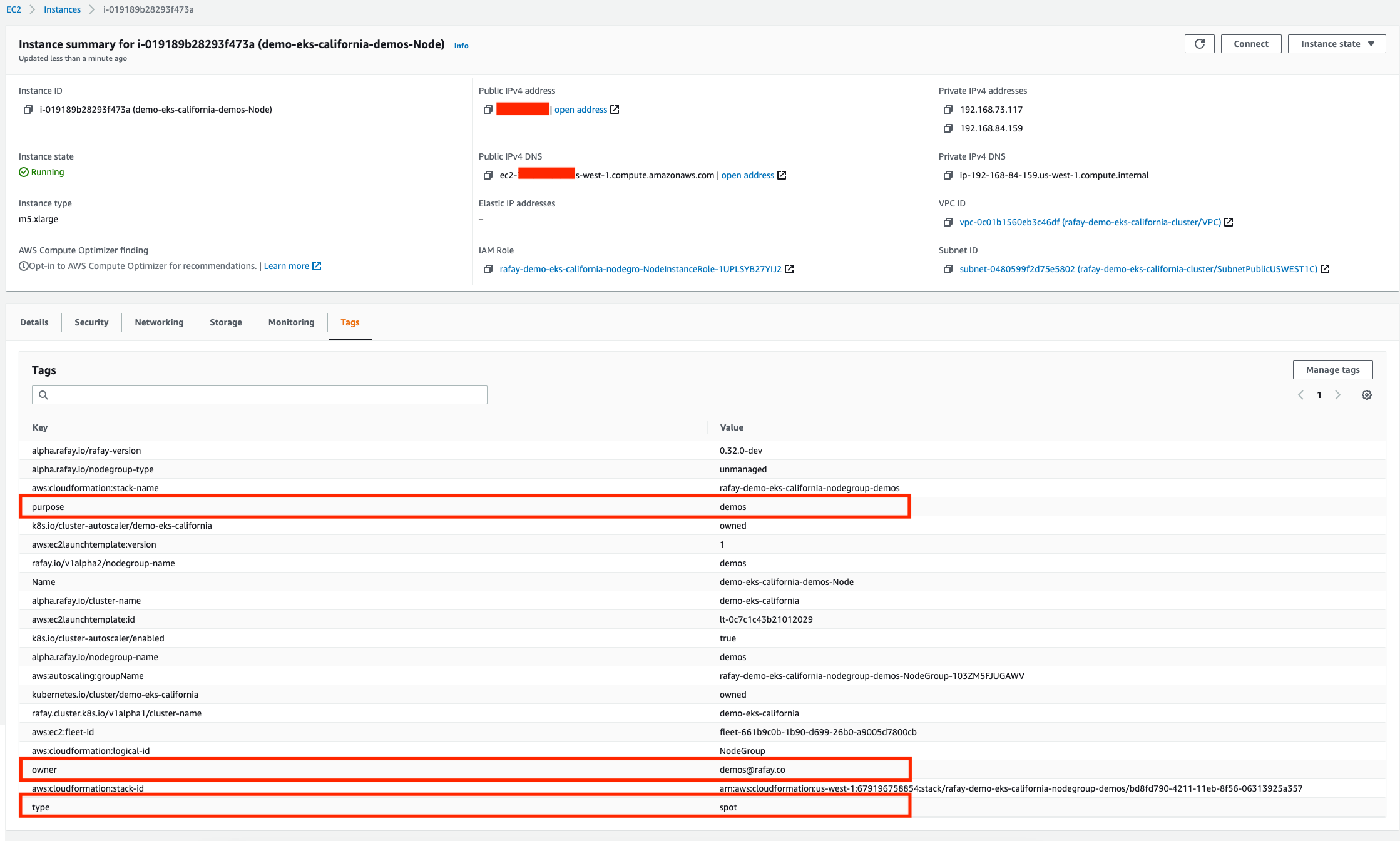
Important
Updating both cluster tags and nodegroup tags simultaneously in the config file via rctl is not permitted. Modify the configuration file to update the cluster tags and apply the changes. Then, proceed to update the nodegroup tags.