Cluster Overrides
Important
The scope for cluster overrides is organization-wide i.e. cluster overrides configured in any project will apply across all projects to any clusters that match the placement criteria.
By default, K8s objects require certain values be set inside their specs that match their cluster's configuration. If we were to do this for a single workload across a fleet of clusters we could have many duplicate workloads. To mitigate this the platform supports cluster overrides. These allow the customer to define values that will be applied to K8s objects defined in workloads as they are deployed via the controller. This allows the customer to use a single workload org-wide and override the values when workloads are deployed.
Platform resources such as addons and workloads utilize labels which are added by the platform or by the end user. These labels are used as selectors for both the resource they will be applied as well as the clusters where the cluster override will be applied.
Important
You can manage the lifecycle of cluster overrides using the Web Console or RCTL CLI or REST APIs. It is strongly recommended to automate this by integrating RCTL with your existing CI system based automation pipeline.
In the example below we are using the AWS Load Balancer Controller workload we have created through the platform. The workload called "aws-lb-controller" is configured with the helm chart provided by AWS. The helm chart requires that a "clusterName" be set before being deployed. By default the value is left blank inside the chart. We will utilize a cluster override to set the value when the helm chart is deployed.
Create Cluster Override¶
As an Admin in the Web Console,
- Navigate to the Project
- Click on Cluster Overrides under Workloads
- Click on New Override
- Provide a name and select the appropriate Cluster Override Type
- Select the required File Type and click Create
Both Helm and Yaml Types are supported for overrides
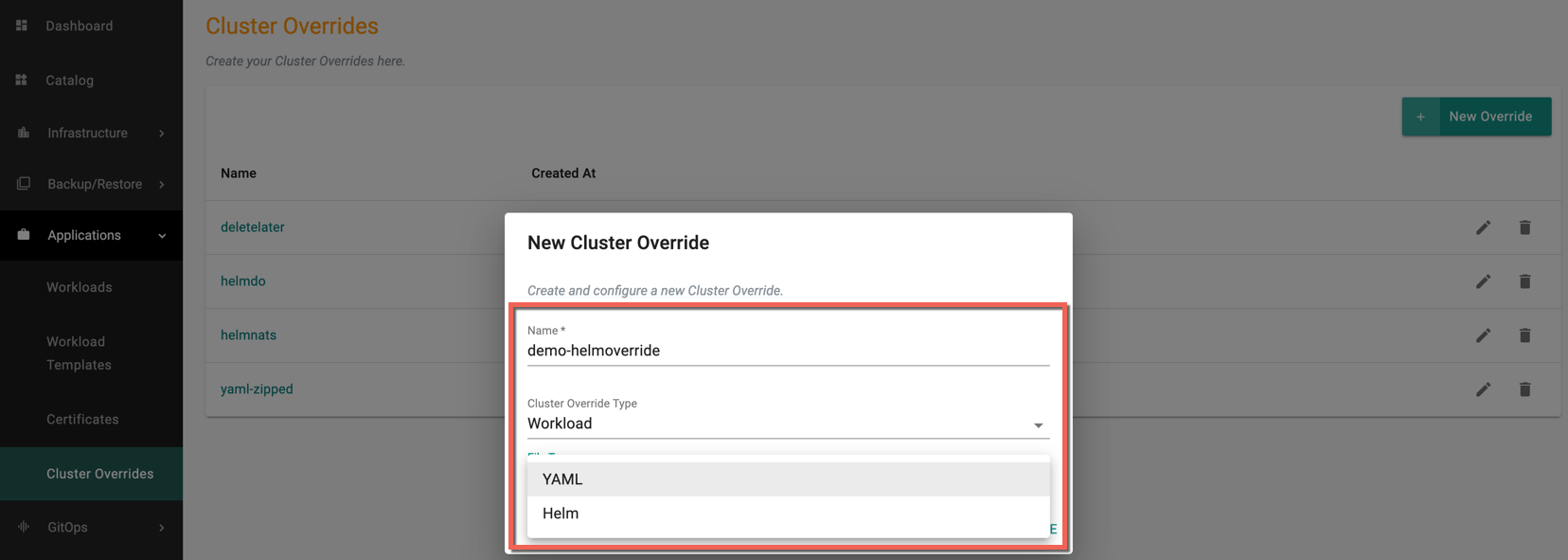
You can view the newly override listed in the Cluster Overrides page as shown in the below example
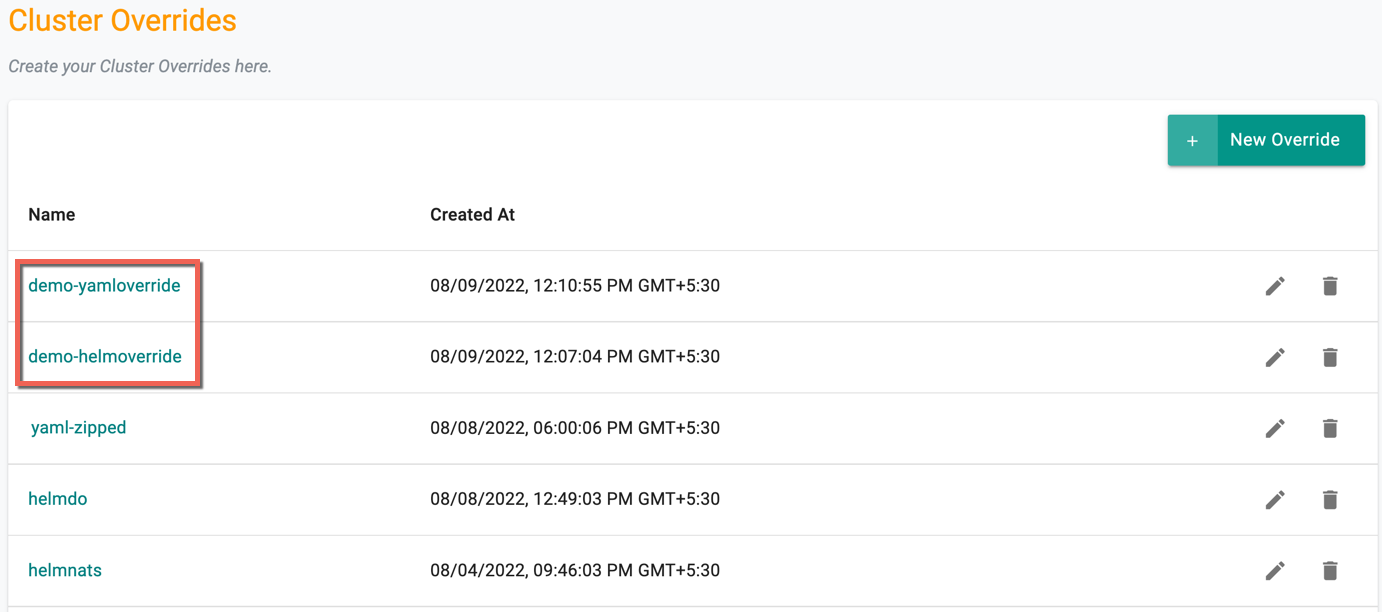
Step 2: Edit Cluster Override¶
Click on the newly created Cluster Override or Edit icon to add/edit the required fields
General¶
Name and Cluster Override Type appears by default and non-editable
Selectors¶
- For the Resource Selector, select the workload for which the cluster override will be applied
- Select Specific Clusters as Type and select the required cluster(s) for which the cluster override will be applied
- Optionally Customer Labels and Custom Values are supported as a Placement type and can be used as a selector
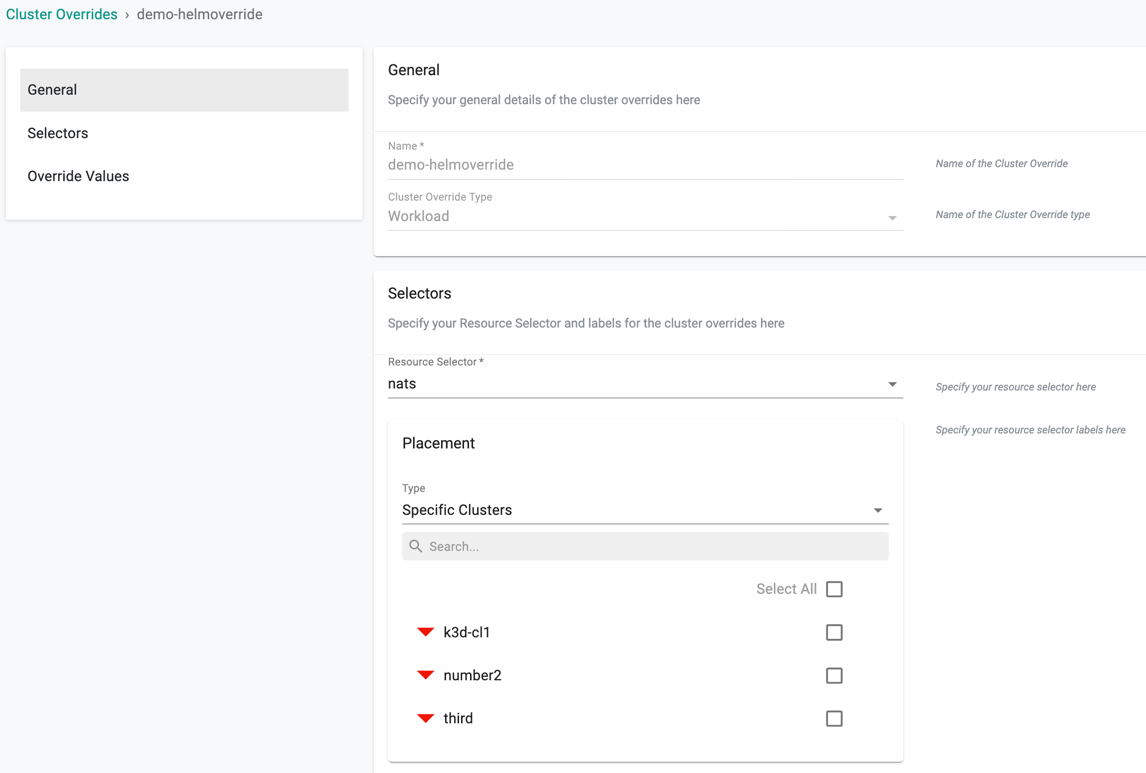
Override Values¶
Override Configuration allows the users to specify the override values and apply the values to one or more clusters. You can either provide the values manually or pull file from repository. By default, Upload file Manually is selected
Helm Type Overrides
For the Helm Override Type, add the Override Values directly in the config screen as shown in the below example to override the replica count
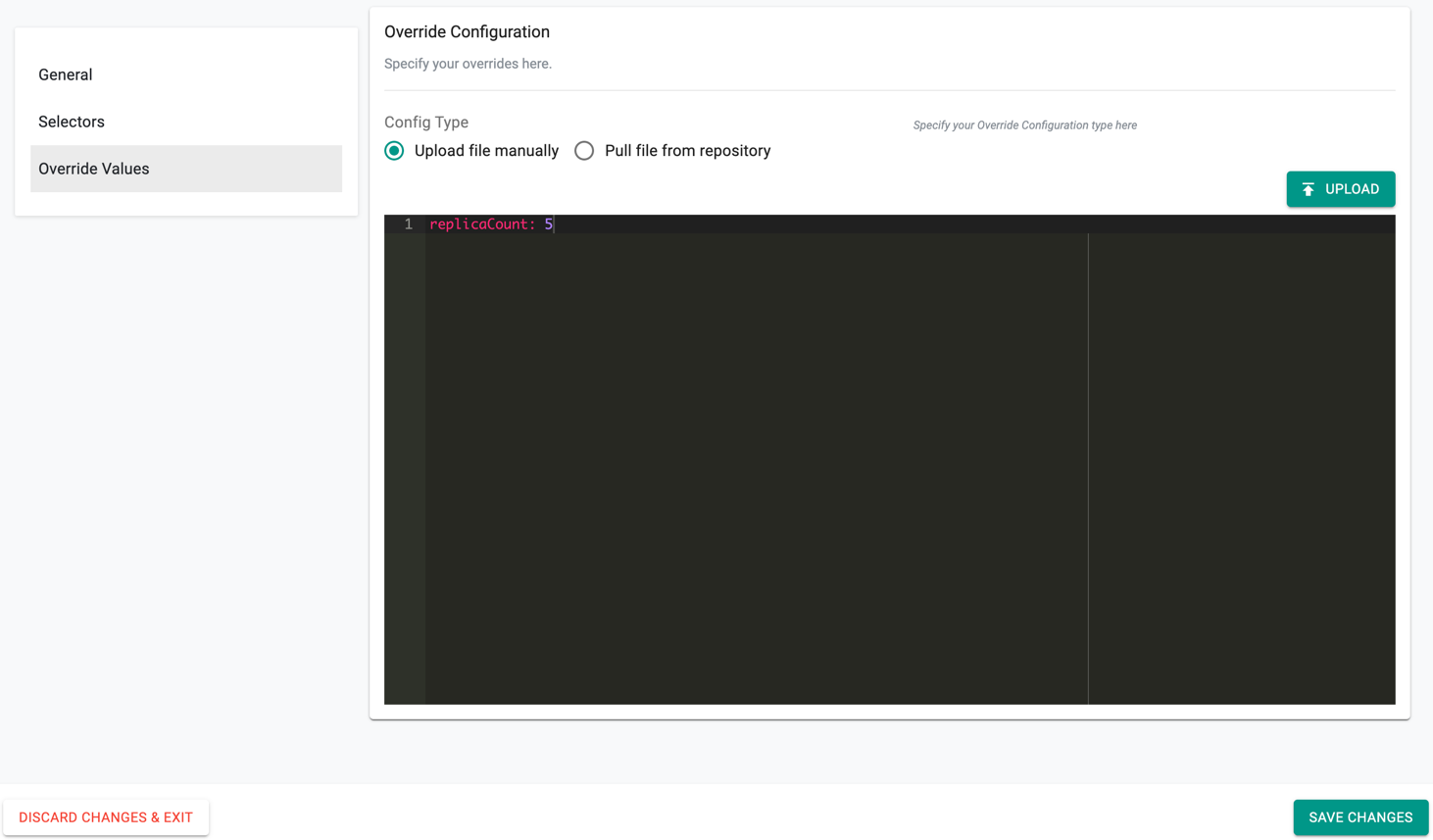
- Upload button allows the users to upload an override value(s) file from their system
- On selecting Pull file from repository, provide the Git repo details to pull the required override values from the specified Git path and file as shown in the below example
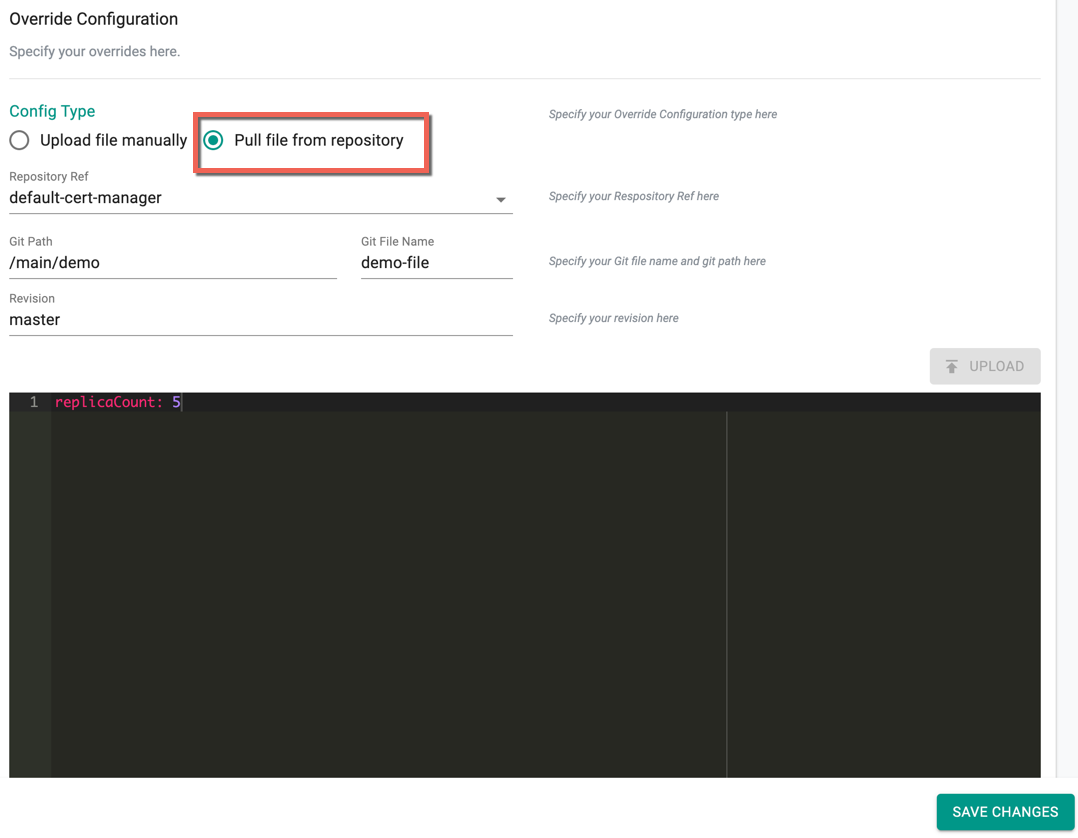
Yaml Type Overrides
For the Yaml Override Type, user must follow the below yaml format to define the override Value
kind: Deployment
metadata:
name: <app-name>
patch:
- op:<operation : replace | add | remove >
path: <atomic path>
key: <object values>
An illustrative example of the yaml config is provided below
apiVersion: apps/v1
kind: Deployment
metadata:
name: nginx
patch:
- op: replace
path: /spec/replicas
value: 5
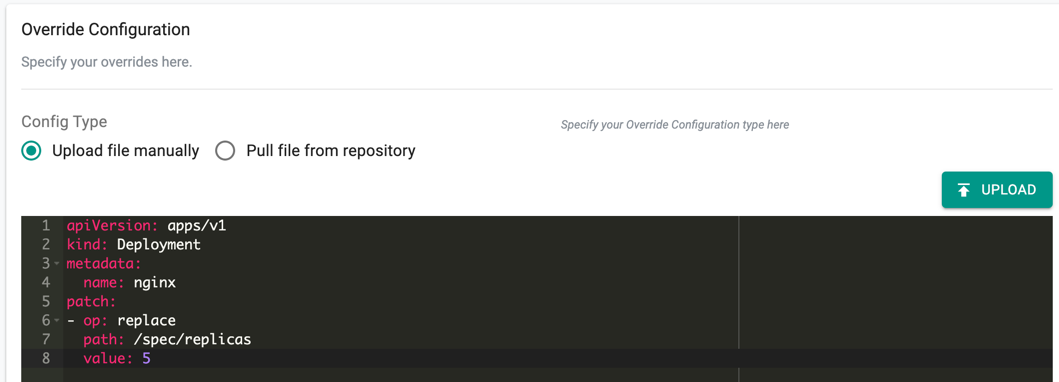
Similar to Helm overrides, Upload allows the users to upload an override value(s) file from their system. Also, users can select the Pull file from repository and provide the Git repo details to pull the required override values from the specified Git path
- Click Save Changes
Step 3: Publish the Workload¶
- Publish the workload to the cluster utilizing the newly created cluster override
Step 4: Verify the cluster override has been applied to the deployment¶
kubectl describe pod -n kube-system aws-lb-controller-aws-load-balancer-controller-f5f6d6b47-9kjkl
Name: aws-lb-controller-aws-load-balancer-controller-f5f6d6b47-9kjkl
Namespace: kube-system
Priority: 0
Node: ip-172-31-114-123.us-west-1.compute.internal/172.31.114.123
Start Time: Wed, 07 Jul 2021 16:33:19 +0000
Labels: app.kubernetes.io/instance=aws-lb-controller
app.kubernetes.io/name=aws-load-balancer-controller
pod-template-hash=f5f6d6b47
rep-addon=aws-lb-controller
rep-cluster=pk0d152
rep-drift-reconcillation=enabled
rep-organization=d2w714k
rep-partner=rx28oml
rep-placement=k69rynk
rep-project=lk5rdw2
rep-workloadid=kv6p0vm
Annotations: kubernetes.io/psp: rafay-kube-system-psp
prometheus.io/port: 8080
prometheus.io/scrape: true
Status: Running
IP: 172.31.103.206
IPs:
IP: 172.31.103.206
Controlled By: ReplicaSet/aws-lb-controller-aws-load-balancer-controller-f5f6d6b47
Containers:
aws-load-balancer-controller:
Container ID: docker://e115a56b7444ea55bda8f2503b9b046d6fd84dbffd3cbf77090f35f35c2657ef
Image: 602401143452.dkr.ecr.us-west-2.amazonaws.com/amazon/aws-load-balancer-controller:v2.1.3
Image ID: docker-pullable://602401143452.dkr.ecr.us-west-2.amazonaws.com/amazon/aws-load-balancer-controller@sha256:c7981cc4bb73a9ef5d788a378db302c07905ede035d4a529bfc3afe18b7120ef
Ports: 9443/TCP, 8080/TCP
Host Ports: 0/TCP, 0/TCP
Command:
/controller
Args:
--cluster-name=my-cluster-name
--ingress-class=alb
State: Running
Started: Wed, 07 Jul 2021 16:33:25 +0000
Ready: True
Restart Count: 0
Liveness: http-get http://:61779/healthz delay=30s timeout=10s period=10s #success=1 #failure=2
Environment: <none>
Mounts:
/tmp/k8s-webhook-server/serving-certs from cert (ro)
/var/run/secrets/kubernetes.io/serviceaccount from aws-lb-controller-aws-load-balancer-controller-token-dllmd (ro)
Conditions:
Type Status
Initialized True
Ready True
ContainersReady True
PodScheduled True
Volumes:
cert:
Type: Secret (a volume populated by a Secret)
SecretName: aws-load-balancer-tls
Optional: false
aws-lb-controller-aws-load-balancer-controller-token-dllmd:
Type: Secret (a volume populated by a Secret)
SecretName: aws-lb-controller-aws-load-balancer-controller-token-dllmd
Optional: false
QoS Class: BestEffort
Node-Selectors: <none>
Tolerations: node.kubernetes.io/not-ready:NoExecute op=Exists for 300s
node.kubernetes.io/unreachable:NoExecute op=Exists for 300s
Events:
Type Reason Age From Message
---- ------ ---- ---- -------
Normal Scheduled 3m27s default-scheduler Successfully assigned kube-system/aws-lb-controller-aws-load-balancer-controller-f5f6d6b47-9kjkl to ip-172-31-114-123.us-west-1.compute.internal
Normal Pulling 3m26s kubelet Pulling image "602401143452.dkr.ecr.us-west-2.amazonaws.com/amazon/aws-load-balancer-controller:v2.1.3"
Normal Pulled 3m22s kubelet Successfully pulled image "602401143452.dkr.ecr.us-west-2.amazonaws.com/amazon/aws-load-balancer-controller:v2.1.3" in 4.252275657s
Normal Created 3m21s kubelet Created container aws-load-balancer-controller
Normal Started 3m21s kubelet Started container aws-load-balancer-controller
Example with Custom Labels Placement Type¶
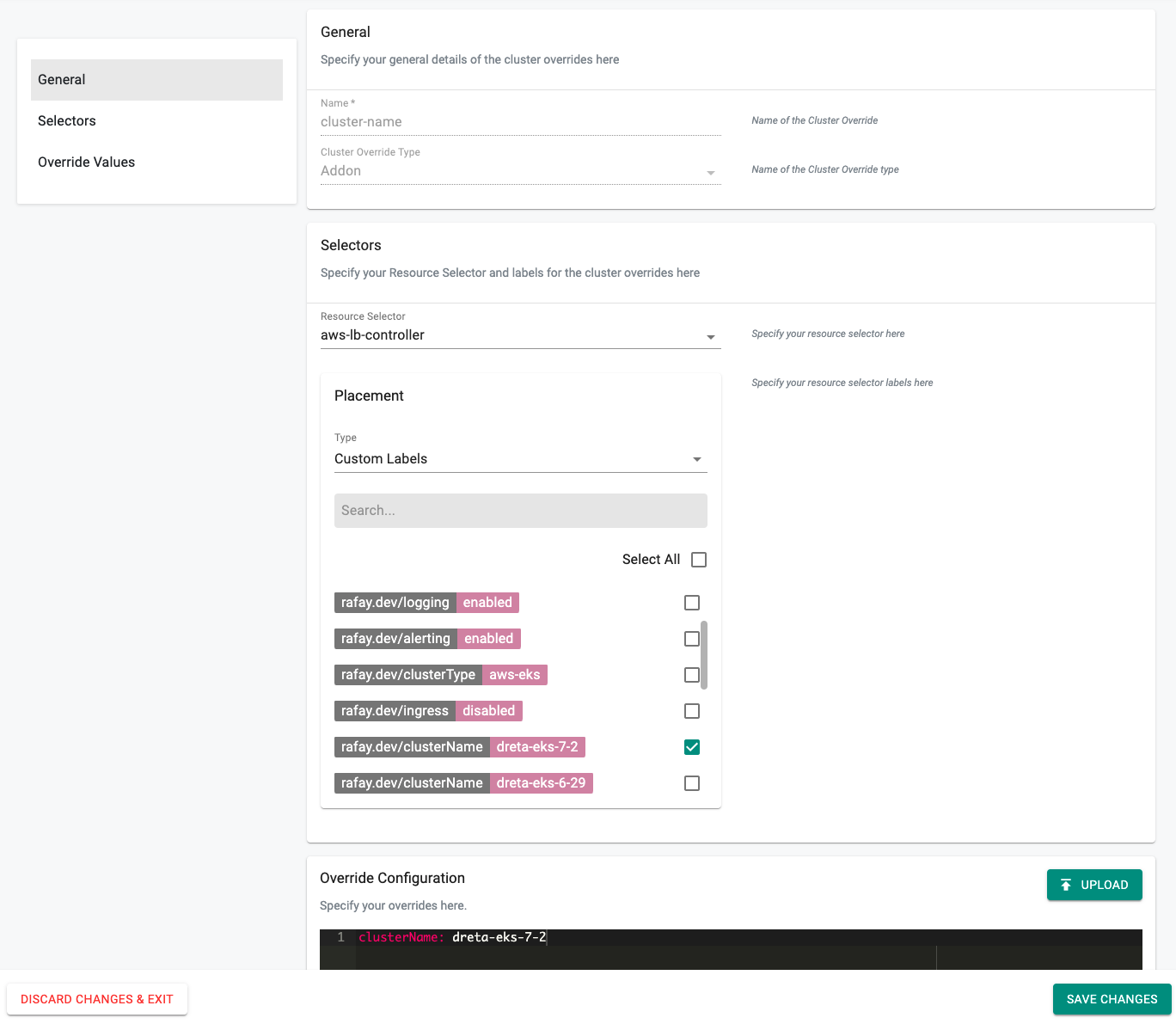
Override Values¶
clusterName: my-cluster-name
Example with Custom Value Placement Type¶
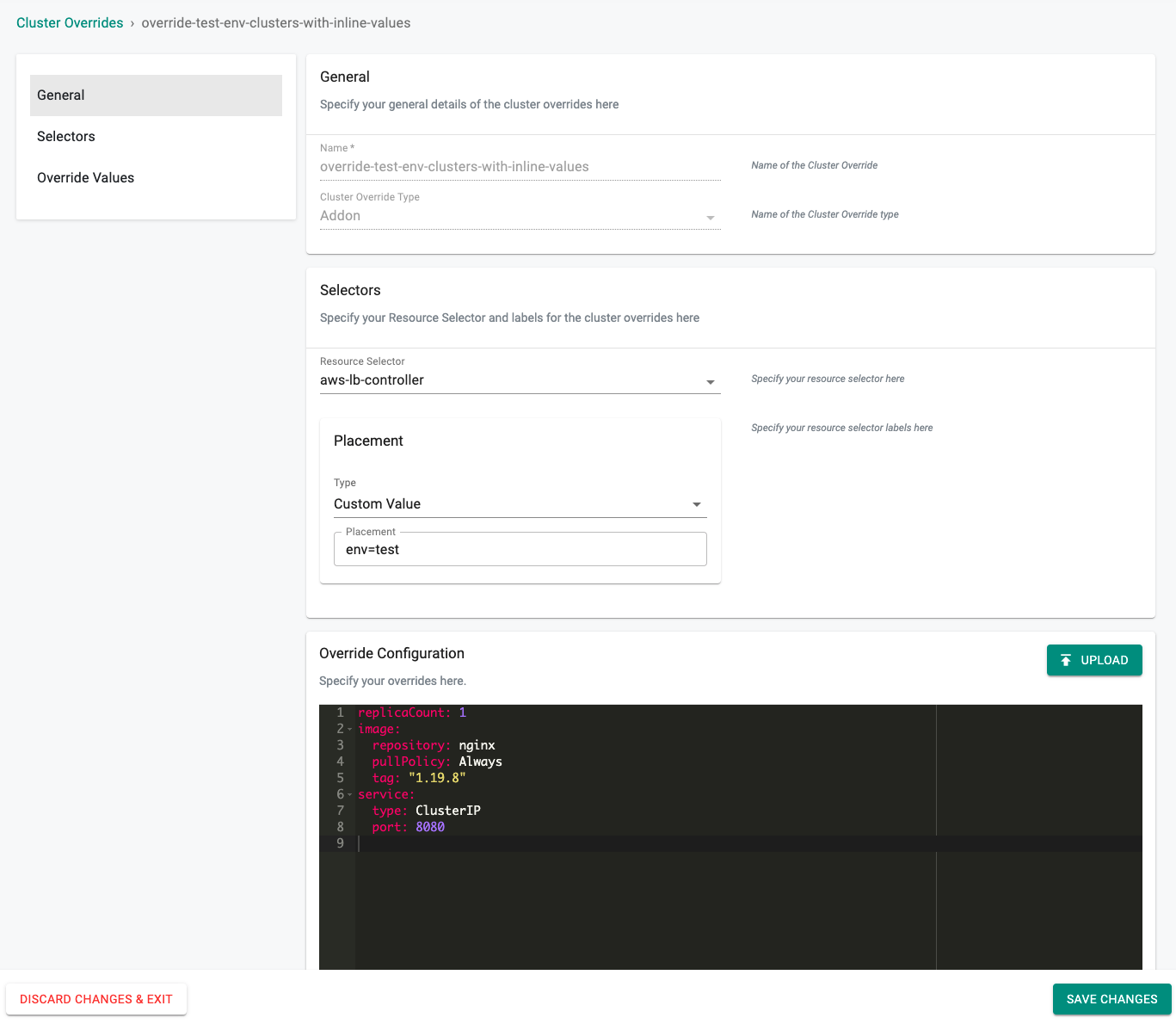
Override Values¶
replicaCount: 1
image:
repository: nginx
pullPolicy: Always
tag: "1.19.8"
service:
type: ClusterIP
port: 8080