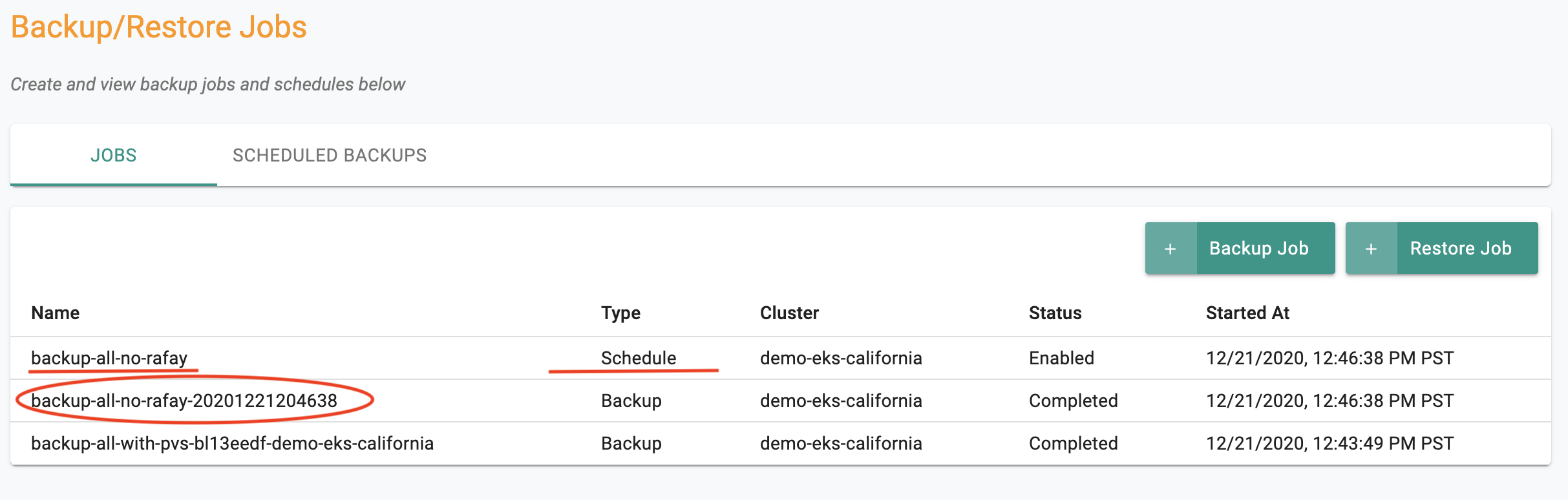Backup Job
Once you have created a backup policy and deployed a data agent to target clusters, you can create or schedule backup jobs for your clusters. A backup job is an instance of a backup operation
On-Demand Backups¶
Follow the below steps to create a backup job for your cluster:
- In the web console, navigate to your project
- Go to "Backup/Restore -> Jobs" menu
- Click "Backup Job" and create a new backup job
- Select the Backup Policy from the "Policy" drop down list
- Select the cluster from the drop-down that you would like to backup from the cluster drop down list
- Make sure the checkbox "Schedule" is disabled
- Click "EXECUTE" to perform the backup job for your selected cluster from the configured backup policy.
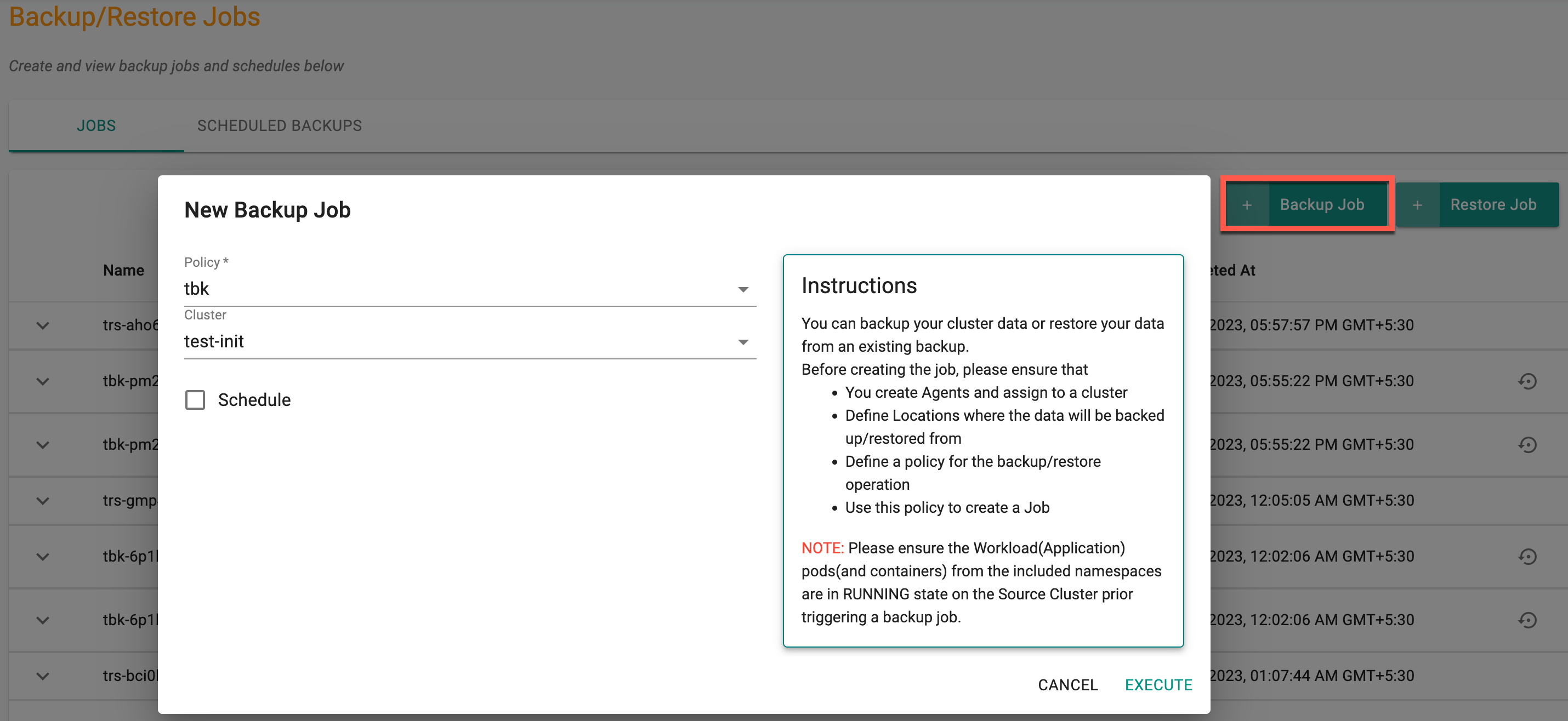
- Once the backup job is done, the backup job status will be displayed in the "JOBS" list
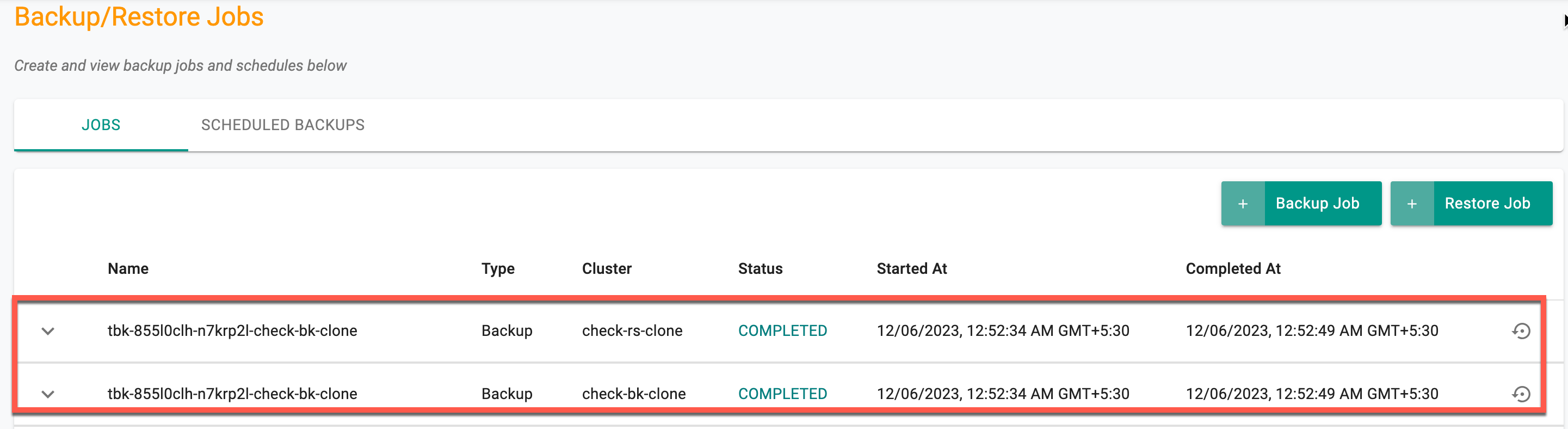
To learn more about a backup job, click the expand/collapse button
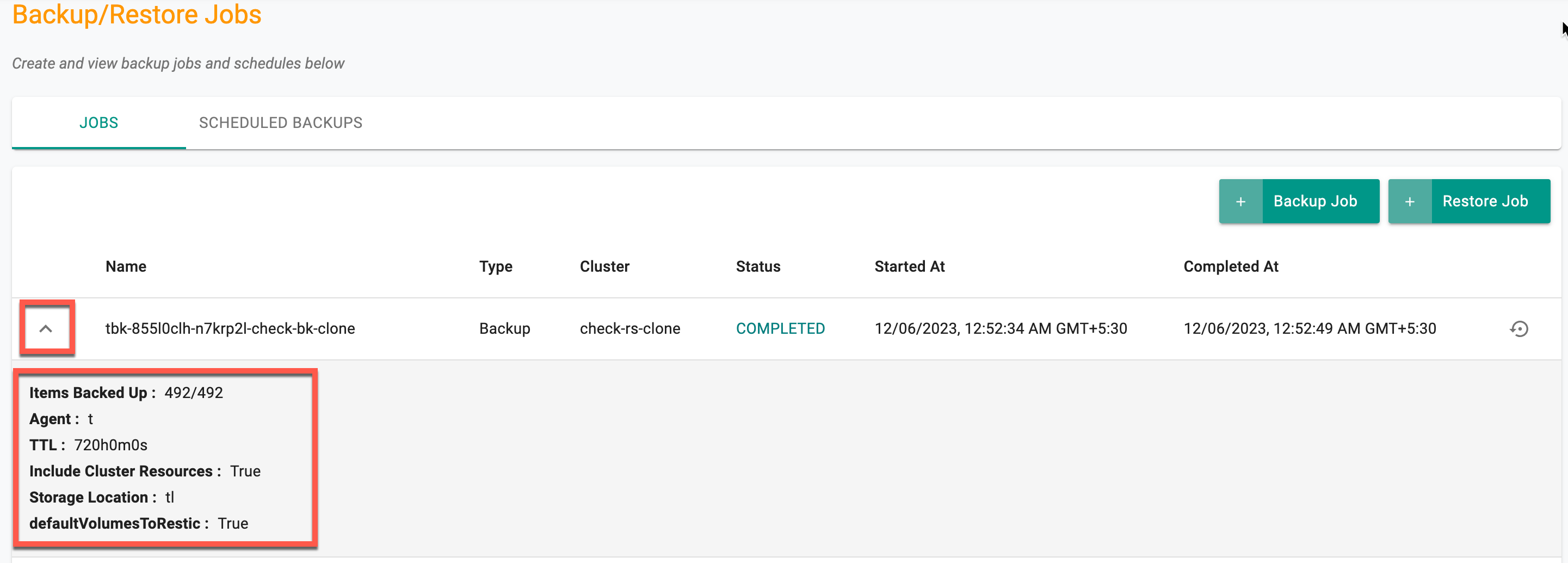
- Optionally you can also verify the backup data in your AWS S3 bucket or S3 Compatible Storage. Below is the illustrative example of the successful backup data of the cluster in MinIO bucket
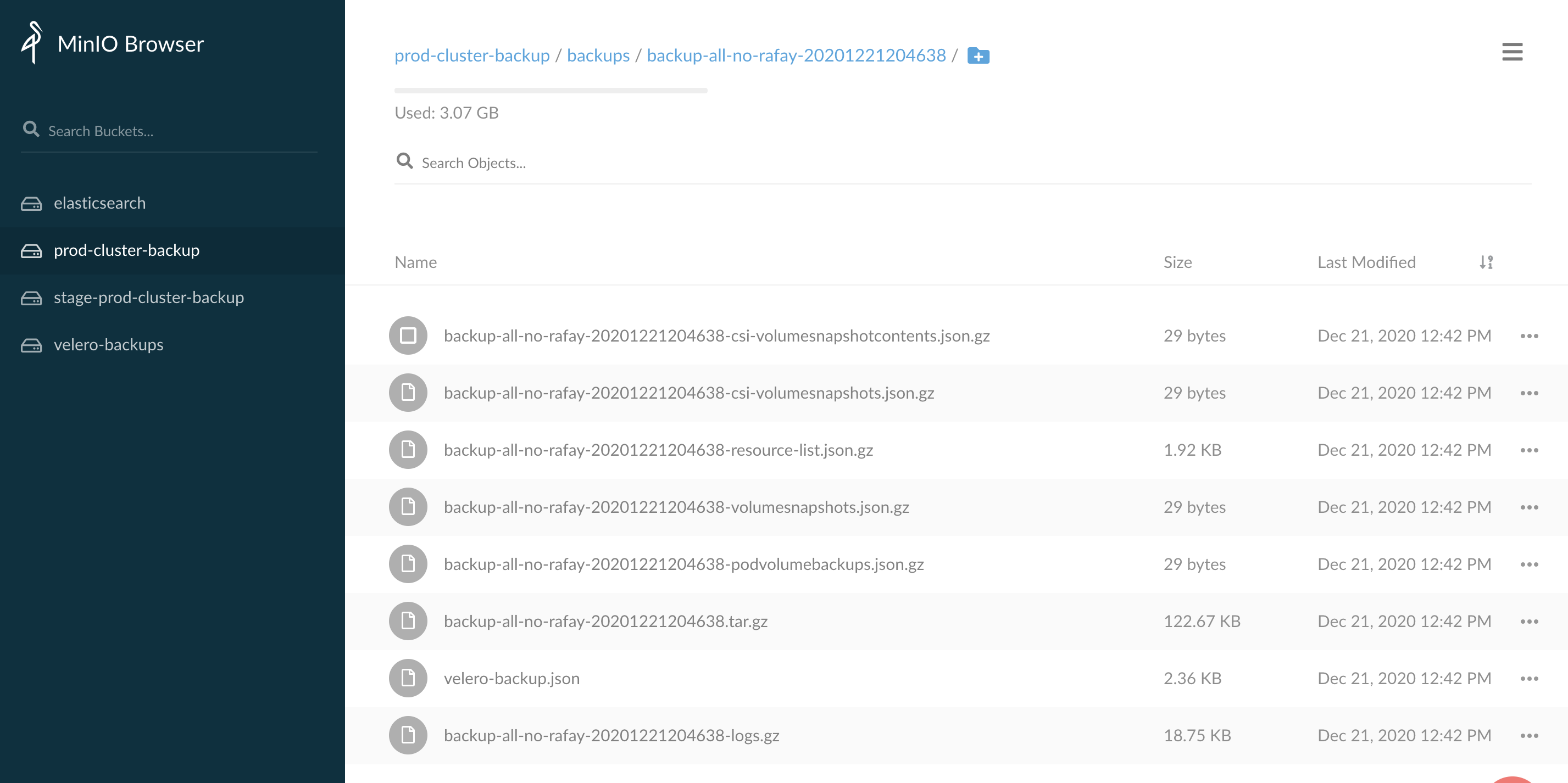
Scheduled Backups¶
Follow below steps if you would like to perform the data backup for your cluster from the configured policy based on the defined schedule.
- From the web console, navigate to your Project
- Go to Backup/Restore > Jobs menu to click "Backup Job" to create a new backup job
- Select the Backup Policy from the "Policy" drop down list
- Click "ADD CLUSTER" and select the cluster name that you would like to backup from the cluster drop down list
- Select checkbox "Schedule" to enable a scheduled backup job
- Enter the Cron Expression to schedule your cluster backup job
- Click "EXECUTE" to create the scheduled backup job for your selected cluster from the configured backup policy.
Example¶
Here is the example of scheduling a backup job for the cluster to run twice a day at 12am and 12pm
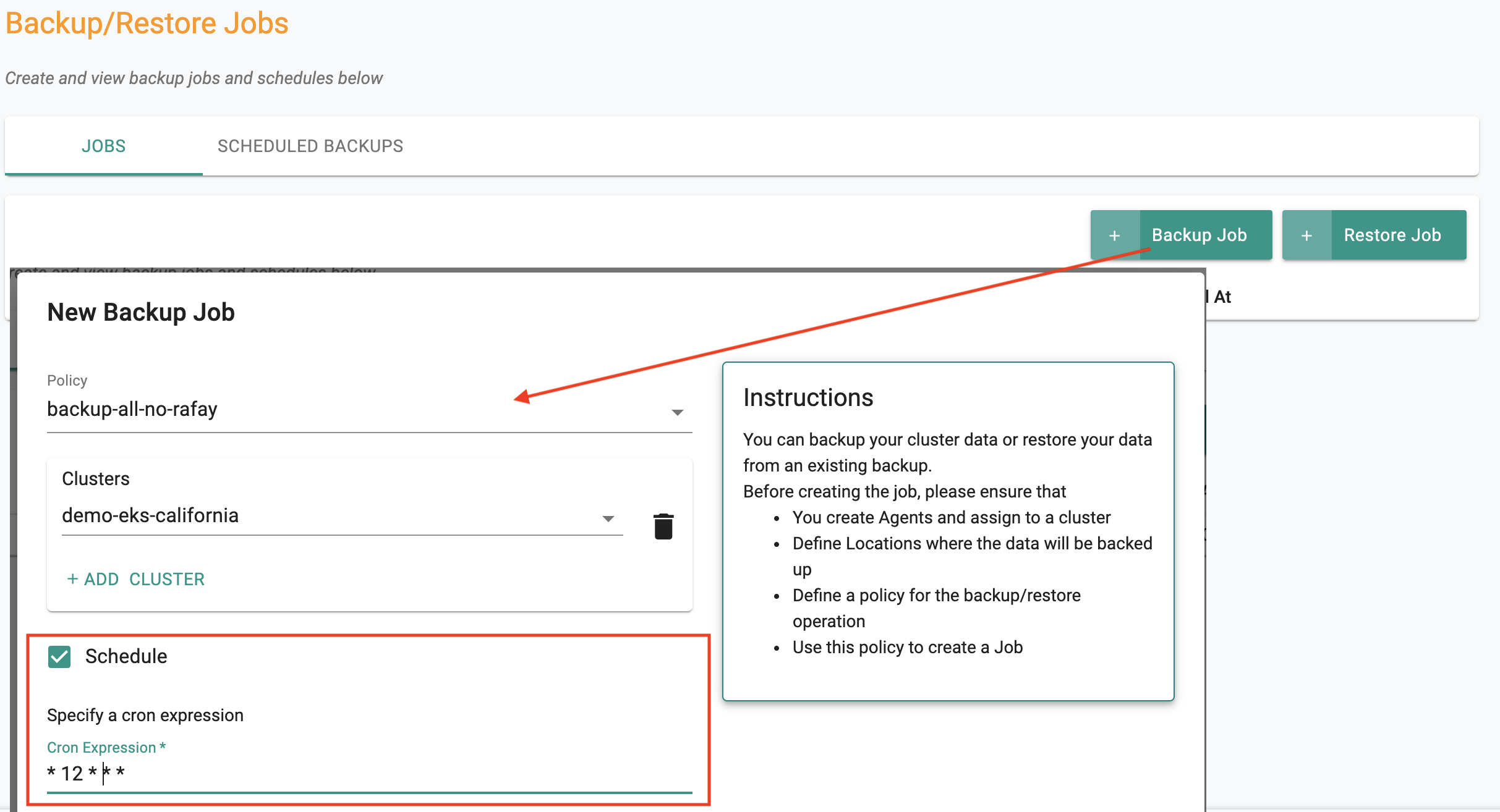
Once the scheduled backup job is created, the scheduled backup job will be displayed in the "SCHEDULED BACKUPS" list
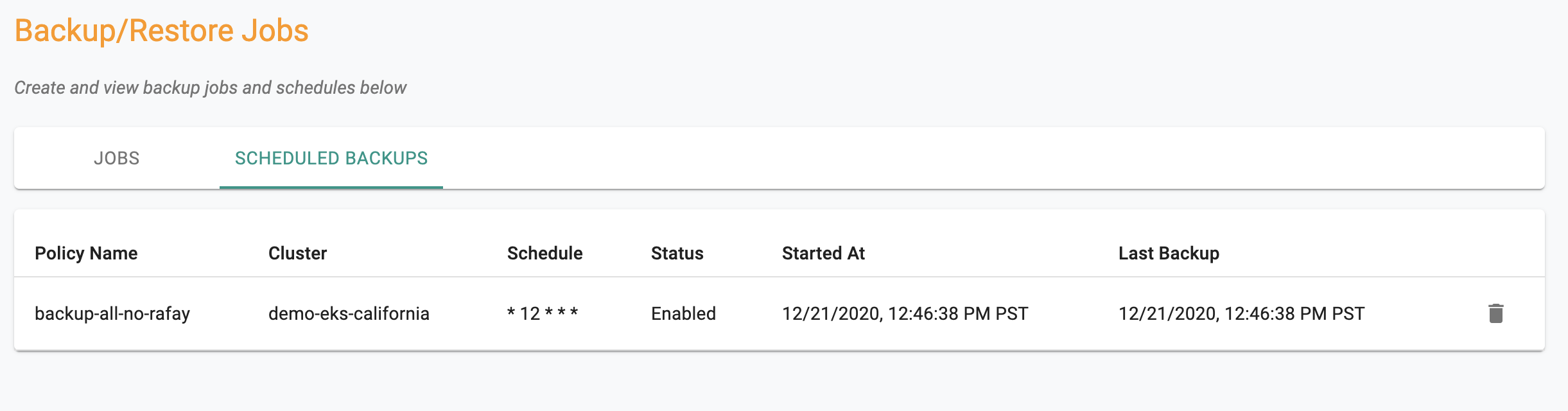
A backup job will be performed immediately after the scheduled backup job is created. When the schedule is up next time, a new backup job will be performed automatically.