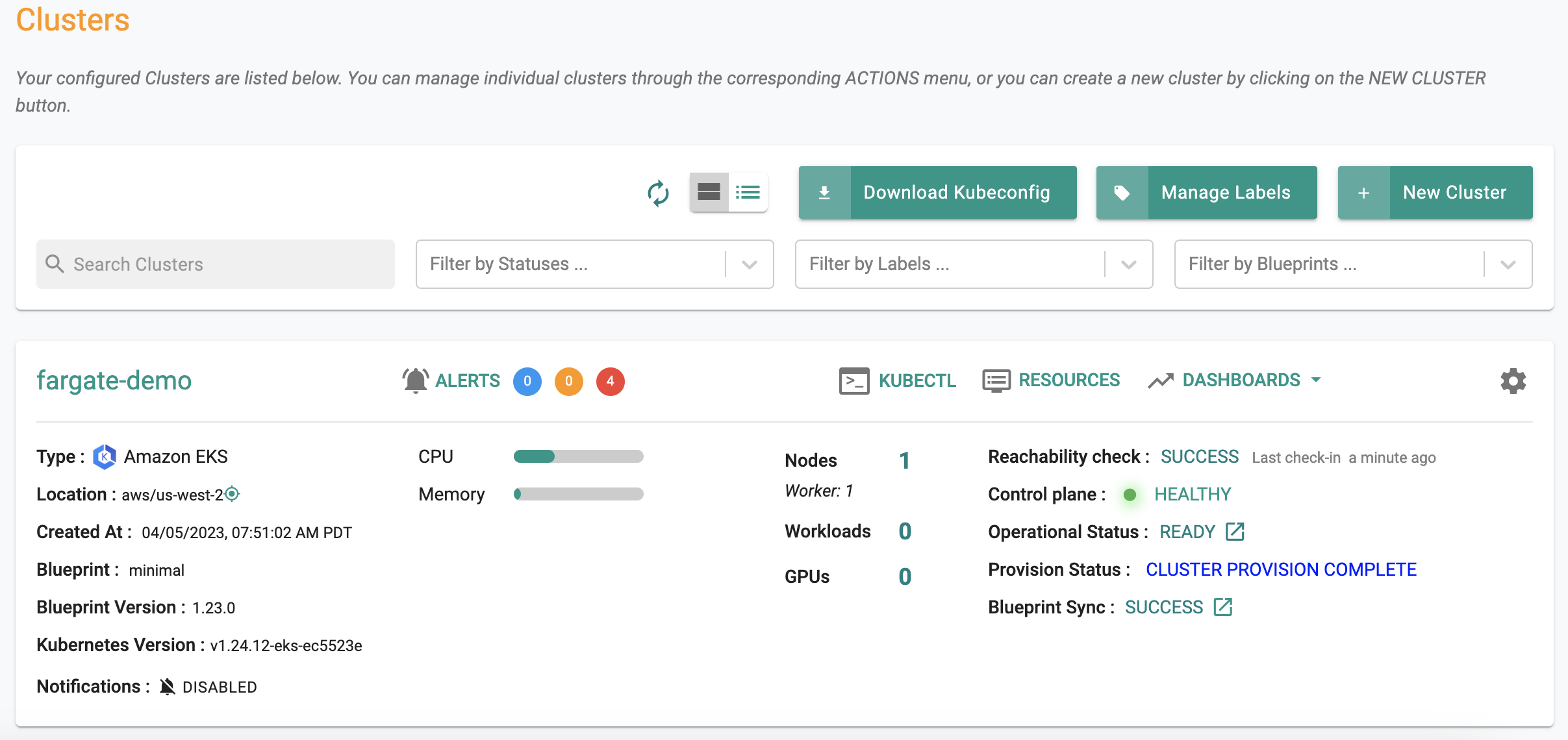Provision
What Will You Do¶
In this part, you will provision an Amazon EKS cluster with AWS Fargate profiles.
Update Cluster Specification¶
- Open a suitable YAML editor and copy/paste the example EKS cluster specification provided below.
- Save the file as "fargate-demo.yaml" (an example)
Cluster Spec Explained
In the example cluster spec provided,
- The name of the EKS cluster will be "fargate-demo" and it is configured to be provisioned in the "defaultproject" in your Org.
- The EKS cluster is configured with one managed node group (i.e. "managed") and two Fargate profiles (i.e. "fp-dev" and "fp-demo")
The following items in the declarative cluster specification will need to be updated/customized for your environment.
- cluster name: "fargate-demo"
- project: "defaultproject"
- cloud provider: "aws-cc"
- region: "us-west-2"
- AWS Tags as required in your AWS account
kind: Cluster
metadata:
name: fargate-demo
project: defaultproject
spec:
blueprint: minimal
cloudprovider: aws-cc
type: eks
---
apiVersion: rafay.io/v1alpha5
fargateProfiles:
- name: fp-dev
selectors:
- namespace: dev
- name: fp-demo
selectors:
- labels:
env: demo
namespace: demo
kind: ClusterConfig
managedNodeGroups:
- desiredCapacity: 1
instanceType: t3.large
maxSize: 3
minSize: 1
name: managed
metadata:
name: fargate-demo
region: us-west-2
version: "1.26"
tags:
email: [email protected]
env: demo
Provision EKS Cluster¶
- Type the command below to provision the EKS cluster
rctl apply -f fargate-demo.yaml
If there are no errors, you will be presented with a "Task ID" that you can use to check progress/status. Note that this step requires creation of infrastructure in your AWS account and can take ~20-30 minutes to complete.
{
"taskset_id": "lk5opd2",
"operations": [
{
"operation": "NodegroupCreation",
"resource_name": "managed",
"status": "PROVISION_TASK_STATUS_PENDING"
},
{
"operation": "ClusterCreation",
"resource_name": "fargate-demo",
"status": "PROVISION_TASK_STATUS_PENDING"
}
],
"comments": "The status of the operations can be fetched using taskset_id",
"status": "PROVISION_TASKSET_STATUS_PENDING"
}
- Navigate to the specified "project" in your Org
- Click on Infrastructure -> Clusters.
The provisioning process can take approximately 30 minutes to fully complete. Once provisioning is complete, you should see a healthy cluster in the project in your Org