Test
In this section, you will try to deploy the following to the cluster.
- OpenTelemetry Instrumentation Resource (To auto instrument the application code without the need to make any code changes)
- A sample application as a workload
We will then verify the traces and metrics on the Jaeger UI.
Step 1: Create Namespace¶
In this step, you will create a namespace for a sample workload that will be published to the cluster.
apiVersion: infra.k8smgmt.io/v3
kind: Namespace
metadata:
name: otel-demo
project: defaultproject
spec:
placement:
labels:
- key: rafay.dev/clusterName
value: demo-cluster1
- Update the project name and cluster name based on your environment
- Apply the namespace using RCTL as shown below
rctl apply -f otel-demo-ns.yaml
Step 2: Create Workload for OpenTelemetry Instrumentation Resource¶
In this step, you will create a workload for OpenTelemetry Instrumentation Resource
apiVersion: apps.k8smgmt.io/v3
kind: Workload
metadata:
name: otel-instrumentation
project: defaultproject
spec:
artifact:
artifact:
paths:
- name: file://artifacts/otel-instrumentation/otel-instrumentation.yaml
type: Yaml
namespace: otel-demo
placement:
selector: rafay.dev/clusterName=demo-cluster1
version: v1
- In the above spec, update the project and cluster name based on your environment
OpenTelemetry Instrumentation Resource
# should be deployed in the app namespace
apiVersion: opentelemetry.io/v1alpha1
kind: Instrumentation
metadata:
name: java-instrumentation
spec:
exporter:
endpoint: http://simplest-collector.opentelemetry-operator-system.svc.cluster.local:4317
propagators:
- tracecontext
- baggage
- b3
sampler:
type: parentbased_traceidratio
argument: "0.25"
java:
image: ghcr.io/open-telemetry/opentelemetry-operator/autoinstrumentation-java:latest
- Apply the workload spec using RCTL as shown below
rctl apply -f opentelemetry-instrumentation-workload.yaml
Note
OpenTelemetry Instrumentation resource should be applied to the namespace where you will be deploying the application. In this case, I am using otel-demo as the namespace.
Step 3: Create Workload for a Sample application¶
apiVersion: apps.k8smgmt.io/v3
kind: Workload
metadata:
name: otel-demo
project: defaultproject
spec:
artifact:
artifact:
paths:
- name: file://artifacts/otel-demo/otel-demo.yaml
type: Yaml
namespace: otel-demo
placement:
selector: rafay.dev/clusterName=demo-cluster1
version: v1
- In the above spec, update the project and cluster name based on your environment
Application Deployment spec
apiVersion: apps/v1
kind: Deployment
metadata:
name: otel-demo
spec:
replicas: 1
selector:
matchLabels:
app: otel-demo
template:
metadata:
labels:
app: otel-demo
annotations:
instrumentation.opentelemetry.io/inject-java: "true"
spec:
containers:
- name: spring
image: rafaysystems/petclinic:v1
ports:
- containerPort: 8080
---
apiVersion: v1
kind: Service
metadata:
labels:
app: otel-demo
name: otel-demo
spec:
ports:
- port: 8080
protocol: TCP
targetPort: 8080
name: web
selector:
app: otel-demo
rctl apply -f opentelemetry-demo-workload.yaml
Once the workload is deployed, you should see an init container that is injected by OpenTelemetry for instrumentation purpose.
Init Containers:
opentelemetry-auto-instrumentation:
Container ID: containerd://dac69e7131121fbd9bc4a1dfb618384ad70e524de65188f6fc15c4b4ffbad4f2
Image: ghcr.io/open-telemetry/opentelemetry-operator/autoinstrumentation-java:latest
Image ID: ghcr.io/open-telemetry/opentelemetry-operator/autoinstrumentation-java@sha256:fb4d8cf6f984ed80ccc3865ceb65e94c4c565003b550d08010e13d8fe1e82c3e
Port: <none>
Host Port: <none>
Command:
cp
/javaagent.jar
/otel-auto-instrumentation/javaagent.jar
State: Terminated
Reason: Completed
Exit Code: 0
Started: Sat, 01 Jul 2023 04:24:59 +0000
Finished: Sat, 01 Jul 2023 04:24:59 +0000
Ready: True
Restart Count: 0
Limits:
cpu: 500m
memory: 64Mi
Requests:
cpu: 50m
memory: 64Mi
Environment: <none>
Mounts:
/otel-auto-instrumentation from opentelemetry-auto-instrumentation (rw)
/var/run/secrets/kubernetes.io/serviceaccount from kube-api-access-dtszz (ro)
Containers:
spring:
Container ID: containerd://1c732cbbe891a8c05998066e82cb6ccb94e295f9867090cd79dfde0b27489703
Image: rafaysystems/petclinic:v1
Image ID: docker.io/rafaysystems/petclinic@sha256:83954b8b893bc010071ffc82db60262dd4b8d1b410f29174abf0926e7c27de4e
Port: 8080/TCP
Host Port: 0/TCP
State: Running
Started: Sat, 01 Jul 2023 04:25:07 +0000
Ready: True
Restart Count: 0
Environment:
JAVA_TOOL_OPTIONS: -javaagent:/otel-auto-instrumentation/javaagent.jar
OTEL_SERVICE_NAME: otel-demo
OTEL_EXPORTER_OTLP_ENDPOINT: http://simplest-collector.opentelemetry-operator-system.svc.cluster.local:4317
OTEL_RESOURCE_ATTRIBUTES_POD_NAME: otel-demo-b898b9cc9-67fwp (v1:metadata.name)
OTEL_RESOURCE_ATTRIBUTES_NODE_NAME: (v1:spec.nodeName)
OTEL_PROPAGATORS: tracecontext,baggage,b3
OTEL_TRACES_SAMPLER: parentbased_traceidratio
OTEL_TRACES_SAMPLER_ARG: 0.25
OTEL_RESOURCE_ATTRIBUTES: k8s.container.name=spring,k8s.deployment.name=otel-demo,k8s.namespace.name=otel-demo,k8s.node.name=$(OTEL_RESOURCE_ATTRIBUTES_NODE_NAME),k8s.pod.name=$(OTEL_RESOURCE_ATTRIBUTES_POD_NAME),k8s.replicaset.name=otel-demo-b898b9cc9
Step 4: Access the Application¶
Since we did not expose the application, we will do port-forward and use curl to access the app.
kubectl port-forward service/otel-demo -n otel-demo 8080:8080
Below bash script will be used to access the application which will generate traces and metrics.
while true;
do
curl http://localhost:8080/
curl http://localhost:8080/owners/find
curl http://localhost:8080/owners?lastName=
curl http://localhost:8080/vets.html
curl http://localhost:8080/oups
curl http://localhost:8080/oups
sleep 0.01
done
Step 5: Accessing Jaeger UI¶
Open your browser and type the hostname that you used as ingress for Jaeger.
Traces¶
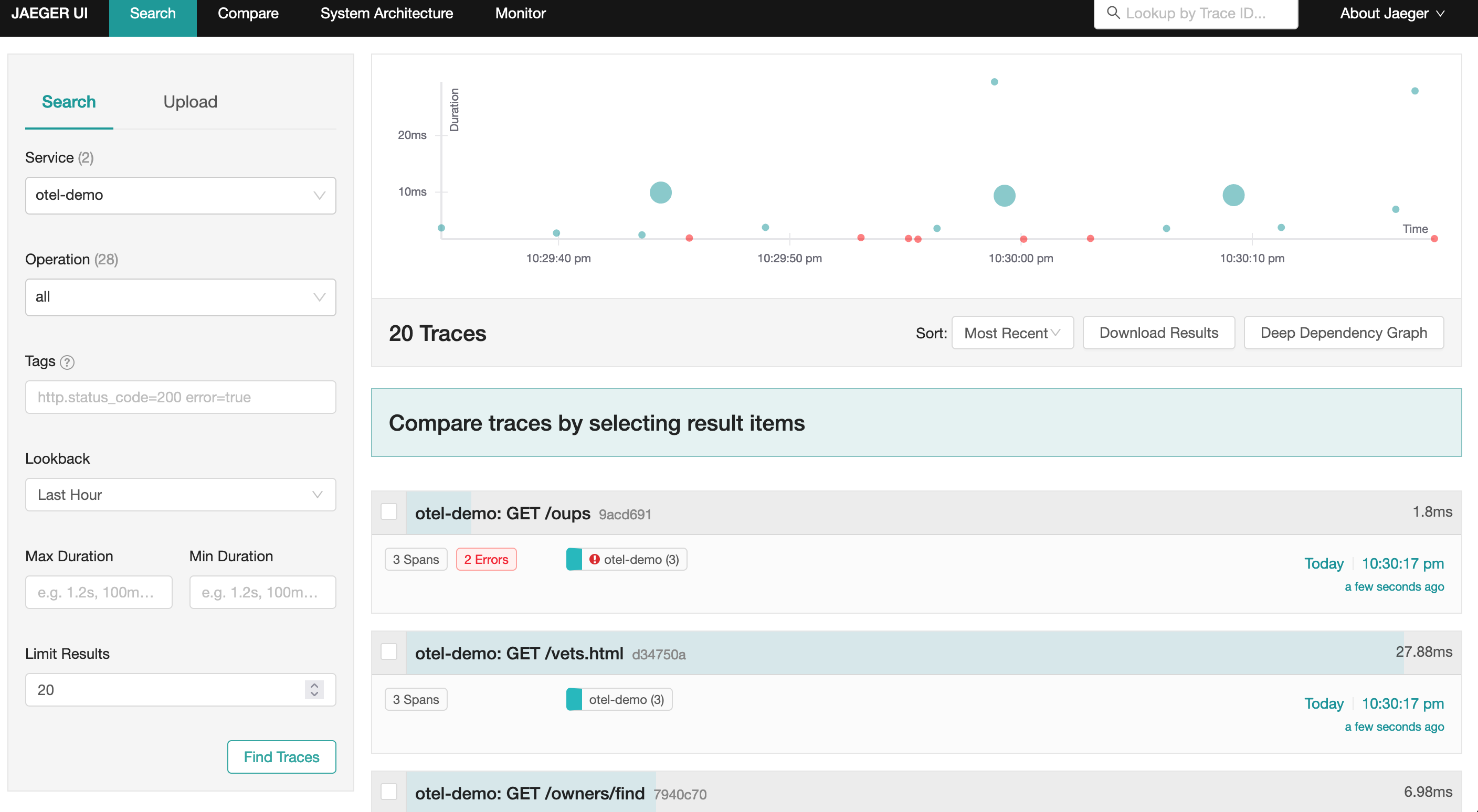
Metrics¶
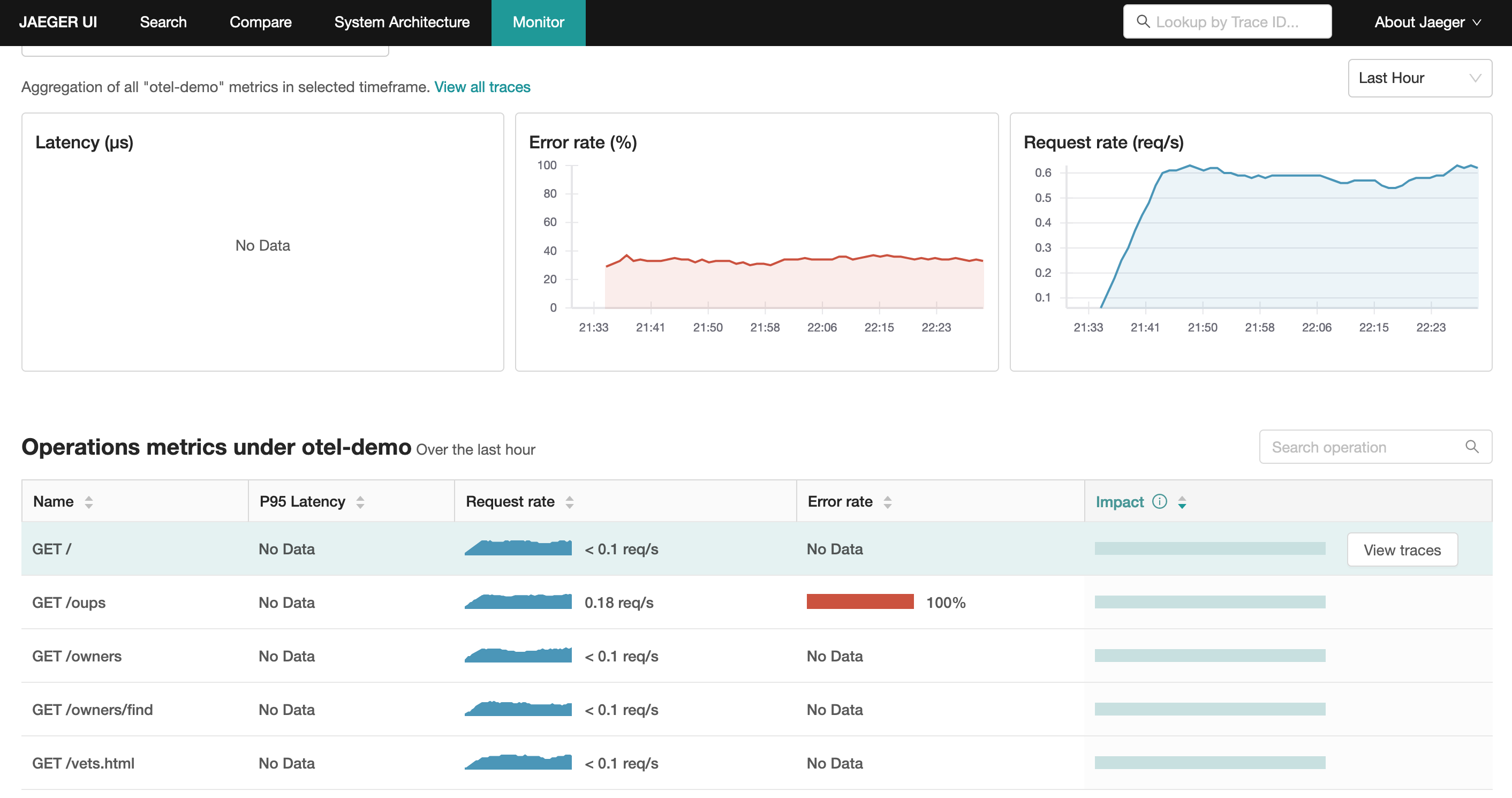
Recap¶
Congratulations! You have successfully deployed OpenTelemetry components on your managed Kubernetes cluster as custom add-ons in a custom cluster blueprint.