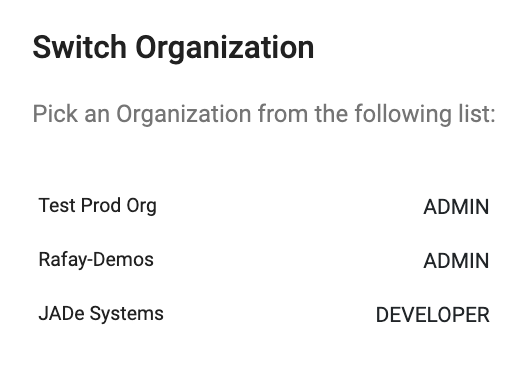Organizations
Org¶
Every customer is provisioned with at least one Organization (i.e. Tenant). Customers can request for "multiple Orgs" if they require complete isolation across their Orgs. For example, a separate Org for a business unit that is in the process of being divested. Admins can access all their Orgs through the same URL and seamlessly switch between their Orgs as well via an integrated Org Switcher.
Important
It is strongly recommended that customers have at least "two" Organization Admins. This will ensure that there is a second admin user that can perform privileged actions in case the first admin is unavailable or locked out.
Switch between Orgs¶
Important
The Org Switcher is only available for Local Users (not SSO users) assigned to multiple Orgs.
Customers that have been provisioned with multiple Orgs can switch between Orgs via a built in "Org Switcher".
- In the "Web Console", on the top right, click on your email address.
- Click on "Change Organization".
You will be shown this only if your email address is associated with "multiple Orgs".
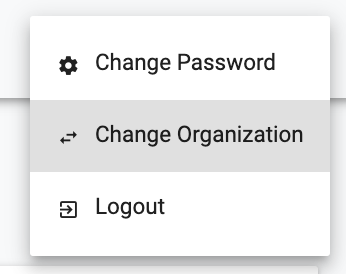
- Select the Org you wish to switch to