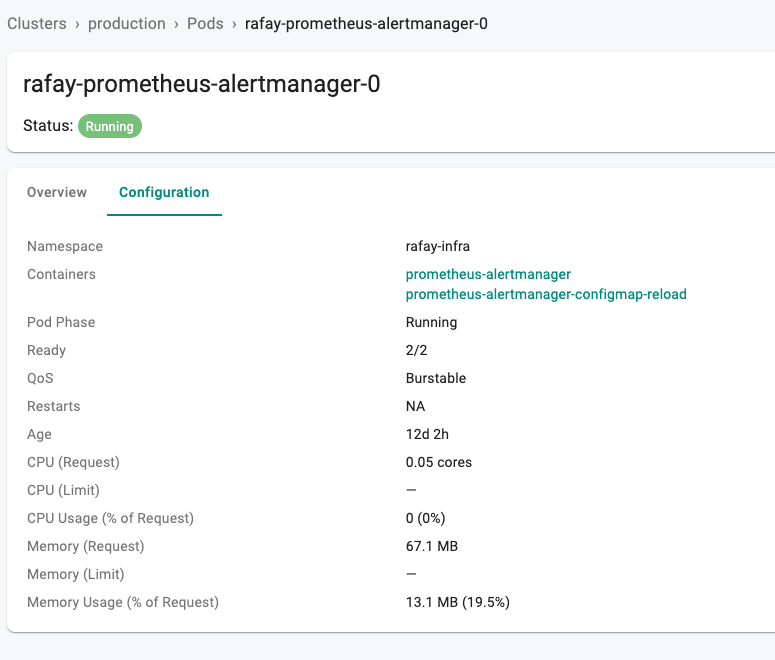Pod Dashboard
The Web Console also provides users with a detailed visibility into every pod on the cluster. Click on the "pod name" to access the Pod Dashboard. An illustrative example is shown below.
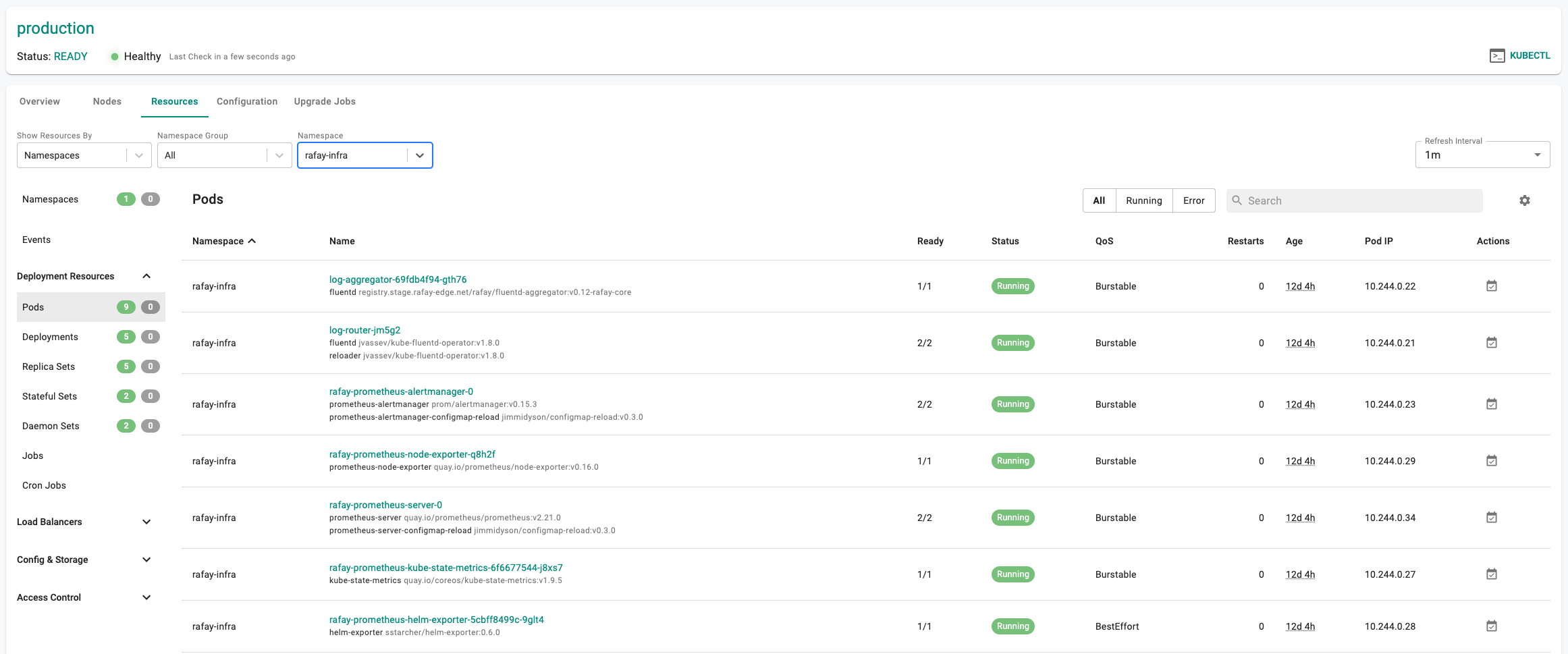
Pod Dashboard¶
The Pod Dashboard provides deep visibility into both the current state and long term trends. In addition, users will also have visibility into the pod specs and configuration.
Pod Overview¶
A health timeline is shown to the user providing a view into how the pod has fared during the specified time period.
In addition to resource (CPU and Memory) utilization trends, the user is also shown the pod restart count since the pod was scheduled on the cluster.
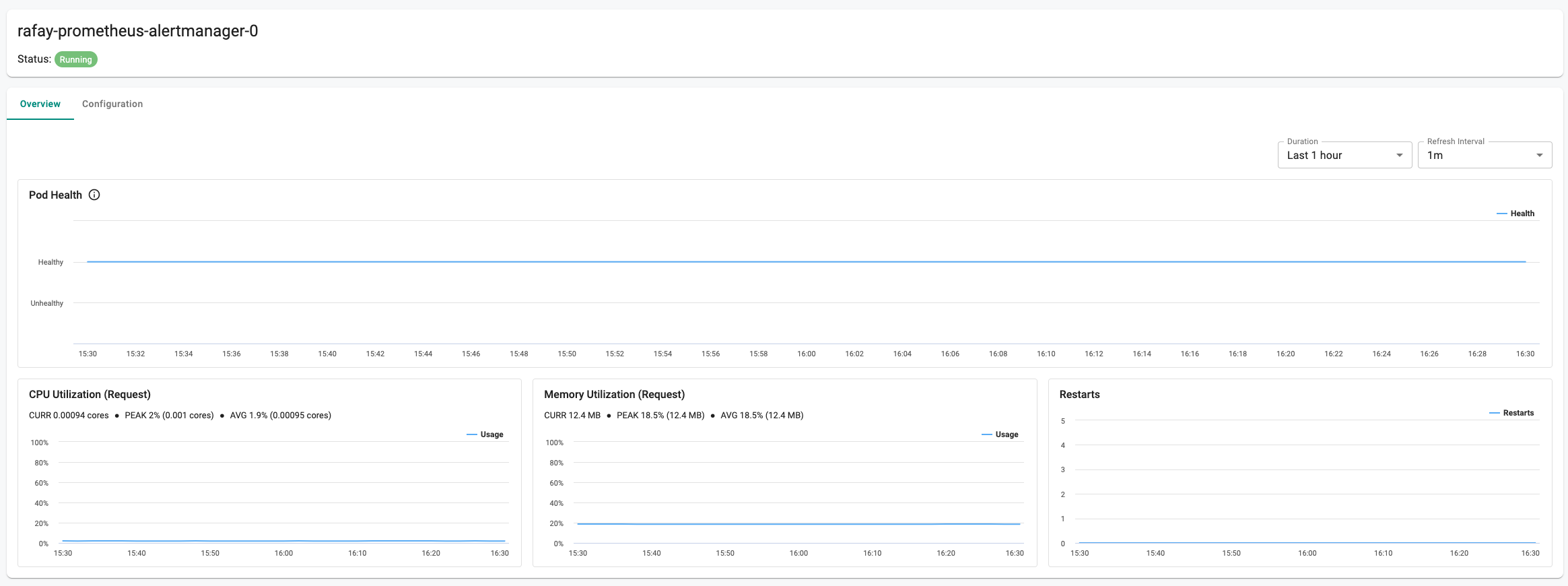
Pod Configuration¶
Click on "Configuration" to view detailed configuration for the Pod. An illustrative example is shown below where there are two containers in the pod. Clicking on a container will take the user to the container's dashboard.