Part 1: Setup
What Will You Do¶
This is Part 1 of a multi-part, self-paced quick start exercise. In this part, you will setup the required resources to execute the Upstream Kubernetes for bare metal and VM based environment SOM.
Step 1: Create AWS Access Key¶
An AWS user access key is used to programmatically interact with your Amazon AWS account S3 bucket to store cluster backups.
- Follow the step-by-step instructions to create an IAM policy and user to perform backups to and S3 bucket
- Once the user is created with the correct policy, copy the access key and secret key for later use
Step 2: Fork Repository¶
Declarative specs for the SOM resources are available in a Git repository
- Login to your GitHub account
- Navigate to the https://github.com/RafaySystems/SOM
- Fork the repository
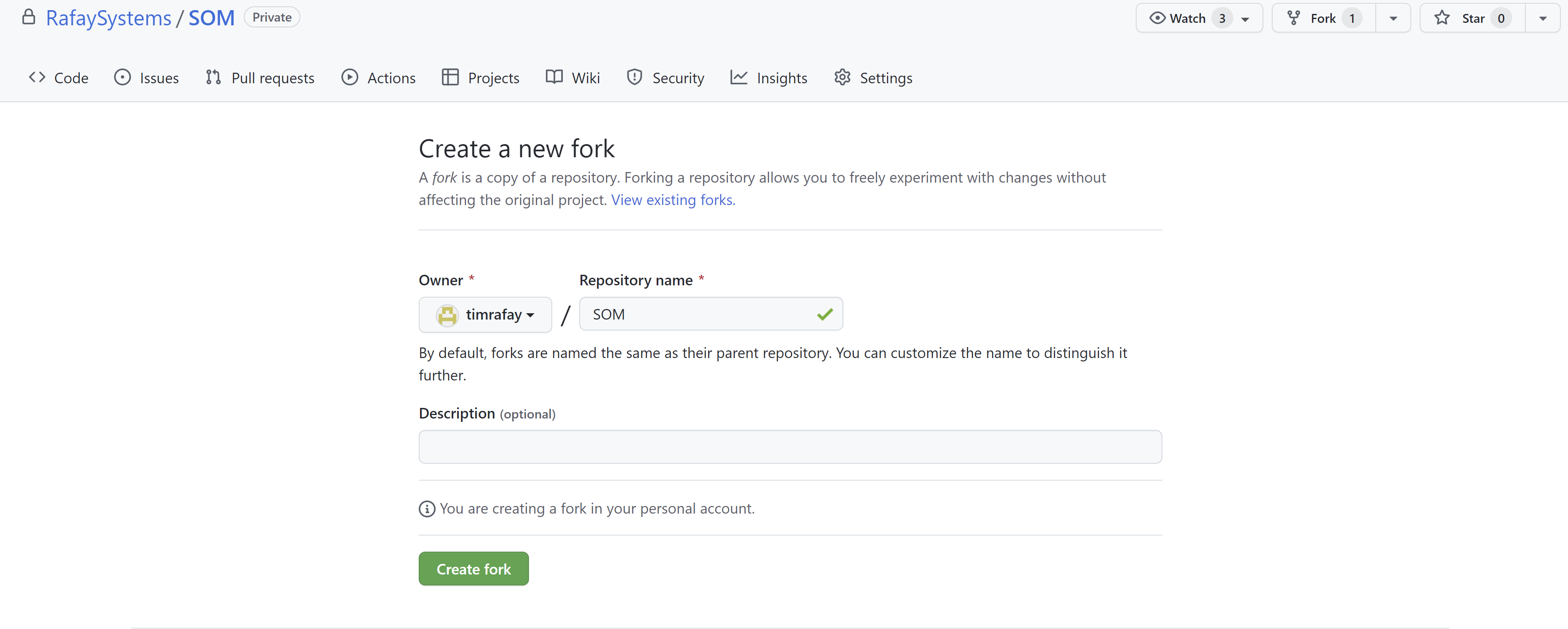
Step 3: Enable GitHub Actions¶
GitHub Actions will be used to run the automation workflows that will configure the environment resources.
- In GitHub, click "Actions"
- Click "I understand my workflows, go ahead and enable them"
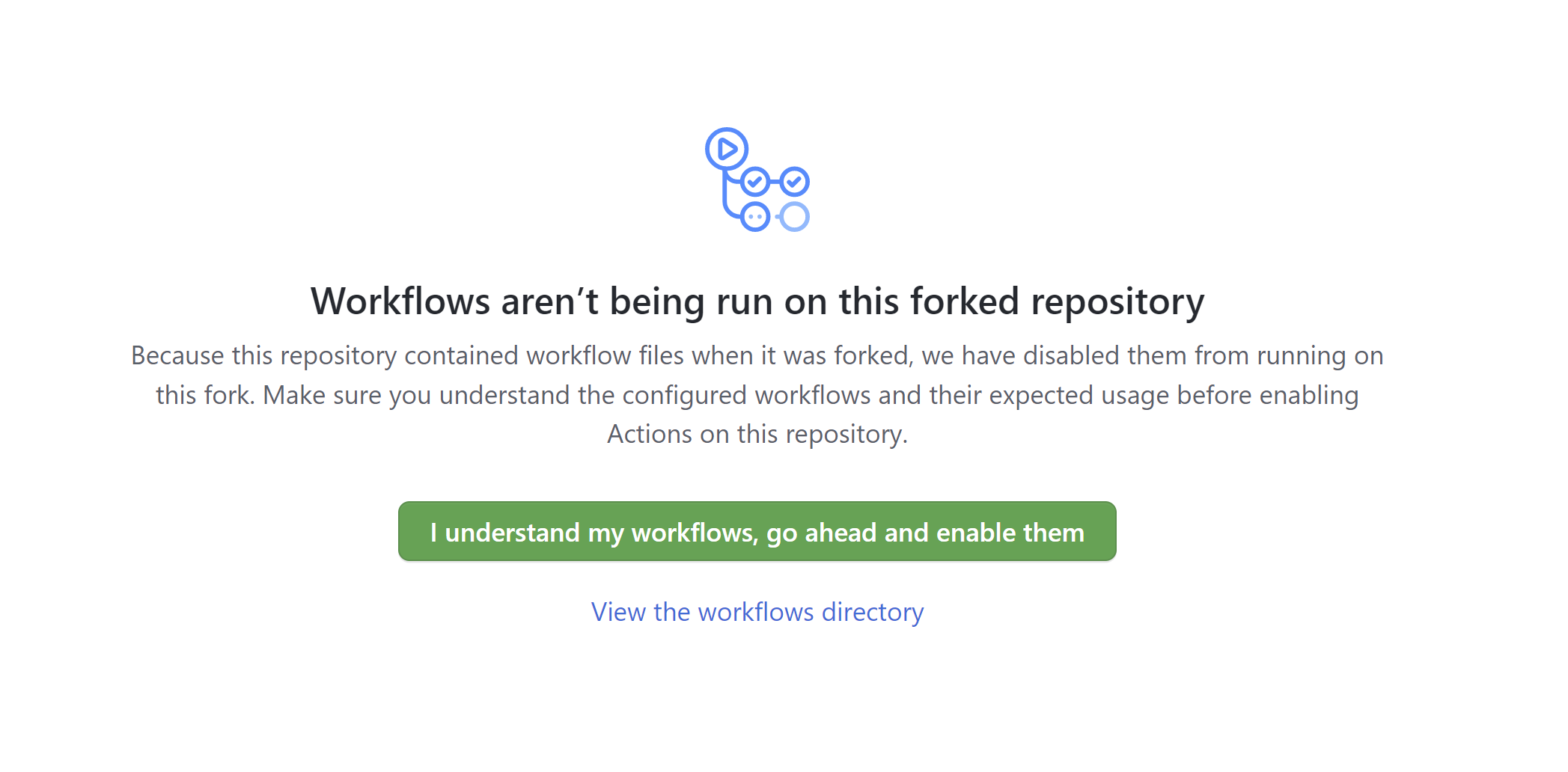
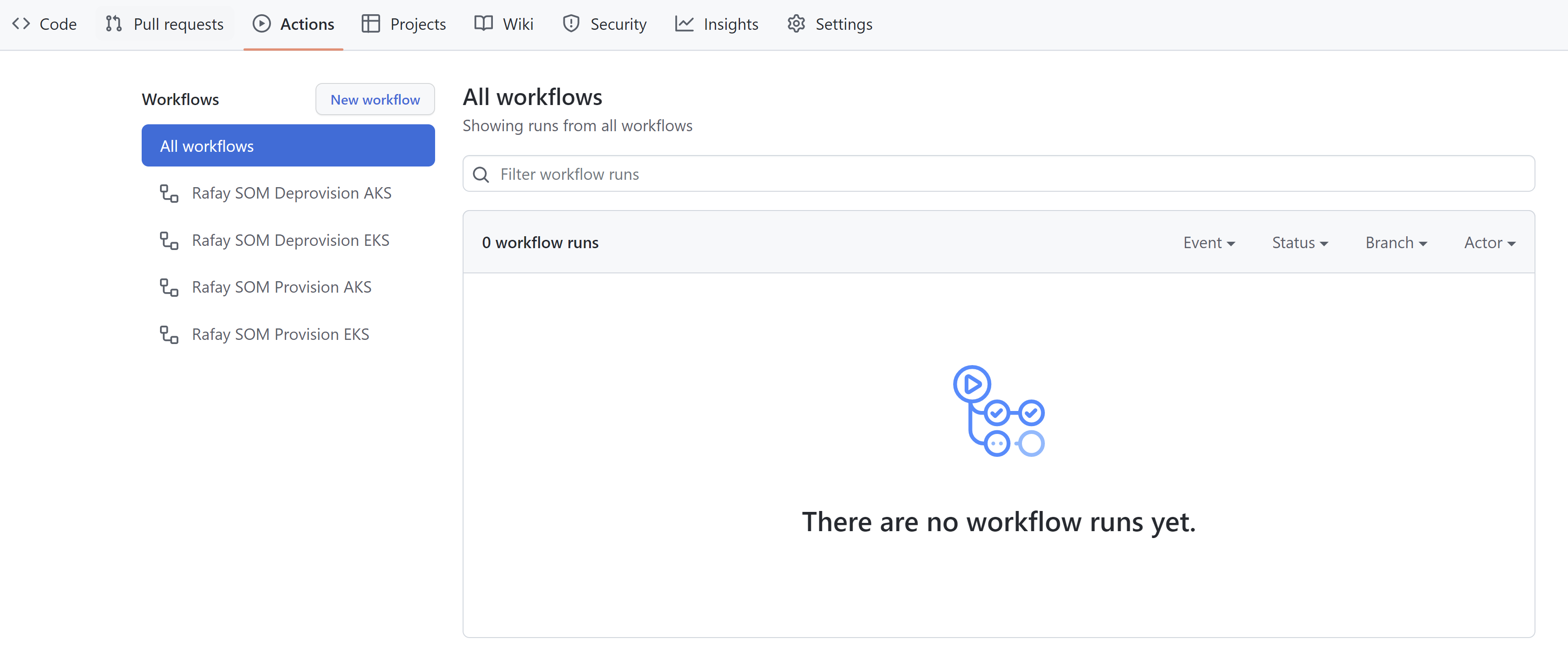
Step 4: Configure Secrets¶
GitHub Actions will use RCTL to automate the provisioning of resources. The RCTL configuration will be stored as a Github Actions secret. We will also store the AWS access key secret as a GitHub Actions secret.
- In the Rafay console, click "My Tools" -> "Download CLI Config"
- Open the downloaded JSON file in a text editor
- Copy the full JSON contents for later use
- In the forked GitHub repository, click "Settings"
- In the left hand pane, click "Secrets" -> "Actions"
- Click "New repository secret"
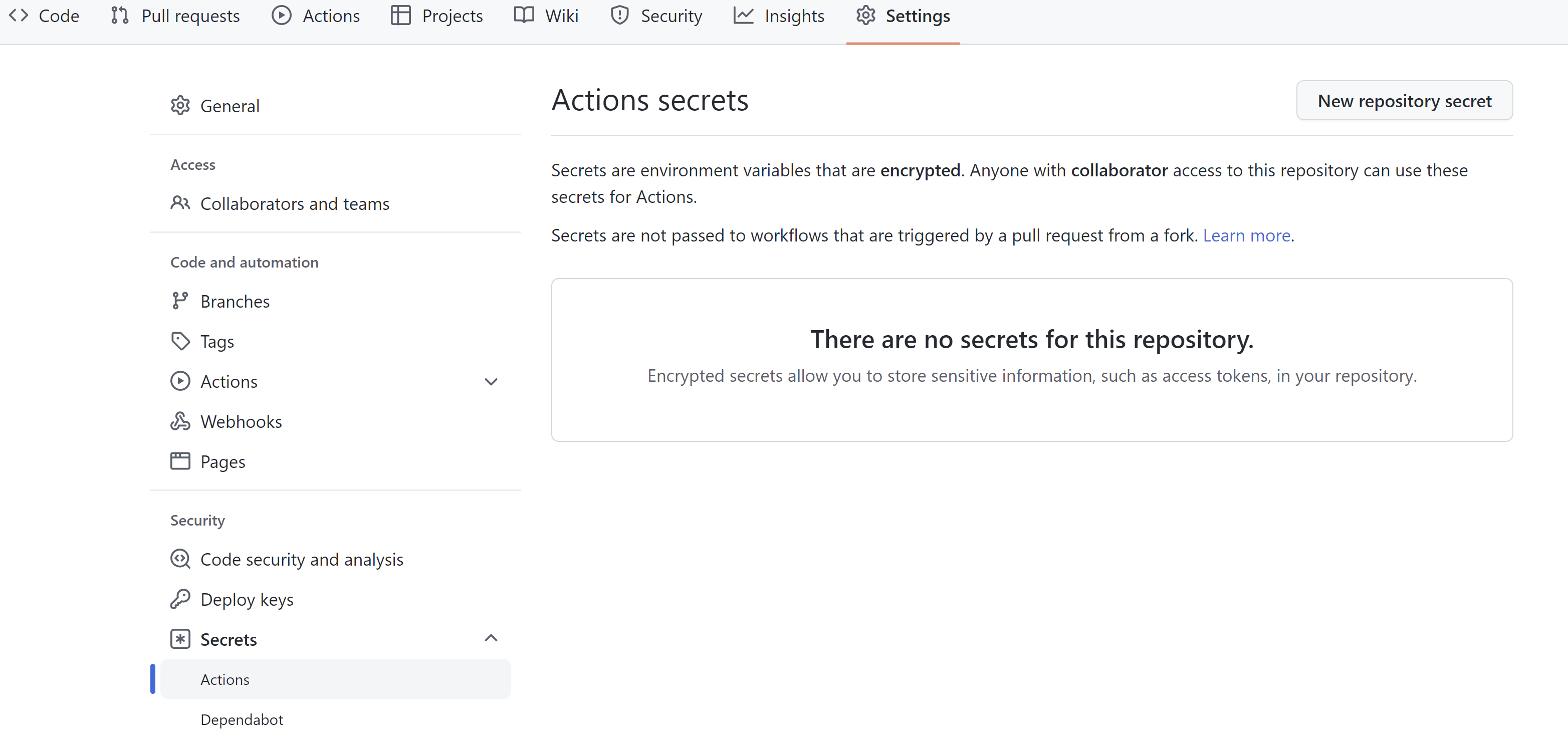
- Enter the name "rafaysecret" for the name
- Paste the copied JSON CLI config in the value field
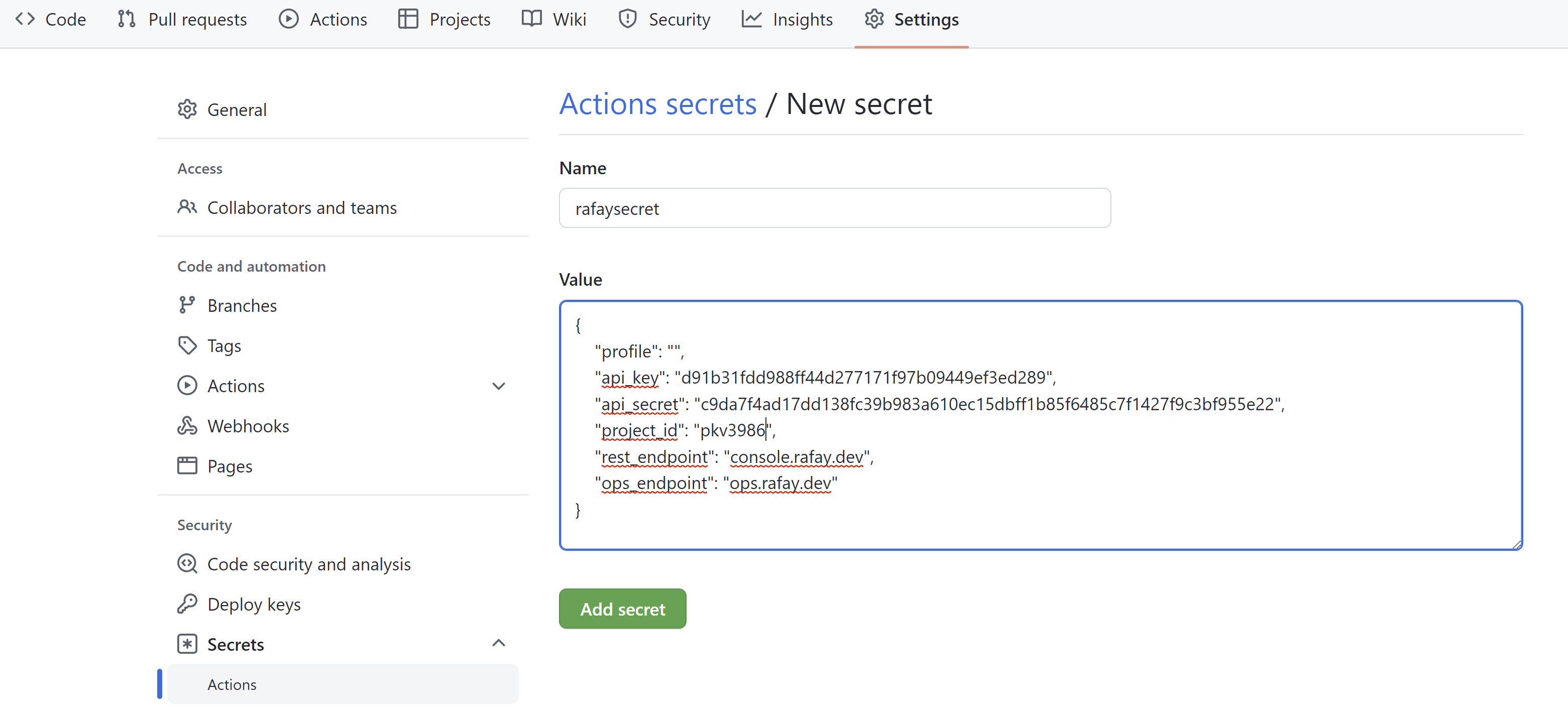
- Click "Add secret"
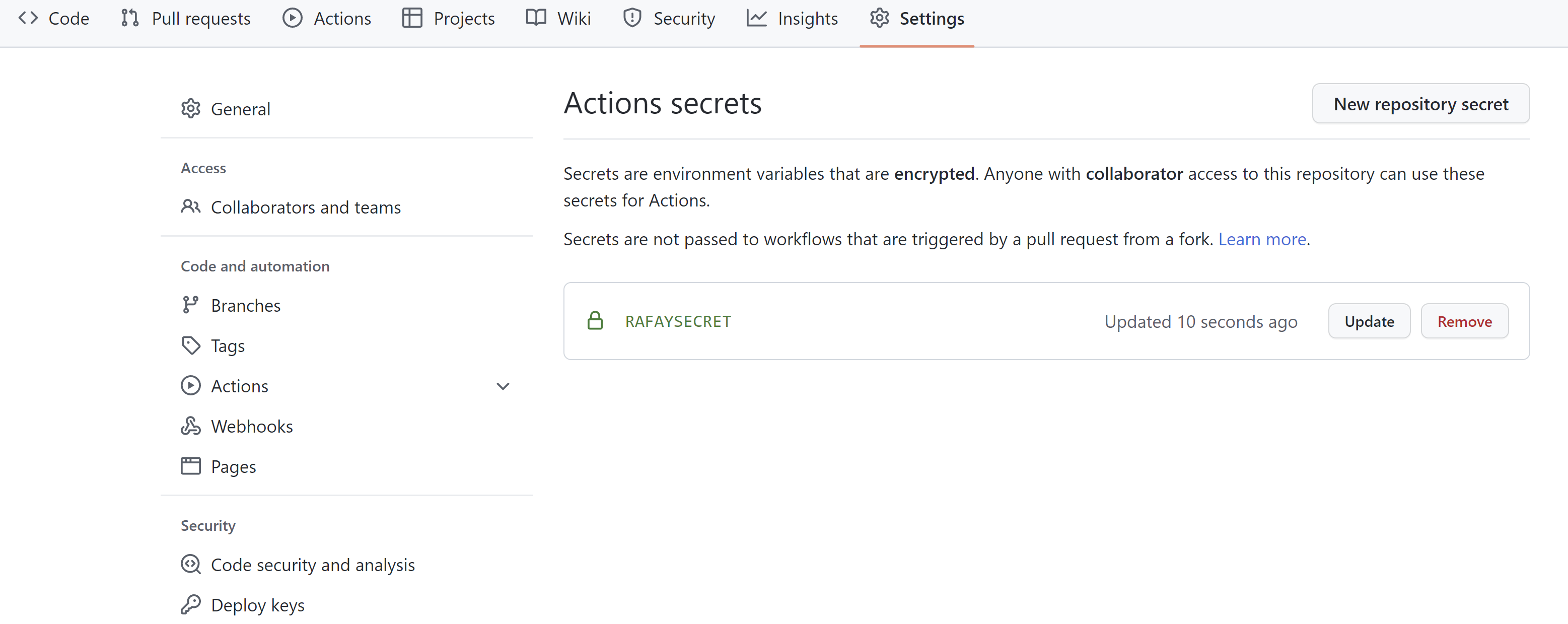
Now we will add the AWS secret.
- Click "New repository secret"
- Enter the name "awssecret" for the name
- Paste the copied AWS secret in the value field
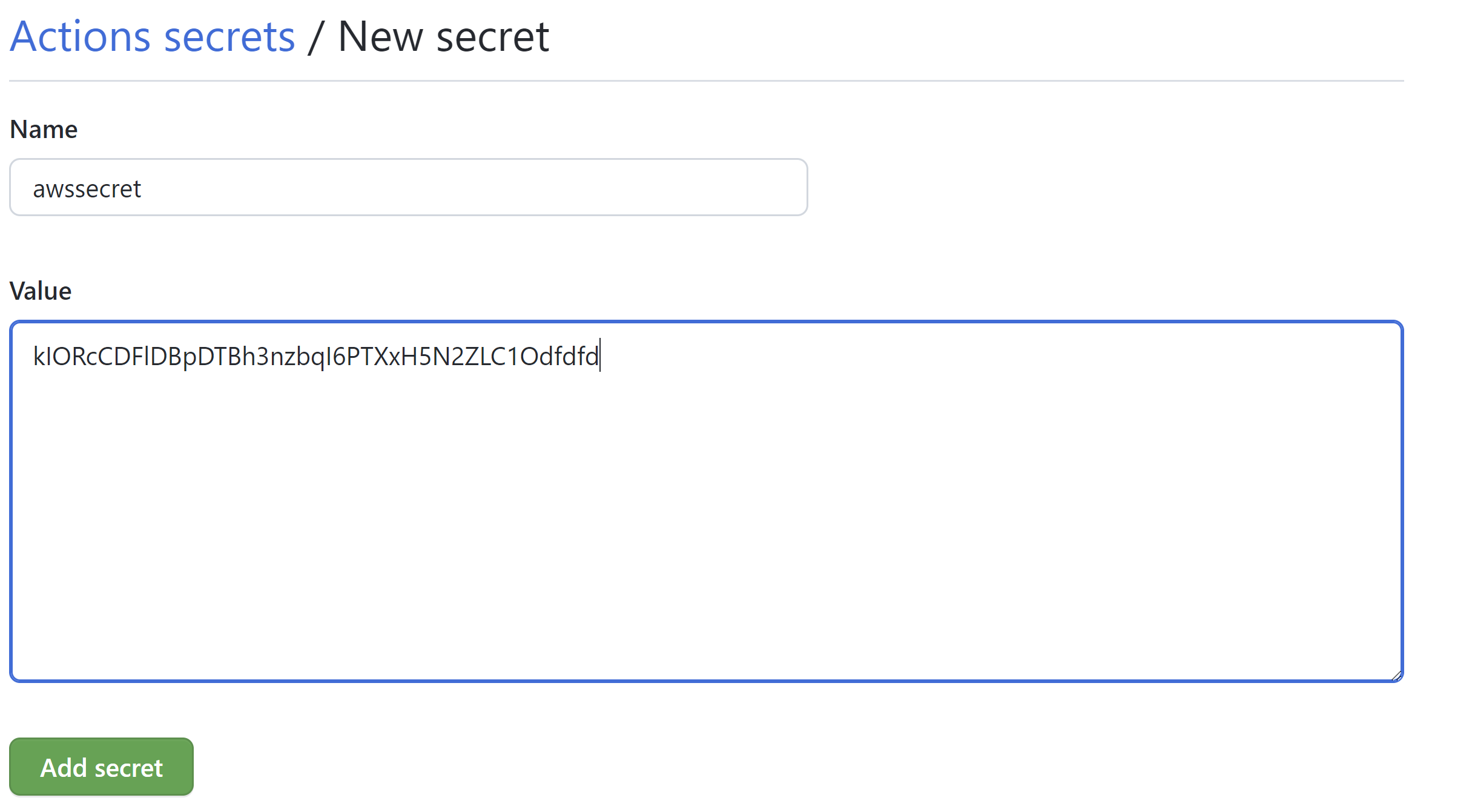
- Click "Add secret"
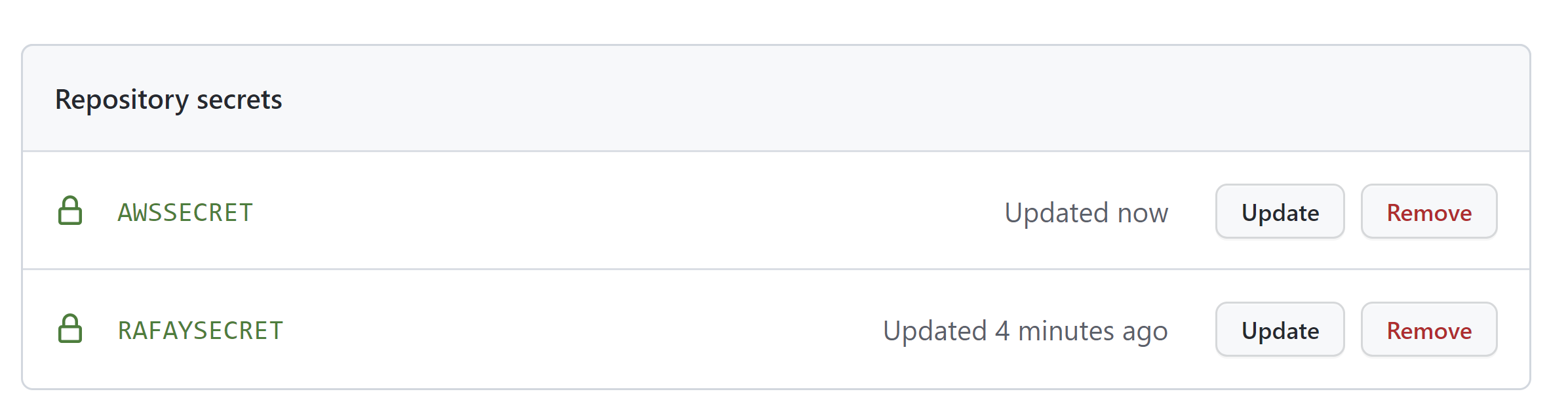
Recap¶
At this point, you have everything setup and configured to begin using the SOM automation.