Built-in variables
There could be scenarios where a cluster name or specific values (based on defined cluster labels) need to be injected to a manifest dynamically as it is being deployed to the cluster. Controller's built-in variables can be leveraged for this purpose and the syntax below can be used either as part of cluster overrides or the manifest itself.
Cluster name¶
{{{ .global.Rafay.ClusterName }}}
For example, deploying the AWS Load Balancer Helm chart requires configuration of "clusterName". You can utilize the below cluster override to achieve that.
clusterName: {{{ .global.Rafay.ClusterName }}}
Cluster labels¶
{{{ .global.Rafay.ClusterLabels.<label_key> }}}
If there is a need as an example to dynamically configure "region" based on a pre-defined cluster label (e.g. "awsRegion"), you can utilize the below cluster override to achieve that.
region: {{{ .global.Rafay.ClusterLabels.awsRegion }}}
Illustrative example¶
We will use the AWS Load Balancer Controller Helm chart for this example. The add-on called "aws-lb-controller" is configured with the helm chart provided by AWS. The helm chart requires that a "clusterName" be set before being deployed. By default, the value is left blank inside the chart. We will utilize a cluster override to set the value when the helm chart is deployed.
Step 1: Create Add-on¶
As an Admin in the console,
- Navigate to the Project
- Click on Add-Ons under Infrastructure. Select Create New Add-On from Catalog
- Search for "aws-load-balancer-controller"
- Click Create Add-On
- Provide a name for the add-on (e.g. aws=lb-controller), select the namespace
- Click Create
- Provide a version name (e.g. v1), clicck Save changes
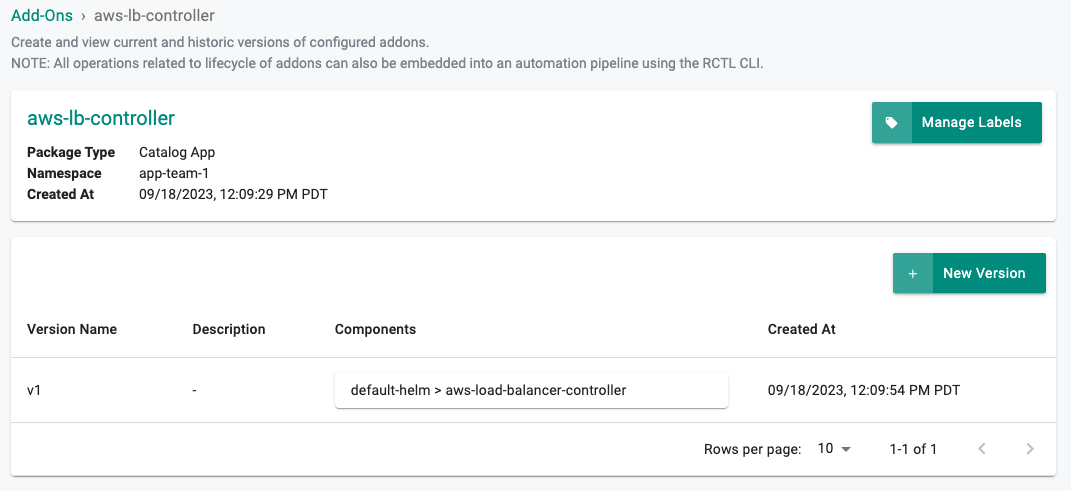
Step 2: Create Cluster Override¶
- Navigate to the Project
- Click on Cluster Overrides under Infrastructure. Cluster Override page appears
- Click New Override and provide a name (e.g. aws-lb)
- Select the required File Type (Helm) and click Create
- For the Resource Selector, select the add-on for which the cluster override will be applied (e.g. aws-lb-controller)
- Select Specific Clusters as Type and select the required cluster(s) for which the cluster override will be applied
- Add the Override Value directly in the config screen as shown below
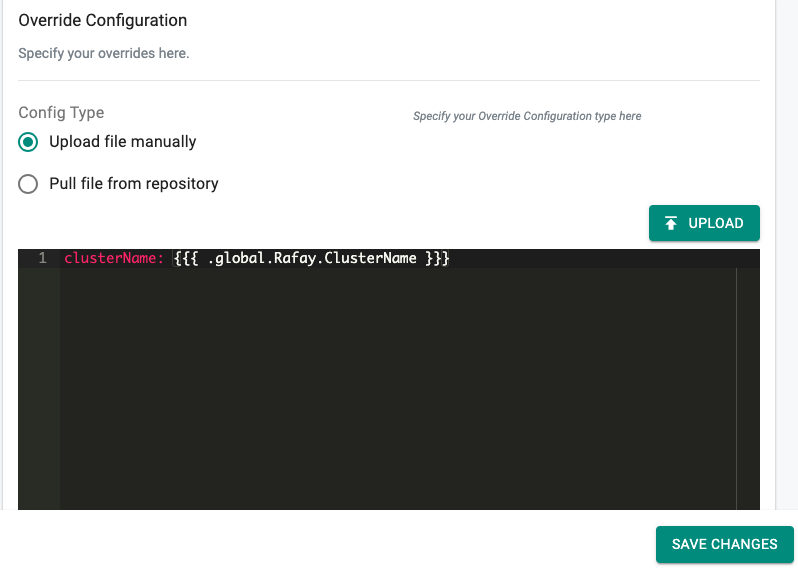
- Click Save Changes
Step 3: Deploy the Add-on¶
Deploy the blueprint to the cluster containing the add-on to utilize the newly created cluster override.
Step 4: Verify the cluster override has been applied to the deployment¶
kubectl describe pod -n kube-system aws-lb-controller-aws-load-balancer-controller-f5f6d6b47-9kjkl
Name: aws-lb-controller-aws-load-balancer-controller-f5f6d6b47-9kjkl
Namespace: kube-system
Priority: 0
Node: ip-172-31-114-123.us-west-1.compute.internal/172.31.114.123
Start Time: Mon, 18 Sep 2023 19:17:04 +0000
Labels: app.kubernetes.io/instance=aws-lb-controller
app.kubernetes.io/name=aws-load-balancer-controller
envmgmt.io/workload-type=ClusterSelector
k8smgmt.io/project=mango
pod-template-hash=f5f6d6b47
rep-addon=aws-lb-controller
rep-cluster=pk0d152
rep-drift-reconcillation=enabled
rep-organization=d2w714k
rep-partner=rx28oml
rep-placement=k69rynk
rep-project=lk5rdw2
rep-project-name=mango
rep-workloadid=kv6p0vm
Annotations: kubernetes.io/psp: rafay-kube-system-psp
prometheus.io/port: 8080
prometheus.io/scrape: true
Status: Running
IP: 172.31.103.206
IPs:
IP: 172.31.103.206
Controlled By: ReplicaSet/aws-lb-controller-aws-load-balancer-controller-f5f6d6b47
Containers:
aws-load-balancer-controller:
Container ID: docker://e115a56b7444ea55bda8f2503b9b046d6fd84dbffd3cbf77090f35f35c2657ef
Image: 602401143452.dkr.ecr.us-west-2.amazonaws.com/amazon/aws-load-balancer-controller:v2.1.3
Image ID: docker-pullable://602401143452.dkr.ecr.us-west-2.amazonaws.com/amazon/aws-load-balancer-controller@sha256:c7981cc4bb73a9ef5d788a378db302c07905ede035d4a529bfc3afe18b7120ef
Ports: 9443/TCP, 8080/TCP
Host Ports: 0/TCP, 0/TCP
Command:
/controller
Args:
--cluster-name=demo-eks-mango
--ingress-class=alb
State: Running
Started: Mon, 18 Sep 2023 19:17:36 +0000
Ready: True
Restart Count: 0
Liveness: http-get http://:61779/healthz delay=30s timeout=10s period=10s #success=1 #failure=2
Environment: <none>
Mounts:
/tmp/k8s-webhook-server/serving-certs from cert (ro)
/var/run/secrets/kubernetes.io/serviceaccount from aws-lb-controller-aws-load-balancer-controller-token-dllmd (ro)
Conditions:
Type Status
Initialized True
Ready True
ContainersReady True
PodScheduled True
Volumes:
cert:
Type: Secret (a volume populated by a Secret)
SecretName: aws-load-balancer-tls
Optional: false
aws-lb-controller-aws-load-balancer-controller-token-dllmd:
Type: Secret (a volume populated by a Secret)
SecretName: aws-lb-controller-aws-load-balancer-controller-token-dllmd
Optional: false
QoS Class: BestEffort
Node-Selectors: <none>
Tolerations: node.kubernetes.io/not-ready:NoExecute op=Exists for 300s
node.kubernetes.io/unreachable:NoExecute op=Exists for 300s
Events:
Type Reason Age From Message
---- ------ ---- ---- -------
Normal Scheduled 3m27s default-scheduler Successfully assigned kube-system/aws-lb-controller-aws-load-balancer-controller-f5f6d6b47-9kjkl to ip-172-31-114-123.us-west-1.compute.internal
Normal Pulling 3m26s kubelet Pulling image "602401143452.dkr.ecr.us-west-2.amazonaws.com/amazon/aws-load-balancer-controller:v2.1.3"
Normal Pulled 3m22s kubelet Successfully pulled image "602401143452.dkr.ecr.us-west-2.amazonaws.com/amazon/aws-load-balancer-controller:v2.1.3" in 4.252275657s
Normal Created 3m21s kubelet Created container aws-load-balancer-controller
Normal Started 3m21s kubelet Started container aws-load-balancer-controller