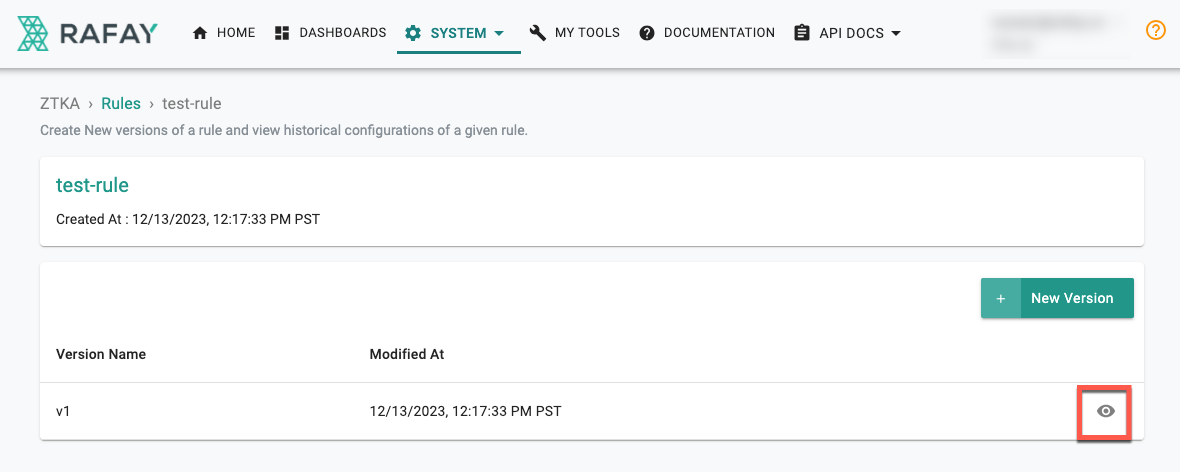Rules
Rules allow specification of K8s RBAC definitions to control access to cluster resources.
Create Rules¶
Perform the below steps to create a new rule
- Login to the console and navigate to System → ZTKA Custom Access → Rules
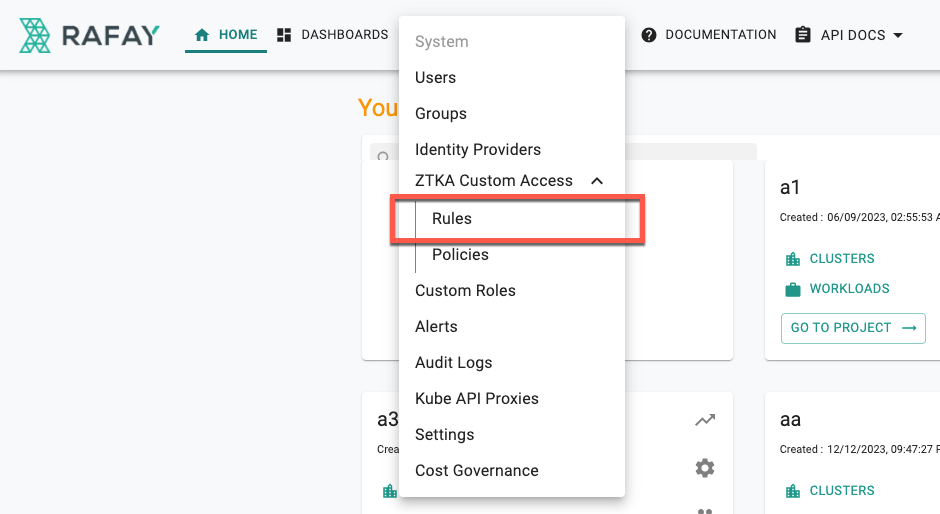
- Click New ZTKA Rule
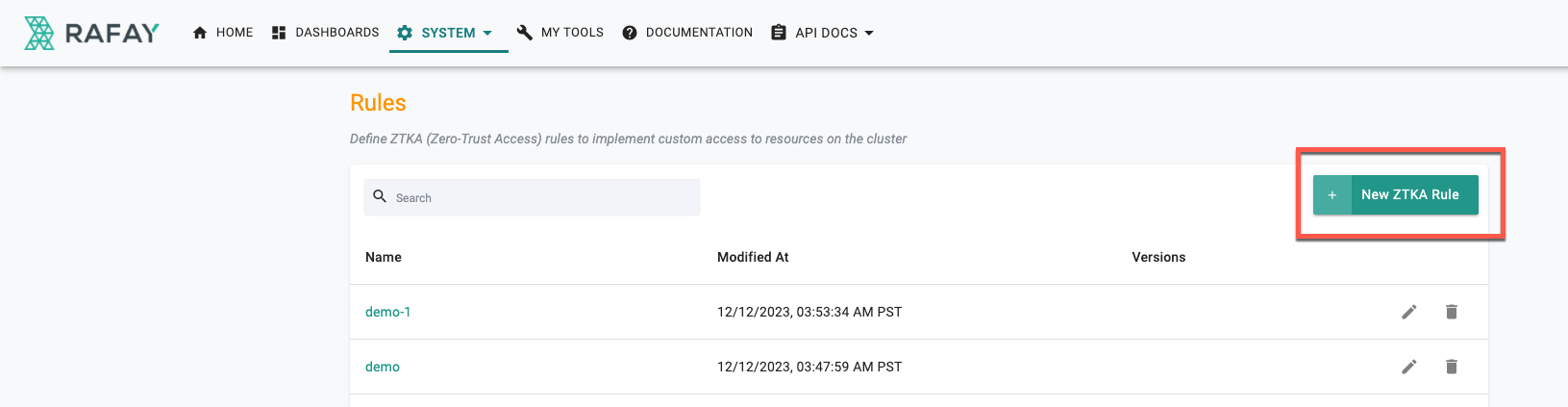
-
Provide a name for the rule and click Create. Rule New Version page appears
-
Provide a Version name
-
Provide the ClusterRole or Role YAML artifact. Role or ClusterRole represent a set of permissions. You can upload the artifact file or point to a repository
Below is an example of an artifact file with K8s ClusterRole and Role
ClusterRole¶
ClusterRole is a K8s resource that is not bound to any specific namespace and it provides permissions that span across the entire cluster.
apiVersion: rbac.authorization.k8s.io/v1
kind: ClusterRole
metadata:
name: demo-purpose
rules:
- apiGroups:
- '*'
resources:
- '*'
verbs:
- '*'
- nonResourceURLs:
- '*'
verbs:
- '*'
RoleBinding Creation for Namespace Admin roles
To facilitate automatic RoleBinding creation in a specific user namespace with a ClusterRole YAML, you can include the label k8smgmt.io/bindingtype: rolebinding while defining ZTKA rules. This functionality caters to both namespace admin and namespace read only users.
For example, the following YAML represents a ClusterRole named pod-reader:
apiVersion: rbac.authorization.k8s.io/v1
kind: ClusterRole
metadata:
name: pod-reader
labels:
k8smgmt.io/bindingtype: rolebinding
rules:
- apiGroups: [""]
resources: ["pods", "namespaces"]
verbs: ["get", "watch", "list"]
This label ensures that RoleBindings corresponding to the ClusterRole will be automatically created in the relevant user namespace(s) whenever a Kubectl command is executed on any cluster within a project.
RoleBinding Creation for Workspace Admin roles
To facilitate automatic RoleBinding creation in all namespaces with the base role Workspace Admin and Workspace Readonly within a project, you can include the label k8smgmt.io/bindingtype: rolebinding while defining ZTKA rules with ClusterRole YAML. The custom role gets attached to a user within a project. When trying to run a Kubectl command on any cluster within this project through the console, a RoleBinding corresponding to the cluster role will be created in all the namespaces that are created in this project.
Role¶
A Role always defines permissions within a specific namespace. Upon creating a Role, designate the namespace to which it pertains.
apiVersion: rbac.authorization.k8s.io/v1
kind: Role
metadata:
namespace: demo-ns
name: pod-read-role
rules:
- apiGroups: [""] # "" indicates the core API group
resources: ["pods"]
verbs: ["get", "watch", "list"]
-
Select the Project(s) for which the rule must apply
-
Select the Cluster(s) for which the rule must apply. Cluster selection can be based on labels or namespace
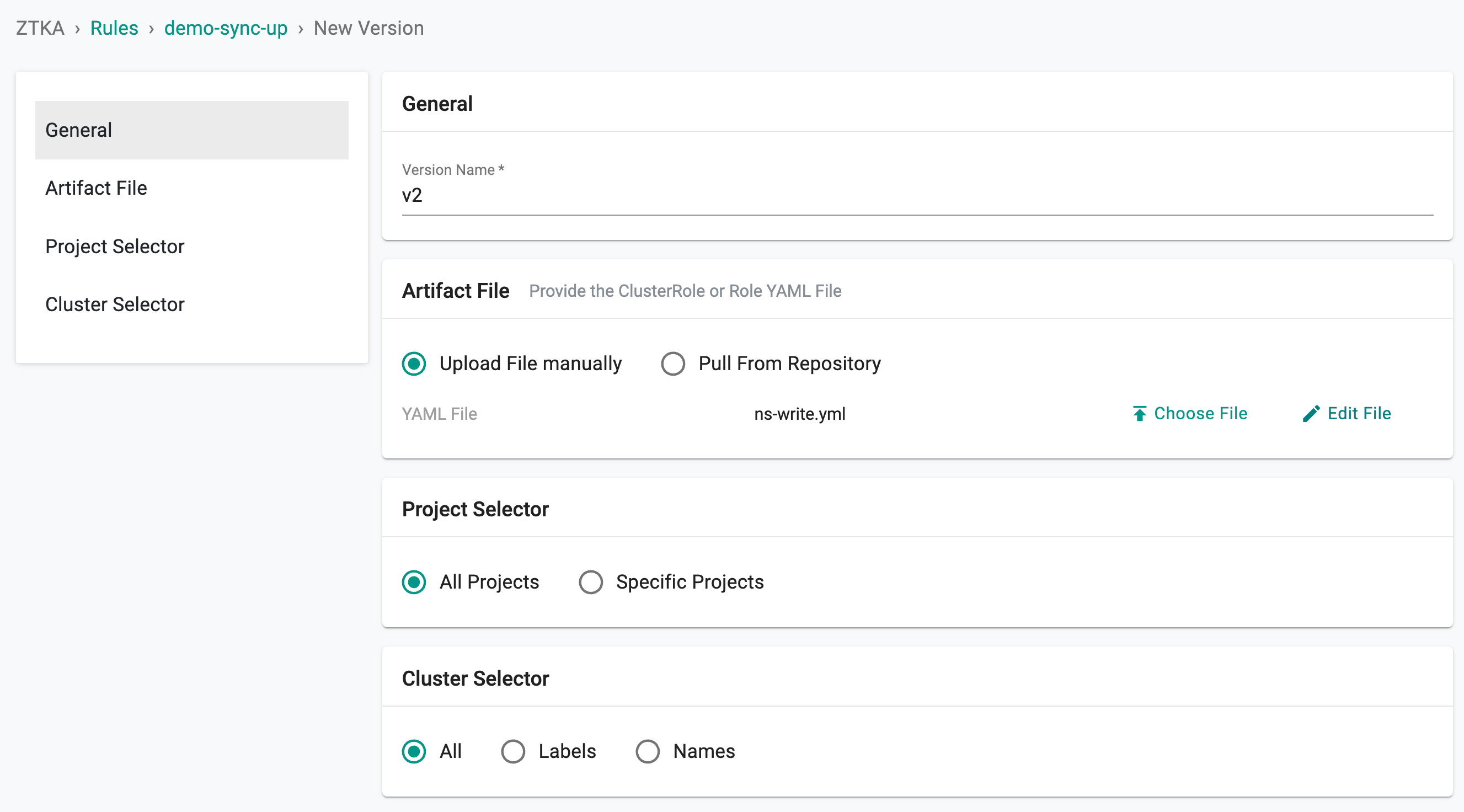
- Click Save Changes
New Version¶
On successful Rule Creation, the first version of the rule appears. Based on the requirement, users can create multiple versions. To view the details of a specific rule version, click the eye icon