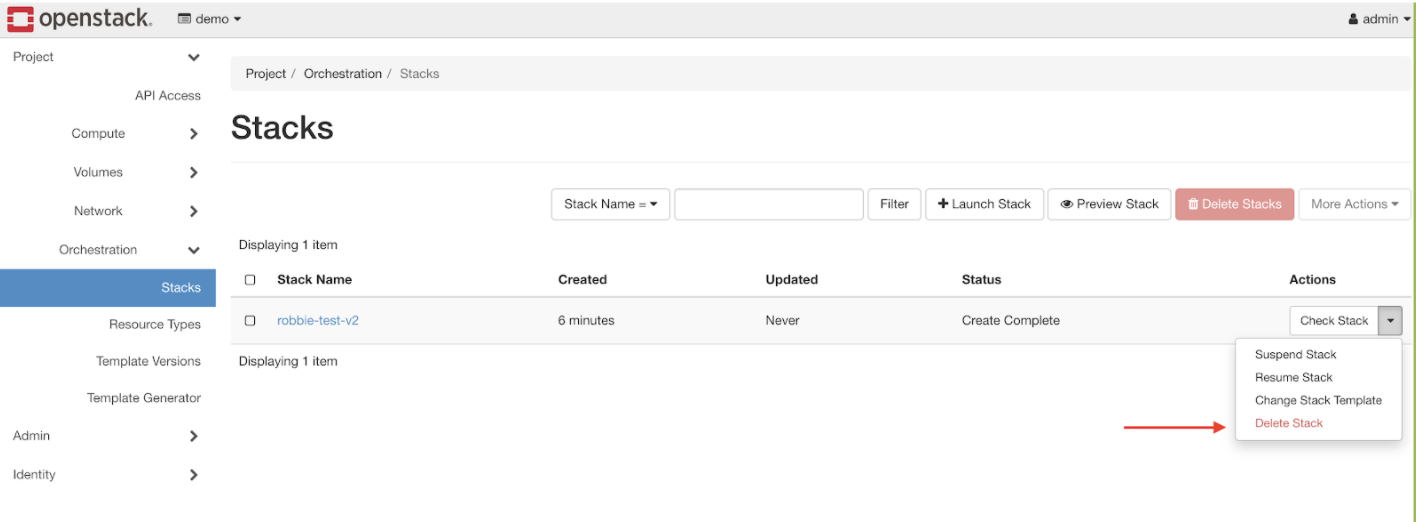Deprovision
If you wish to deprovision the cluster and the VM in your vSphere environment, ensure you follow the instructions described below to ensure everything is cleaned up.
Step 1: Delete Cluster in Controller¶
- Click on the Options icon (i.e. gear icon) on the far right of the selected cluster.
- Select Delete to remove the cluster object from the Controller.
Important
This action is destructive and non-recoverable.
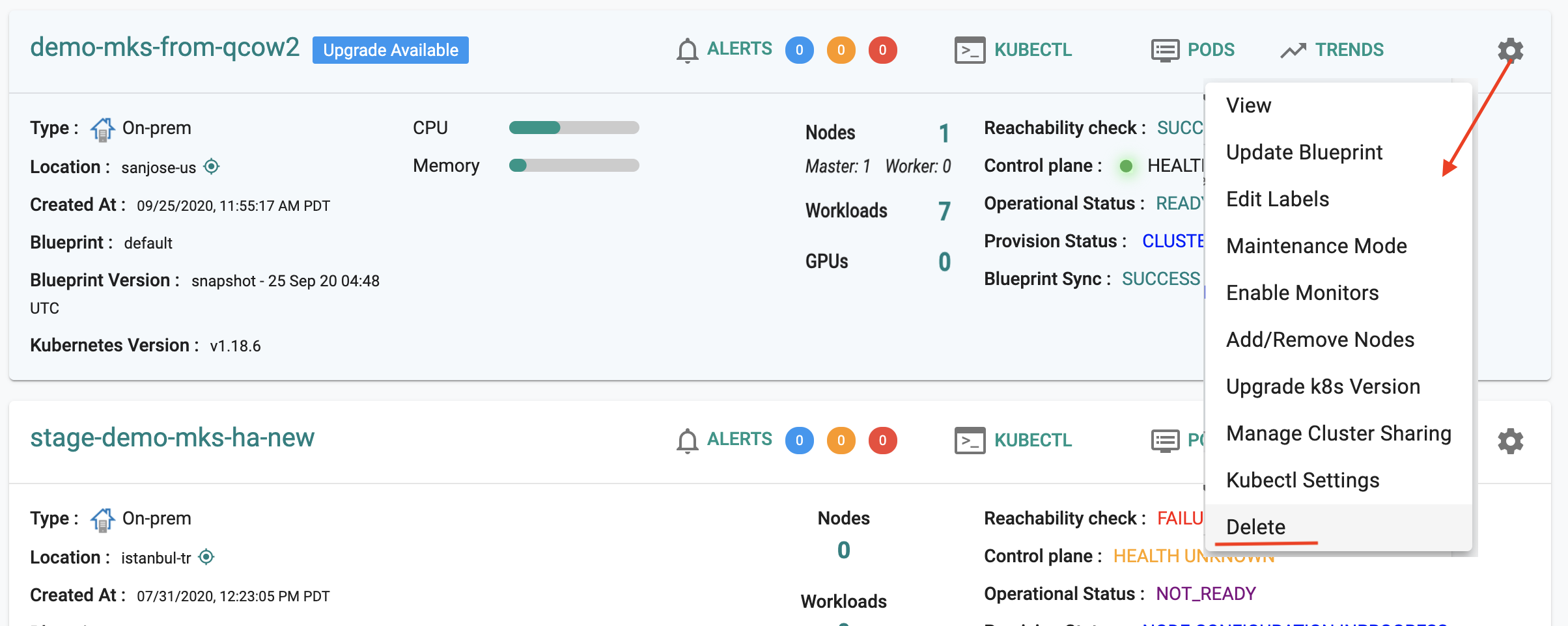
Step 2: Delete VM¶
The controller does not have permissions to delete the VM and associated resources in your vSphere environment. Cleaning this up is the responsibility of the infrastructure provider.
- Access your vSphere environment as an admin
- Delete the Stack backing the Kubernetes cluster from Step 1 and ensure the cleanup is completely performed.