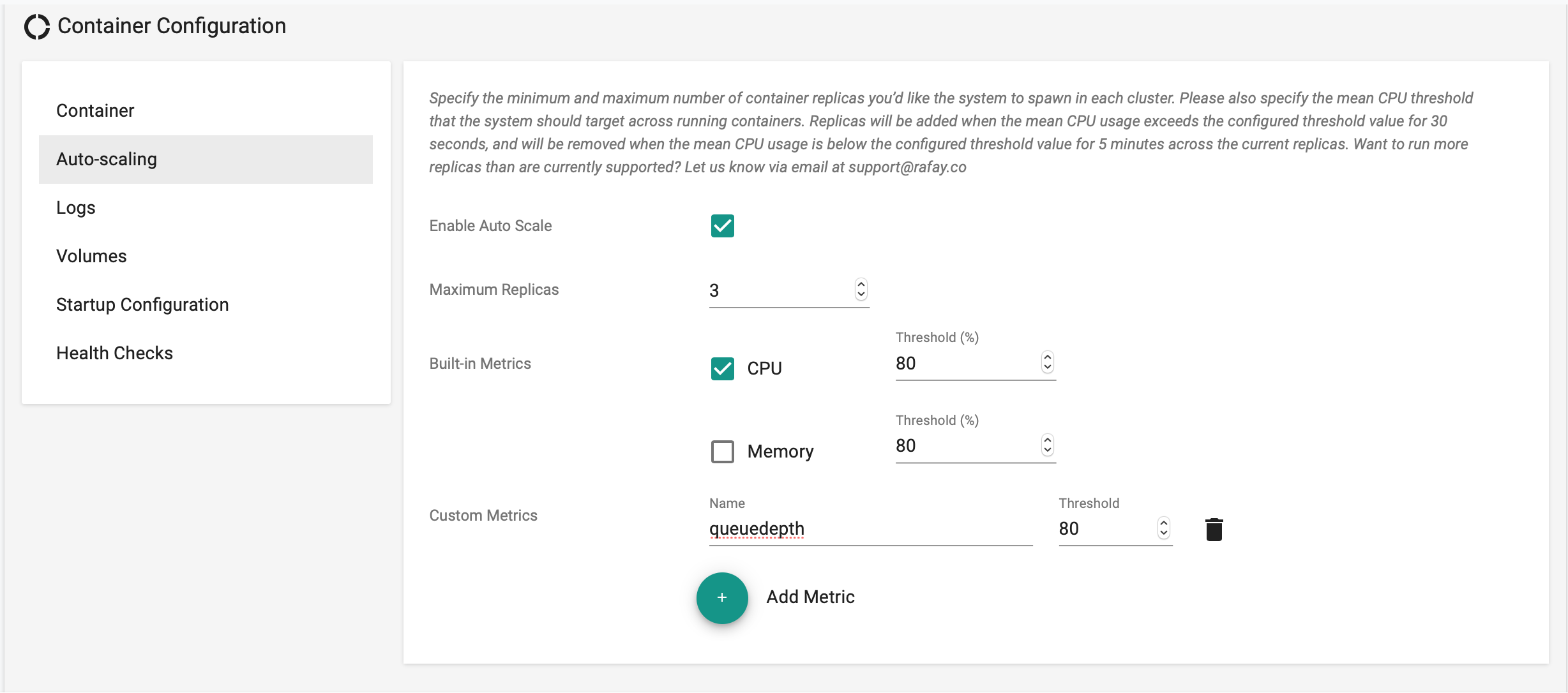Custom Metrics HPA
Workload wizard users can also configure their workloads to perform "Horizontal Pod Autoscaling (HPA)" based on custom application metrics that are scraped using the monitoring components deployed by the Controller on the managed clusters.
In keeping with the design philosophy behind the workload wizard, the configuration of custom metrics based HPA is a simple and intuitive, click-to-configure experience.
Configure Custom Metrics¶
- Navigate to the Container Configuration for the Wizard based workload
- Select "Logs" and "Add Metrics"
- Specify the name of the custom metric exposed by your container, the endpoint (path and port) where this available and how to scrape it
An illustrative example is shown below. In this example, the container exposes a custom metric called "queuedepth" on an endpoint called "/metrics" on port 8080.
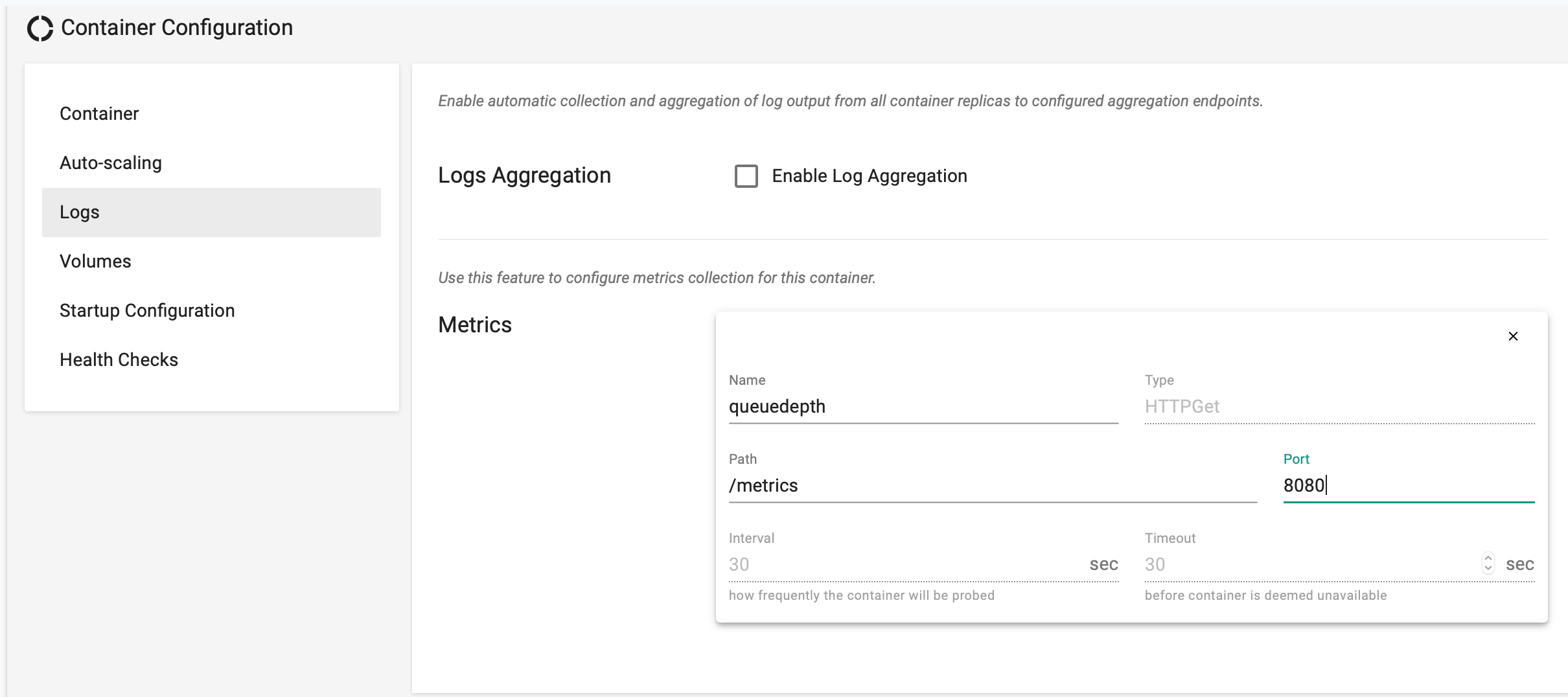
Use Custom Metrics for HPA¶
- Navigate to the Container Configuration for the Wizard based workload
- Select "Auto Scaling" and "Enable Auto Scale"
- In the "Custom Metrics" section, specify the name of the "custom metric" and the "threshold"
An illustrative example is shown below. In this example, the container exposes a custom metric called "queuedepth" on an endpoint called "/metrics" on port 8080.