Part 4: Expand
What Will You Do¶
This is Part 4 of a multi-part, self-paced quick start exercise. In this part, you will add additional raw storage devices to the storage nodes and see that the managed storage addon automatically detects and provisions this storage as part of the Rook Ceph Cluster.
Confirm Storage Device¶
First, you will confirm the storage devices attached to your storage nodes.
- Open a shell within each storage node in the cluster
- Execute the following command to list all block devices
lsblk -a
NAME MAJ:MIN RM SIZE RO TYPE MOUNTPOINTS
loop0 7:0 0 55.6M 1 loop /snap/core18/2667
loop1 7:1 0 55.6M 1 loop /snap/core18/2697
loop2 7:2 0 63.3M 1 loop /snap/core20/1778
loop3 7:3 0 63.3M 1 loop /snap/core20/1822
loop4 7:4 0 111.9M 1 loop /snap/lxd/24322
loop5 7:5 0 50.6M 1 loop /snap/oracle-cloud-agent/48
loop6 7:6 0 52.2M 1 loop /snap/oracle-cloud-agent/50
loop7 7:7 0 49.6M 1 loop /snap/snapd/17883
loop8 7:8 0 49.8M 1 loop /snap/snapd/18357
loop9 7:9 0 0B 0 loop
sda 8:0 0 46.6G 0 disk
├─sda1 8:1 0 46.5G 0 part /var/lib/kubelet/pods/1270387a-9525-4286-854d-0ab5bca5df87/volume-subpaths/kubernetesconf/reloader/1
│ /var/lib/kubelet/pods/1270387a-9525-4286-854d-0ab5bca5df87/volume-subpaths/kubernetesconf/fluentd/4
│ /
├─sda14 8:14 0 4M 0 part
└─sda15 8:15 0 106M 0 part /boot/efi
sdb 8:16 0 1T 0 disk
└─ceph--ba1c0a57--d96e--467a--a3b9--1b61ec70ab7c-osd--block--c3ab1b1d--cd3f--470b--ad2e--1da594a0e424
253:0 0 1024G 0 lvm
└─GLCh4v-svKt-SuOc-5r2n-ft8V-Q1ef-lqdD9P 253:3 0 1024G 0 crypt
sdc 8:32 0 1T 0 disk
└─ceph--3bf147eb--98c4--4c7c--b1ff--b4598b55d195-osd--block--c2262605--d314--4cce--9cac--ef3d0131d98c
253:1 0 1024G 0 lvm
└─qDlkR4-qRbD-UncQ-Ytcs-EMDS-rOjG-rQIKHb 253:2 0 1024G 0 crypt
nbd0 43:0 0 0B 0 disk
nbd1 43:32 0 0B 0 disk
nbd2 43:64 0 0B 0 disk
nbd3 43:96 0 0B 0 disk
nbd4 43:128 0 0B 0 disk
nbd5 43:160 0 0B 0 disk
nbd6 43:192 0 0B 0 disk
nbd7 43:224 0 0B 0 disk
nbd8 43:256 0 0B 0 disk
nbd9 43:288 0 0B 0 disk
nbd10 43:320 0 0B 0 disk
nbd11 43:352 0 0B 0 disk
nbd12 43:384 0 0B 0 disk
nbd13 43:416 0 0B 0 disk
nbd14 43:448 0 0B 0 disk
nbd15 43:480 0 0B 0 disk
Add Storage Device¶
Next, you will add a raw storage device to the storage nodes.
- Add a raw storage device to the storage nodes
- Open a shell within each storage node in the cluster
- Execute the following command to list all block devices
lsblk -a
NAME MAJ:MIN RM SIZE RO TYPE MOUNTPOINTS
loop0 7:0 0 55.6M 1 loop /snap/core18/2667
loop1 7:1 0 55.6M 1 loop /snap/core18/2697
loop2 7:2 0 63.3M 1 loop /snap/core20/1778
loop3 7:3 0 63.3M 1 loop /snap/core20/1822
loop4 7:4 0 111.9M 1 loop /snap/lxd/24322
loop5 7:5 0 50.6M 1 loop /snap/oracle-cloud-agent/48
loop6 7:6 0 52.2M 1 loop /snap/oracle-cloud-agent/50
loop7 7:7 0 49.6M 1 loop /snap/snapd/17883
loop8 7:8 0 49.8M 1 loop /snap/snapd/18357
loop9 7:9 0 0B 0 loop
sda 8:0 0 46.6G 0 disk
├─sda1 8:1 0 46.5G 0 part /var/lib/kubelet/pods/1270387a-9525-4286-854d-0ab5bca5df87/volume-subpaths/kubernetesconf/reloader/1
│ /var/lib/kubelet/pods/1270387a-9525-4286-854d-0ab5bca5df87/volume-subpaths/kubernetesconf/fluentd/4
│ /
├─sda14 8:14 0 4M 0 part
└─sda15 8:15 0 106M 0 part /boot/efi
sdb 8:16 0 1T 0 disk
└─ceph--ba1c0a57--d96e--467a--a3b9--1b61ec70ab7c-osd--block--c3ab1b1d--cd3f--470b--ad2e--1da594a0e424
253:0 0 1024G 0 lvm
└─GLCh4v-svKt-SuOc-5r2n-ft8V-Q1ef-lqdD9P 253:3 0 1024G 0 crypt
sdc 8:32 0 1T 0 disk
└─ceph--3bf147eb--98c4--4c7c--b1ff--b4598b55d195-osd--block--c2262605--d314--4cce--9cac--ef3d0131d98c
253:1 0 1024G 0 lvm
└─qDlkR4-qRbD-UncQ-Ytcs-EMDS-rOjG-rQIKHb 253:2 0 1024G 0 crypt
sdd 8:48 0 1T 0 disk
nbd0 43:0 0 0B 0 disk
nbd1 43:32 0 0B 0 disk
nbd2 43:64 0 0B 0 disk
nbd3 43:96 0 0B 0 disk
nbd4 43:128 0 0B 0 disk
nbd5 43:160 0 0B 0 disk
nbd6 43:192 0 0B 0 disk
nbd7 43:224 0 0B 0 disk
nbd8 43:256 0 0B 0 disk
nbd9 43:288 0 0B 0 disk
nbd10 43:320 0 0B 0 disk
nbd11 43:352 0 0B 0 disk
nbd12 43:384 0 0B 0 disk
nbd13 43:416 0 0B 0 disk
nbd14 43:448 0 0B 0 disk
nbd15 43:480 0 0B 0 disk
- Execute the following command to list all block devices again
lsblk -a
You will see that the added devices now have Ceph filesystems.
NAME MAJ:MIN RM SIZE RO TYPE MOUNTPOINTS
loop0 7:0 0 55.6M 1 loop /snap/core18/2667
loop1 7:1 0 55.6M 1 loop /snap/core18/2697
loop2 7:2 0 63.3M 1 loop /snap/core20/1778
loop3 7:3 0 63.3M 1 loop /snap/core20/1822
loop4 7:4 0 111.9M 1 loop /snap/lxd/24322
loop5 7:5 0 50.6M 1 loop /snap/oracle-cloud-agent/48
loop6 7:6 0 52.2M 1 loop /snap/oracle-cloud-agent/50
loop7 7:7 0 49.6M 1 loop /snap/snapd/17883
loop8 7:8 0 49.8M 1 loop /snap/snapd/18357
loop9 7:9 0 0B 0 loop
sda 8:0 0 46.6G 0 disk
├─sda1 8:1 0 46.5G 0 part /var/lib/kubelet/pods/1270387a-9525-4286-854d-0ab5bca5df87/volume-subpaths/kubernetesconf/reloader/1
│ /var/lib/kubelet/pods/1270387a-9525-4286-854d-0ab5bca5df87/volume-subpaths/kubernetesconf/fluentd/4
│ /
├─sda14 8:14 0 4M 0 part
└─sda15 8:15 0 106M 0 part /boot/efi
sdb 8:16 0 1T 0 disk
└─ceph--ba1c0a57--d96e--467a--a3b9--1b61ec70ab7c-osd--block--c3ab1b1d--cd3f--470b--ad2e--1da594a0e424
253:0 0 1024G 0 lvm
└─GLCh4v-svKt-SuOc-5r2n-ft8V-Q1ef-lqdD9P 253:3 0 1024G 0 crypt
sdc 8:32 0 1T 0 disk
└─ceph--3bf147eb--98c4--4c7c--b1ff--b4598b55d195-osd--block--c2262605--d314--4cce--9cac--ef3d0131d98c
253:1 0 1024G 0 lvm
└─qDlkR4-qRbD-UncQ-Ytcs-EMDS-rOjG-rQIKHb 253:2 0 1024G 0 crypt
sdd 8:48 0 1T 0 disk
└─ceph--1df7f6fe--784e--4232--93f7--b9b80b54455c-osd--block--8d9343c5--ddf1--4365--a830--3c7947c4559d
253:4 0 1024G 0 lvm
└─bwEHAd-rAw7-GEtq-LmiF-4T4O-yVTX-2tYHx7 253:5 0 1024G 0 crypt
nbd0 43:0 0 0B 0 disk
nbd1 43:32 0 0B 0 disk
nbd2 43:64 0 0B 0 disk
nbd3 43:96 0 0B 0 disk
nbd4 43:128 0 0B 0 disk
nbd5 43:160 0 0B 0 disk
nbd6 43:192 0 0B 0 disk
nbd7 43:224 0 0B 0 disk
nbd8 43:256 0 0B 0 disk
nbd9 43:288 0 0B 0 disk
nbd10 43:320 0 0B 0 disk
nbd11 43:352 0 0B 0 disk
nbd12 43:384 0 0B 0 disk
nbd13 43:416 0 0B 0 disk
nbd14 43:448 0 0B 0 disk
nbd15 43:480 0 0B 0 disk
- In the console, navigate to your project
- Select Infrastructure -> Clusters
- Click the cluster name on the cluster card
- Click the "Resources" tab
- Select "Pods" in the left hand pane
- Select "rafay-infra" from the "Namespace" dropdown
- Enter "rook-ceph-tools" into the search box
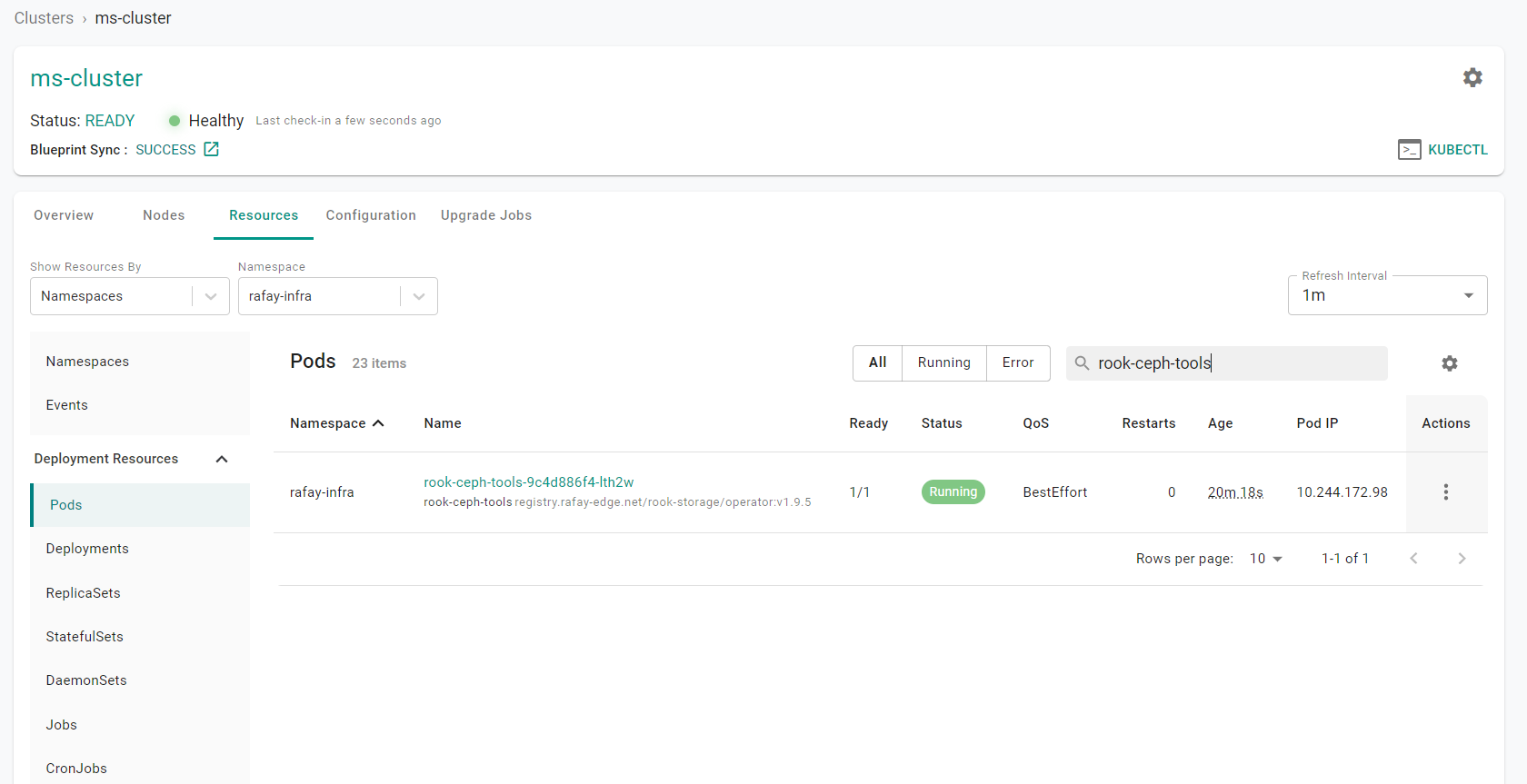
- Click the "Actions" button
- Select "Shell and Logs"
- Click the "Exec" icon to open a shell into the container
- Enter the following command in the shell to check the status of the Ceph cluster
ceph status
You will see that the storage capacity of the cluster has increased to 3.0 TiB now that the Ceph cluster is using the newly added storage device.
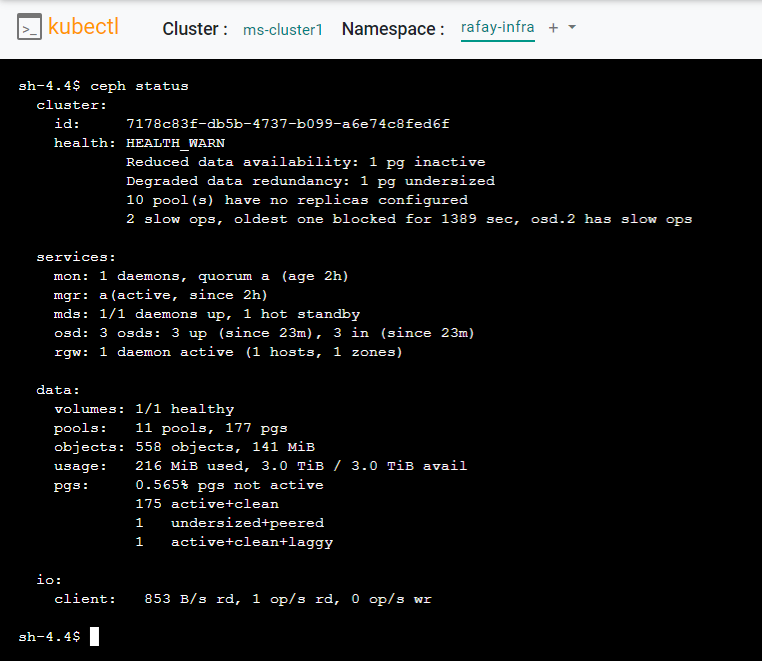
Recap¶
At this point, you have successfully expanded the storage capacity of your managed storage cluster.