Azure DevOps
Azure DevOps and the controller can be used together to build highly automated self-service pipelines for build and release processes. Specifically, customers can integrate with Azure Pipelines to automate deployments of containerized applications to their fleet of Kubernetes clusters.
CI/CD Helper Repo¶
Tip
Access the CICD Helper Git Repo here
We develop and maintain a public Git repository with functioning illustrative examples of integrations with common CI platforms. Users are welcome to leverage, extend and contribute examples.
CI/CD using Azure Pipelines¶
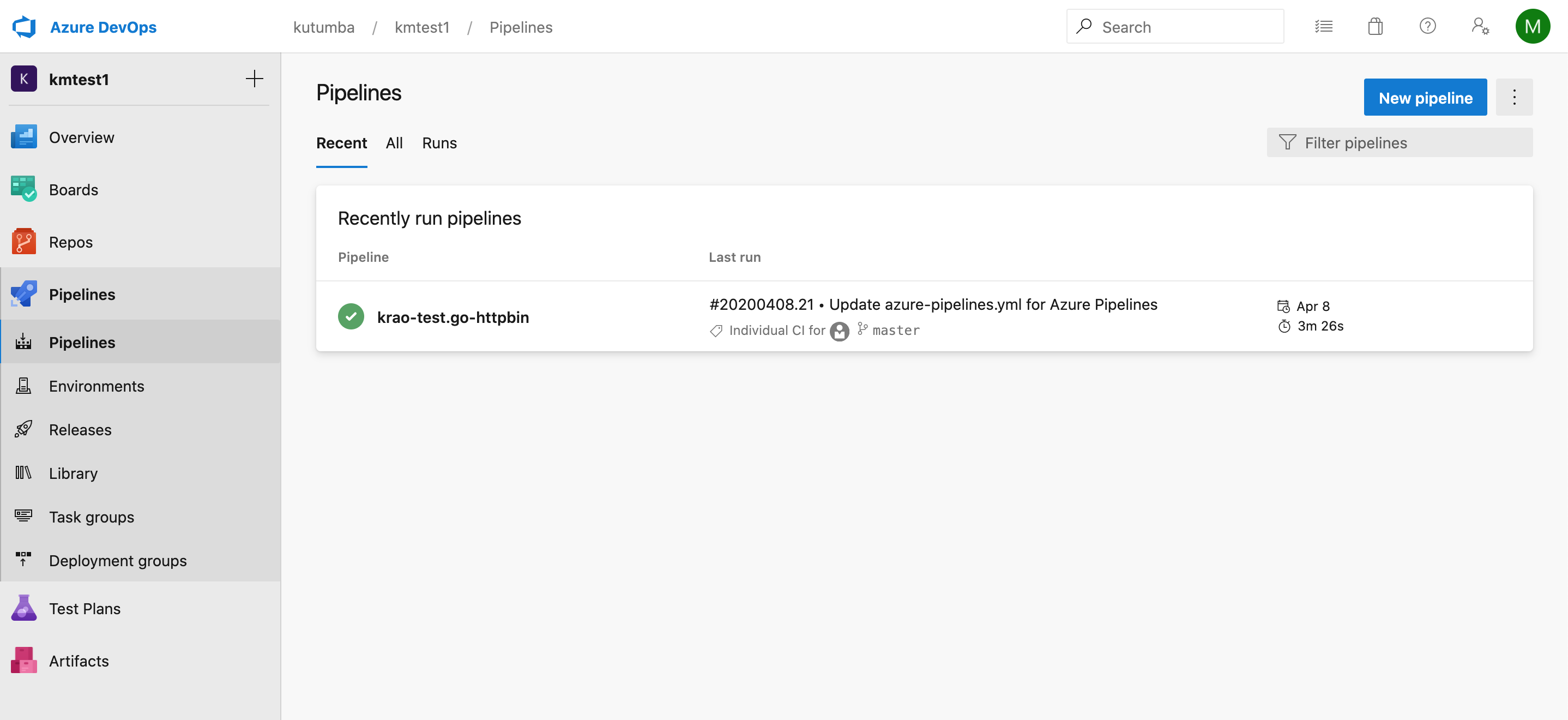
Example Pipeline¶
# Starter pipeline
# Start with a minimal pipeline that you can customize to build and deploy your code.
# Add steps that build, run tests, deploy, and more:
# https://aka.ms/yaml
trigger:
- master
variables:
workload_yaml: demo-az-pipeline.yaml
workload: demo-az-pipeline
container: az-httpbin
pool:
vmImage: 'ubuntu-latest'
steps:
- task: Docker@2
inputs:
containerRegistry: 'rafay-registry'
repository: 'test_prod_org_private/kutumba.manne/az-httpbin'
command: 'buildAndPush'
Dockerfile: '**/Dockerfile'
displayName: 'Build and push image'
- script: |
export RCTL_API_KEY=$(RCTL_API_KEY)
export RCTL_API_SECRET=$(RCTL_API_SECRET)
wget -O ${HOME}/rctl-linux-amd64.tar.bz2 https://s3-us-west-2.amazonaws.com/rafay-prod-cli/publish/rctl-linux-amd64.tar.bz2
tar -C ${HOME} -xf ${HOME}/rctl-linux-amd64.tar.bz2
chmod 0755 ${HOME}/rctl
mkdir -p ${HOME}/.rafay/cli
${HOME}/rctl create workload $(workload_yaml)
${HOME}/rctl workload set-image $(workload) $(container) $(RAFAY_REGISTRY_ENDPOINT)/$(RAFAY_ORGANIZATION_LABEL)/$(container):$(Build.BuildId)
${HOME}/rctl publish workload $(workload)
workload_status="Not Ready"
workload_status_iterations=1
while [ "$workload_status" != "Ready" ];
do
workload_status=`${HOME}/rctl status workload $(workload) -o json|jq .result[].status|tr -d '"'`
echo $workload_status
sleep 30
if [ $workload_status_iterations -ge 30 ];
then
break
fi
if [ "$workload_status" = "Failed" ];
then
echo "Workload Deployment Failed"
break
fi
workload_status_iterations=$((workload_status_iterations+1))
done
displayName: 'create and publish workload'
- script: |
echo "Run your tests here"
displayName: 'Test'
- script: |
export RCTL_API_KEY=$(RCTL_API_KEY)
export RCTL_API_SECRET=$(RCTL_API_SECRET)
${HOME}/rctl delete workload $(workload)
displayName: 'Cleanup'