Scale Nodes
Scaling nodes is changing the number of nodes within a cluster. You can scale the number of nodes up or down, depending on your needs.
- In the Console, select the project with the cluster you want to scale nodes on
- Select the cluster
- Click on the Node Pools tab
- Click the scale button on the existing node pool
- Enter the desired number of nodes
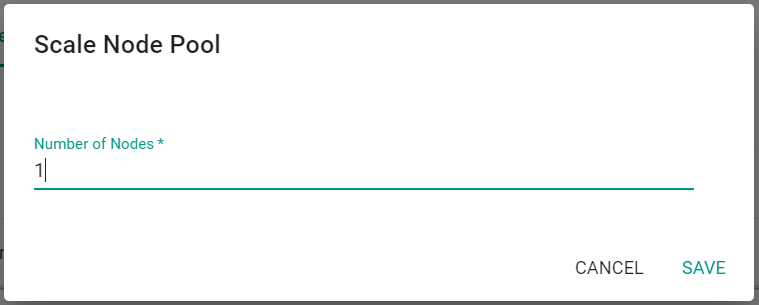
- Click Save
The scale operations displays in the console. This can take a few minutes.
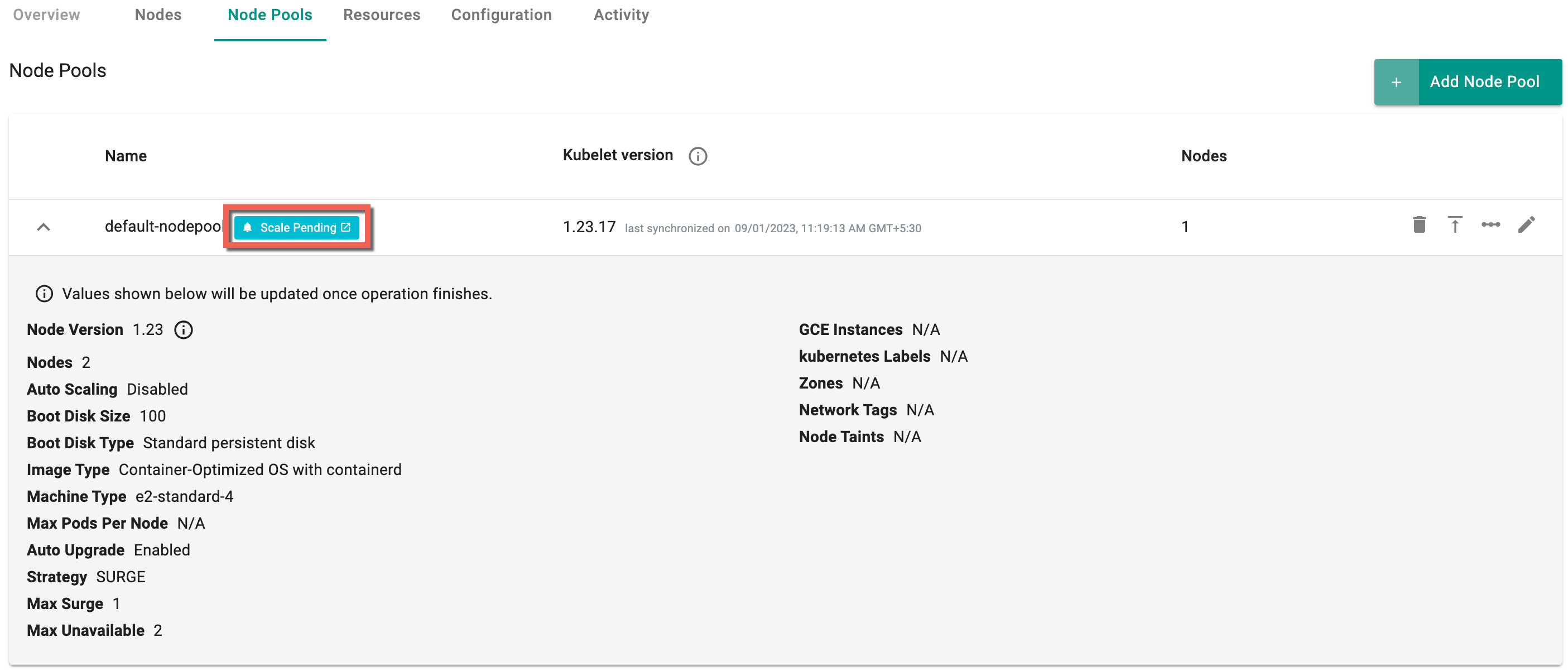
Add Node Pool¶
- In the Console, select the project with the cluster you want to add a node pool to
- Select the cluster
- Click on the Node Pools tab
- Click Add Node Pool
- Enter a name for the node pool
- Select the Node K8s Version that matches the existing node pool
- Enter the desired number of nodes for this node pool and provide the required details. Refer Node Pool settings for more details
- Click Save
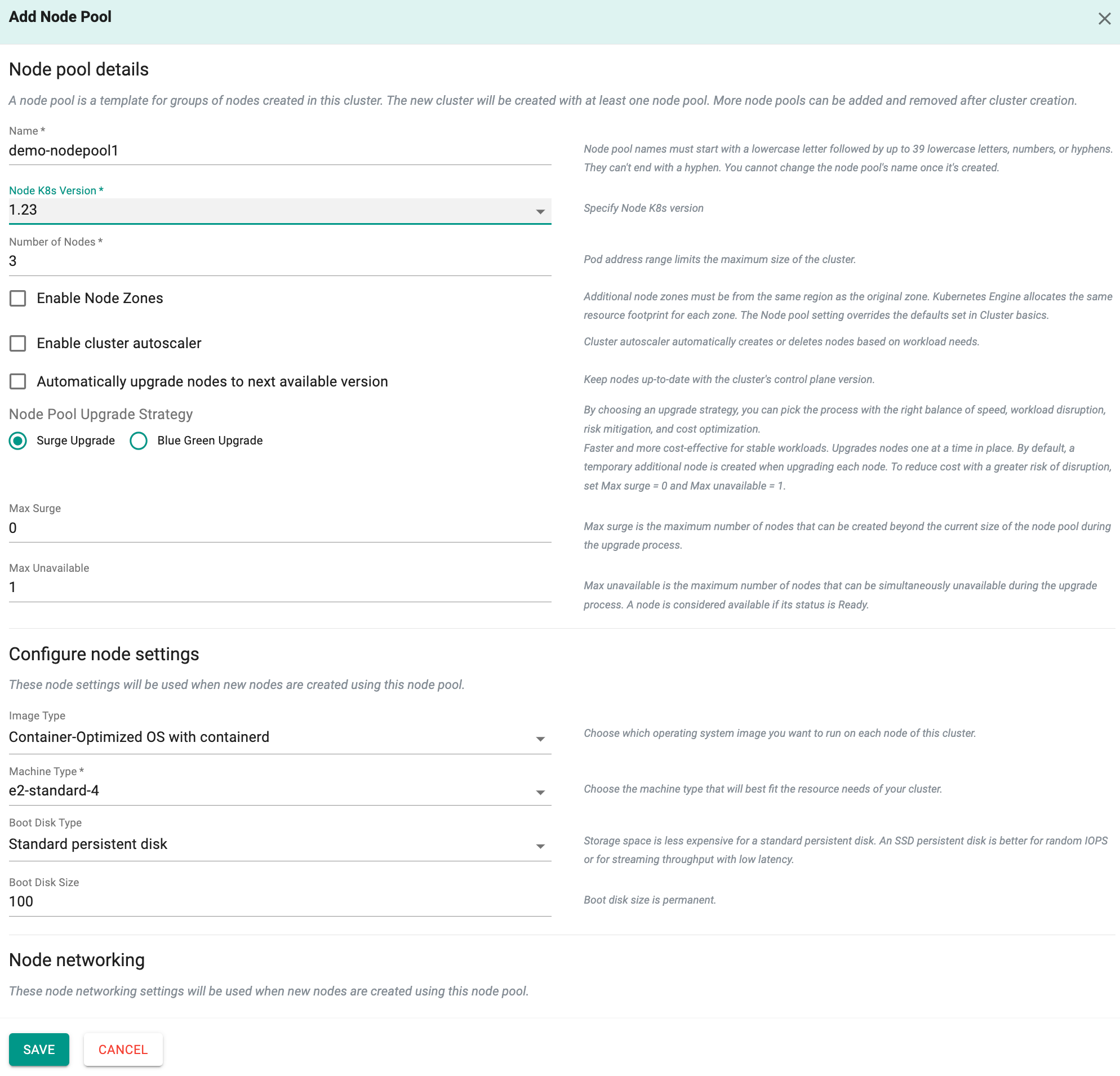
Remove Node Pool¶
- In the Console, select the project with the cluster you want to remove a node pool from.
- Select the cluster.
- Click on the Node Pools tab.
- Click the delete button for the node pool you want to delete.
- Click Yes to confirm the node pool deletion.