Part 2: Deprovision
This is Part 2 of a multi-part, self-paced quick start exercise. In this section, you will deprovision the EKS Anywhere Cluster on Bare Metal.
Step 1: Deprovision Cluster¶
In this step, we will deprovision the EKS Anywhere Cluster on Bare Metal through the web console.This will remove the cluster object from the controller.
- Navigate to your project
- Select Infrastructure -> Clusters.
- Click on the gear icon of the cluster and select "Delete".
- You will be prompted to enter the cluster name and then confirm to ensure that you are deleting the correct cluster.
- Once you have confirmed the cluster name, a prompt will appear to delete the cluster.
- When prompted, select "yes" to confirm the deletion of the cluster.
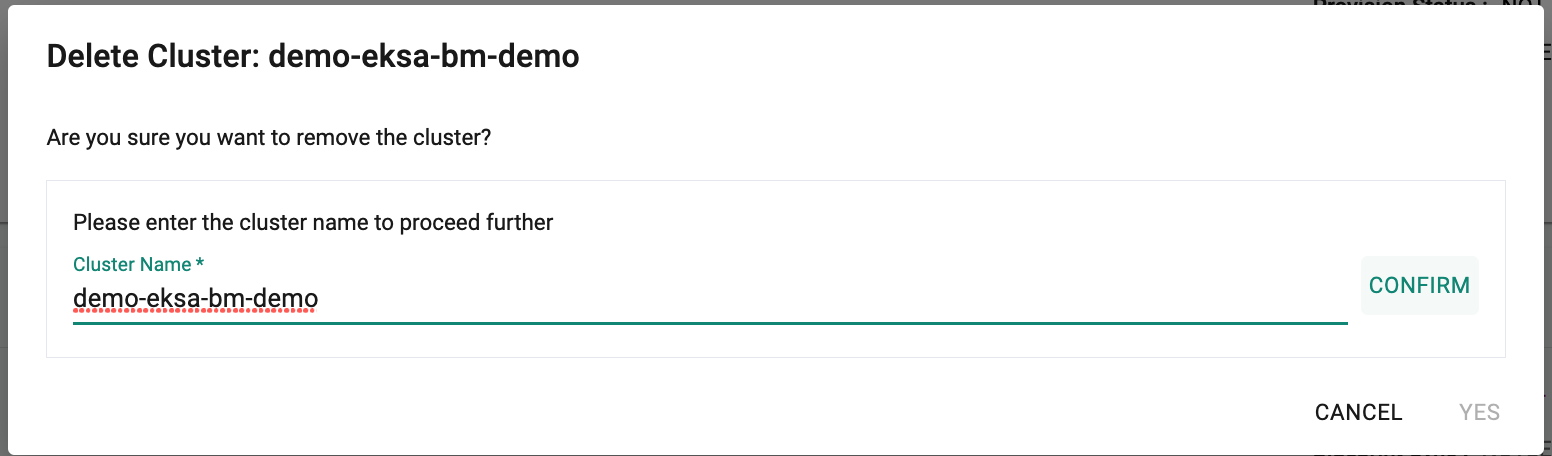
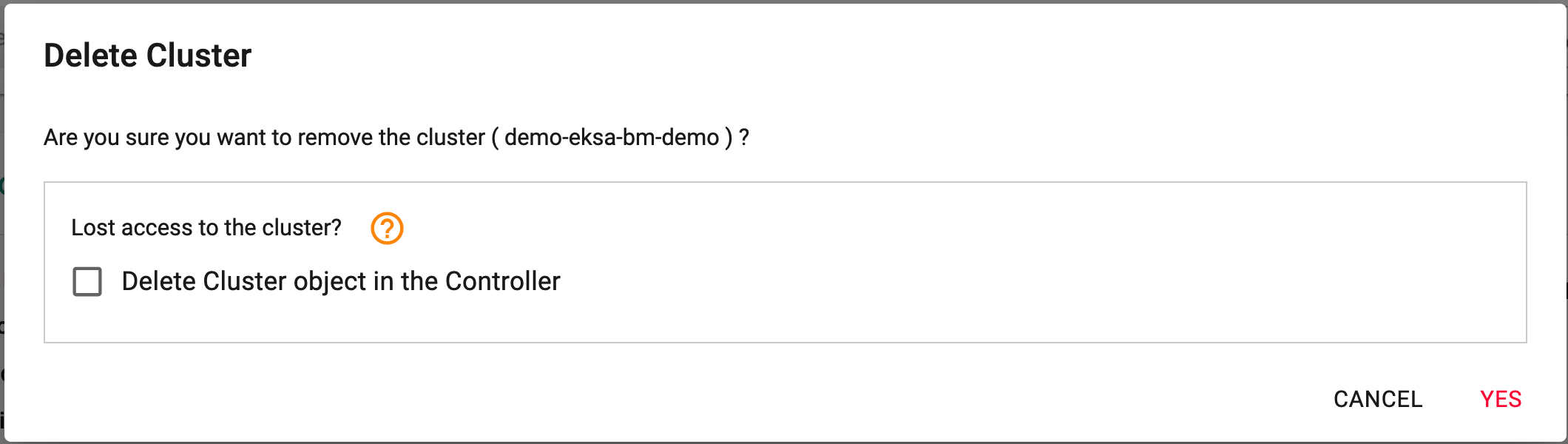
- The status of Cluster Delete will display as "PENDING" before transitioning to "INPROGRESS." Please note that the completion of the deletion process may take around 5 minutes.
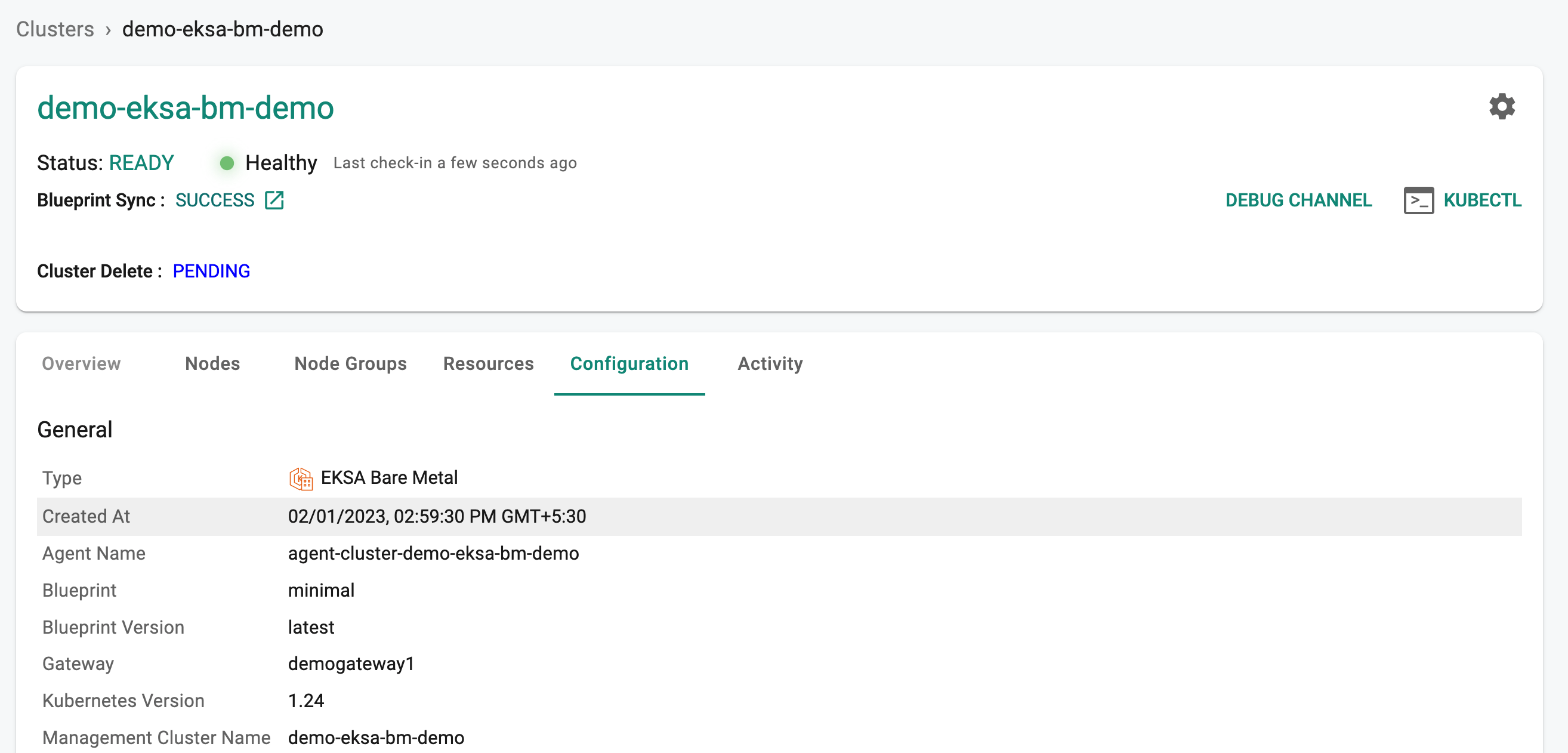
- Once the deletion is complete, the cluster will be removed from the web console
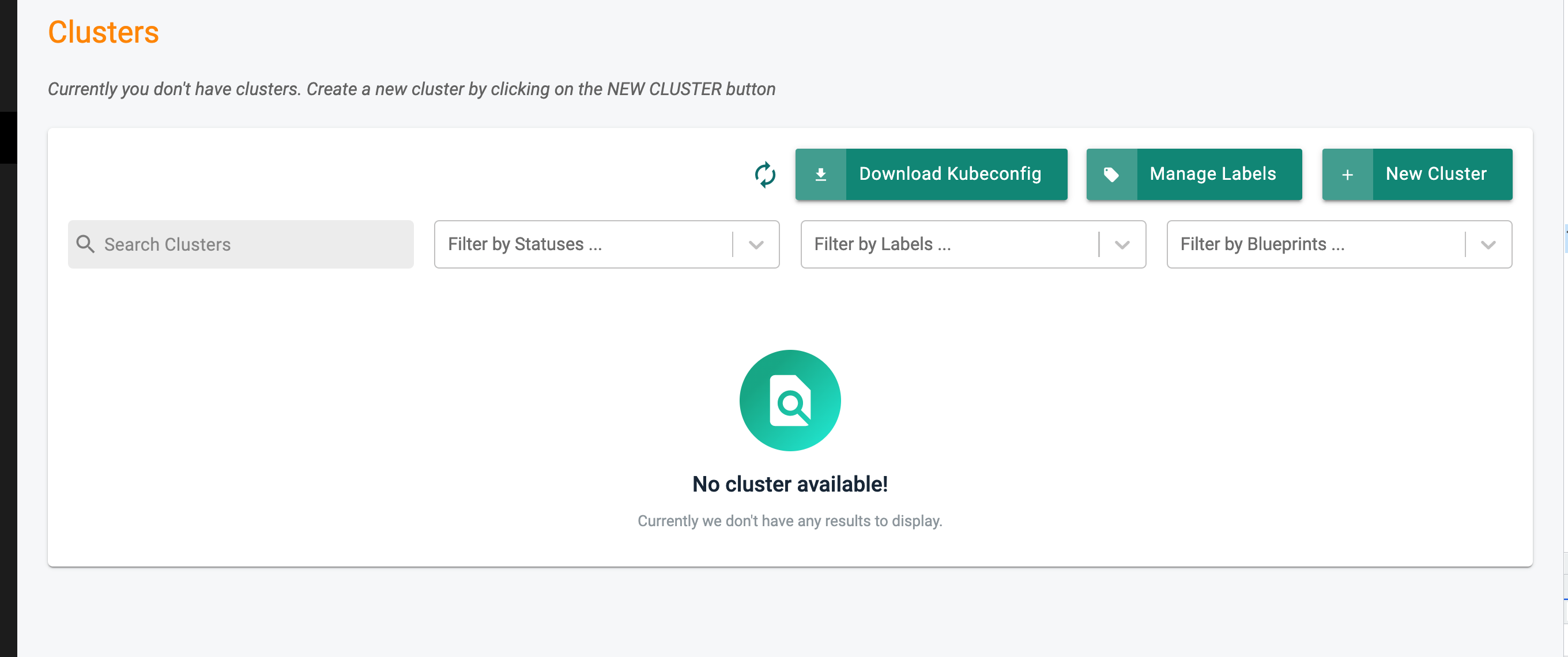
Recap¶
Congratulations! At this point, you have successfully deprovisioned the vSphere cluster.