Day-2
This is Part 2 of a multi-part, self-paced quick start exercise that will focus on day-two operations on your newly created cluster in your CaaS environment in AWS using Terraform.
What Will You Do¶
In part 2, you will:
- Upgrade the K8s version of your K8s cluster and nodegroups
Step 1: Perform Cluster Upgrade¶
We will now upgrade the K8s version of the control plane and nodes to a later release.
- Edit the
terraform.tfvarsfile. The file location is terraform/caas_terraform/eks/terraform.tfvars. We will update the k8s version for the control plane and nodegroups to a later relase. For this exercise we started at 1.27 and are upgrading to 1.28.
# Poject name variable
project = "terraform-caas-23"
# Cloud Credentials specific variables
cloud_credentials_name = "rafay-cloud-credential"
# Specify Role ARN & externalid info below for EKS.
rolearn = "arn:aws:iam::12345:role/provisioning-role"
externalid = "c971-5163"
# Instance profile Name for Karpenter nodes
instance_profile = "arn:aws:iam::12345:role/KarpenterNodeRole"
# Cluster variables
cluster_name = "terraform-caas-23"
# Cluster Region
cluster_location = "us-west-2"
# K8S Version
k8s_version = "1.28"
# K8s cluster labels
cluster_labels = {
"nginx" = "",
"karpenter" = "",
"region" = "us-west-2"
}
# IAM Roles to access EKS provided endpoint
cluster_admin_iam_roles = ["arn:aws:iam::12345:user/[email protected]"]
# ID and AZ of private subnets
/*
private_subnet_ids = {
"subnet-01bc23afc0744c4aa" = "us-west-2a",
"subnet-04e1e5616bde25473" = "us-west-2b"
}
# ID and AZ of public subnets (optional)
public_subnet_ids = {
"subnet-0cde3009a8e9b04f2" = "us-west-2a",
"subnet-02d30b8e8c56b142a" = "us-west-2b"
}
*/
# Systems Components Placement
rafay_tol_key = "nodeInfra"
rafay_tol_operator = "Exists"
rafay_tol_effect = "NoSchedule"
# EKS Nodegroups
managed_nodegroups = {
"ng-1" = {
ng_name = "infra-terraform"
node_count = 1
node_max_count = 5
node_min_count = 1
k8s_version = "1.28"
instance_type = "t3.large"
taint_key = "nodeInfra"
taint_operator = "Exists"
taint_effect = "NoSchedule"
}
}
# TAGS
cluster_tags = {
"email" = "[email protected]"
"env" = "dev"
"orchestrator" = "k8s"
}
node_tags = {
"env" = "dev"
}
node_labels = {
"worker" = "true"
}
# Blueprint/Addons specific variables
blueprint_name = "custom-blueprint"
blueprint_version = "v0"
base_blueprint = "minimal"
base_blueprint_version = "2.3.0"
namespaces = ["ingress-nginx",
"cert-manager",
"karpenter",
"default",
"kube-node-lease",
"kube-public"]
infra_addons = {
"addon1" = {
name = "cert-manager"
namespace = "cert-manager"
type = "Helm"
addon_version = "v1.9.1"
catalog = null
chart_name = "cert-manager"
chart_version = "v1.12.3"
repository = "cert-manager"
file_path = "file://../artifacts/cert-manager/custom_values.yaml"
depends_on = []
}
"addon2" = {
name = "ingress-nginx"
namespace = "ingress-nginx"
type = "Helm"
addon_version = "v4.2.5"
catalog = null
chart_name = "ingress-nginx"
chart_version = "4.8.3"
repository = "nginx-controller"
file_path = null
depends_on = ["cert-manager"]
}
}
constraint_templates = ["allowed-users-custom",
"app-armor-custom",
"forbidden-sysctls-custom",
"host-filesystem-custom",
"host-namespace-custom",
"host-network-ports-custom",
"linux-capabilities-custom",
"privileged-container-custom",
"proc-mount-custom",
"read-only-root-filesystem-custom",
"se-linux-custom",
"seccomp-custom",
"volume-types-custom",
"disallowed-tags-custom",
"replica-limits-custom",
"required-annotations-custom",
"required-labels-custom",
"required-probes-custom",
"allowed-repos-custom",
"block-nodeport-services-custom",
"https-only-custom",
"image-digests-custom",
"container-limits-custom",
"container-resource-ratios-custom"
]
# repo housing OPA constraints and constraint templates
opa-repo = "rafay-gs"
opa-branch = "caas-eks-gen-2"
opa_excluded_namespaces = ["default", "kube-node-lease", "kube-public"]
# Repository specific variables
public_repositories = {
"nginx-controller" = {
type = "Helm"
endpoint = "https://kubernetes.github.io/ingress-nginx"
}
"cert-manager" = {
type = "Helm"
endpoint = "https://charts.jetstack.io"
}
"rafay-gs" = {
type = "Git"
endpoint = "https://github.com/RafaySystems/getstarted.git"
}
}
# Override config
overrides_config = {
"ingress-nginx" = {
override_addon_name = "ingress-nginx"
override_values = <<-EOT
defaultBackend:
resources:
limits:
cpu: 10m
memory: 20Mi
requests:
cpu: 10m
memory: 20Mi
replicaCount: 3
commonLabels:
owner: rafay
controller:
admissionWebhooks:
resources:
limits:
cpu: 10m
memory: 20Mi
requests:
cpu: 10m
memory: 20Mi
resources:
limits:
cpu: 100m
memory: 90Mi
requests:
cpu: 100m
memory: 90Mi
service:
annotations:
a8r.io/owner: "[email protected]"
a8r.io/runbook: "http://www.k8s.com"
tolerations:
- key: node/infra
operator: Exists
effect: NoSchedule
replicaCount: 3
admissionWebhooks:
service:
annotations:
a8r.io/owner: "[email protected]"
a8r.io/runbook: "http://www.k8s.com"
patch:
tolerations:
- key: node/infra
operator: Exists
effect: NoSchedule
defaultBackend:
tolerations:
- key: node/infra
operator: Exists
effect: NoSchedule
EOT
},
"cert-manager" = {
override_addon_name = "cert-manager"
override_values = <<-EOT
tolerations:
- key: node/infra
operator: Exists
effect: NoSchedule
webhook:
tolerations:
- key: node/infra
operator: Exists
effect: NoSchedule
cainjector:
tolerations:
- key: node/infra
operator: Exists
effect: NoSchedule
- key: node/worker
operator: Exists
effect: NoSchedule
startupapicheck:
tolerations:
- key: node/infra
operator: Exists
effect: NoSchedule
EOT
}
"karpenter" = {
override_addon_name = "karpenter"
override_values = <<-EOT
controller:
resources:
requests:
cpu: 1
memory: 1Gi
limits:
cpu: 1
memory: 1Gi
additionalAnnotations:
a8r.io/owner: "[email protected]"
a8r.io/runbook: "http://www.k8s.com"
replicas: 3
tolerations:
- key: node/infra
operator: Exists
effect: NoSchedule
EOT
}
}
- Open the terminal or command line.
- Navigate to the
terraform/caas_terraform/eksfolder. - Run
terraform apply. Enteryeswhen prompted. - The cluster should now show that it is upgrading.
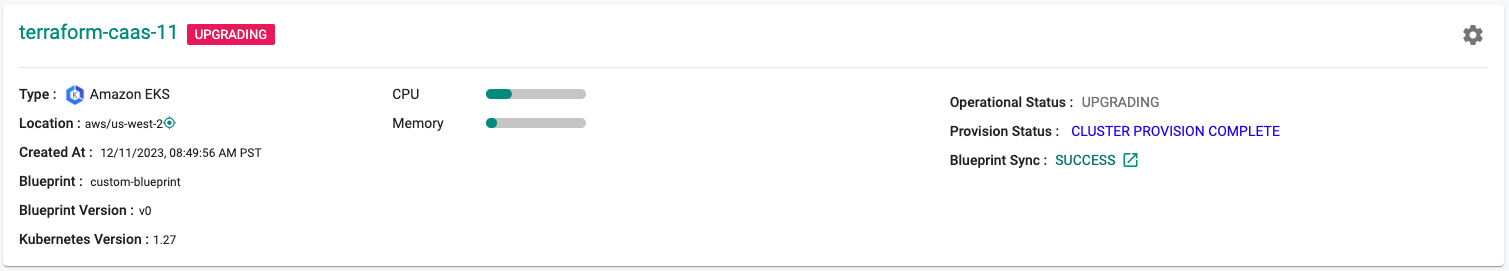
- The upgrade process takes about 45-60 minutes to complete.
Step 2: Verify Cluster Upgrade¶
Once the cluster upgrade is complete, your control plane and nodes should be on a later release.
- Navigate to the Clusters Upgrade Jobs tab. You should see that the upgrade job has completed and the cluster is now running the later K8s version.
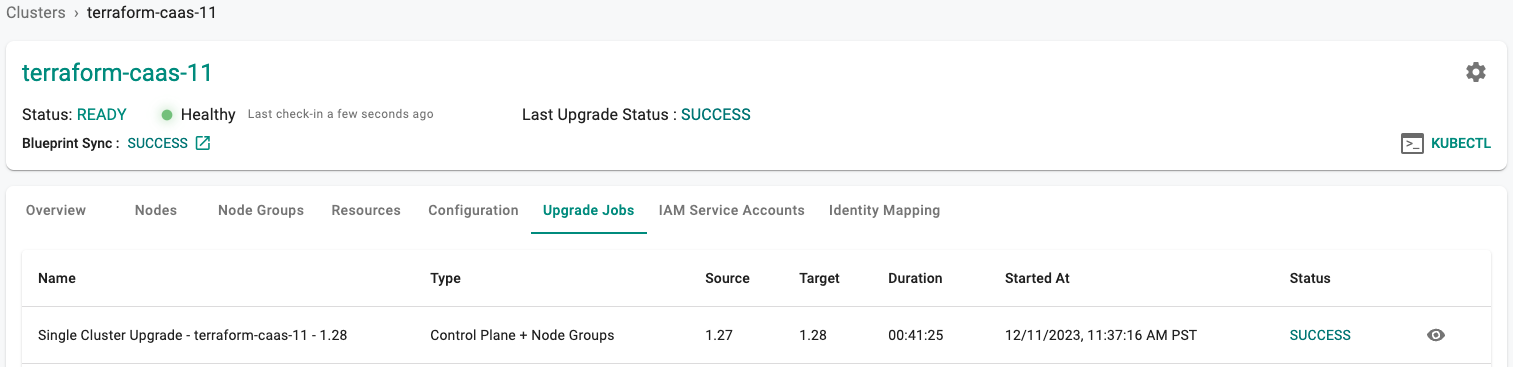
Recap¶
Congratulations! At this point, you have
- Upgraded your cluster's control plane and nodegroups to a later K8s version