Network Segment
For the VMware Network Settings, the user must add network segments in VMware console which allows to create distinct virtual network environments within a virtualized infrastructure. These segments serve multiple purposes, including network organization, traffic isolation, enhanced security, and performance optimization. This improves security by limiting access and reduces the potential impact of network incidents.
Add Network Segment¶
Perform the below steps to add DHCP Profile
- In the VMware Console, navigate to Inventory -> Networking & Security -> Segments
- Click Add Segment
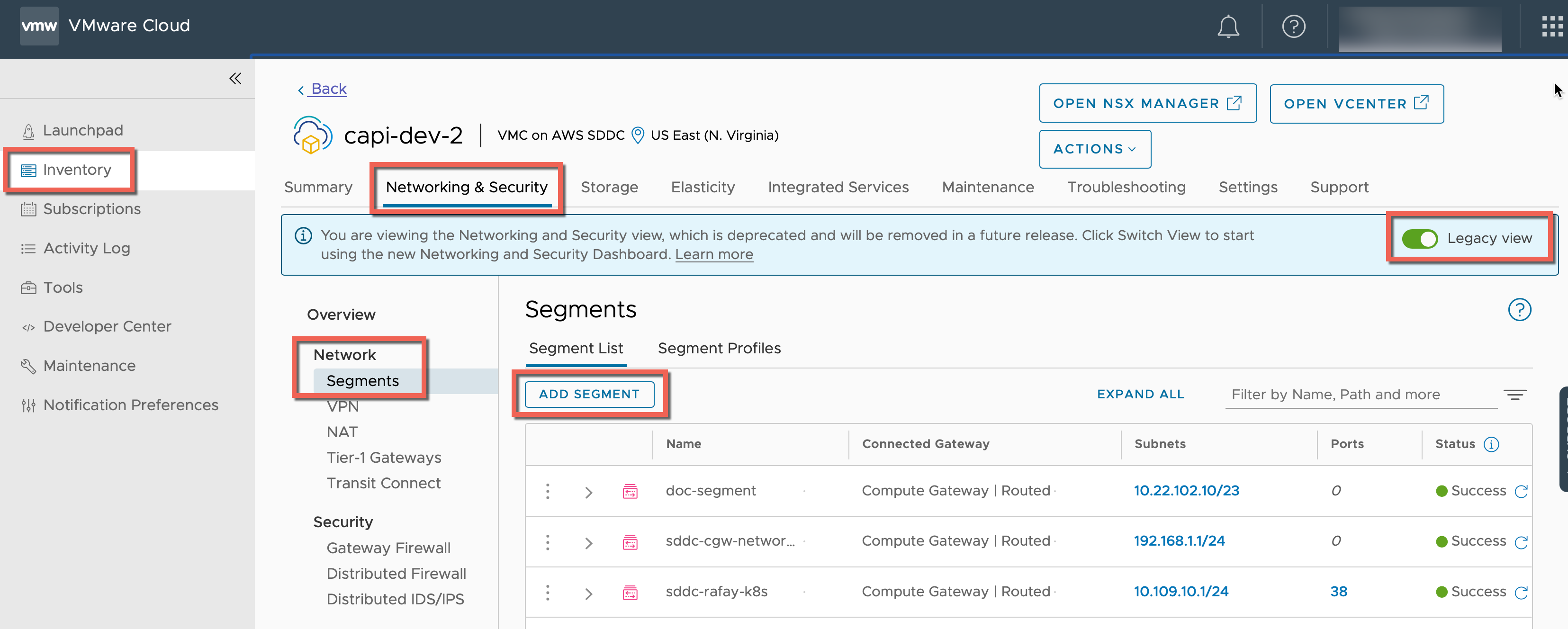
Important
Ensure to toggle on the Legacy View
- Enter a name and select Connected Gateway Routed
- Provide the required Subnet CIDR
- Click Set DHCP Config
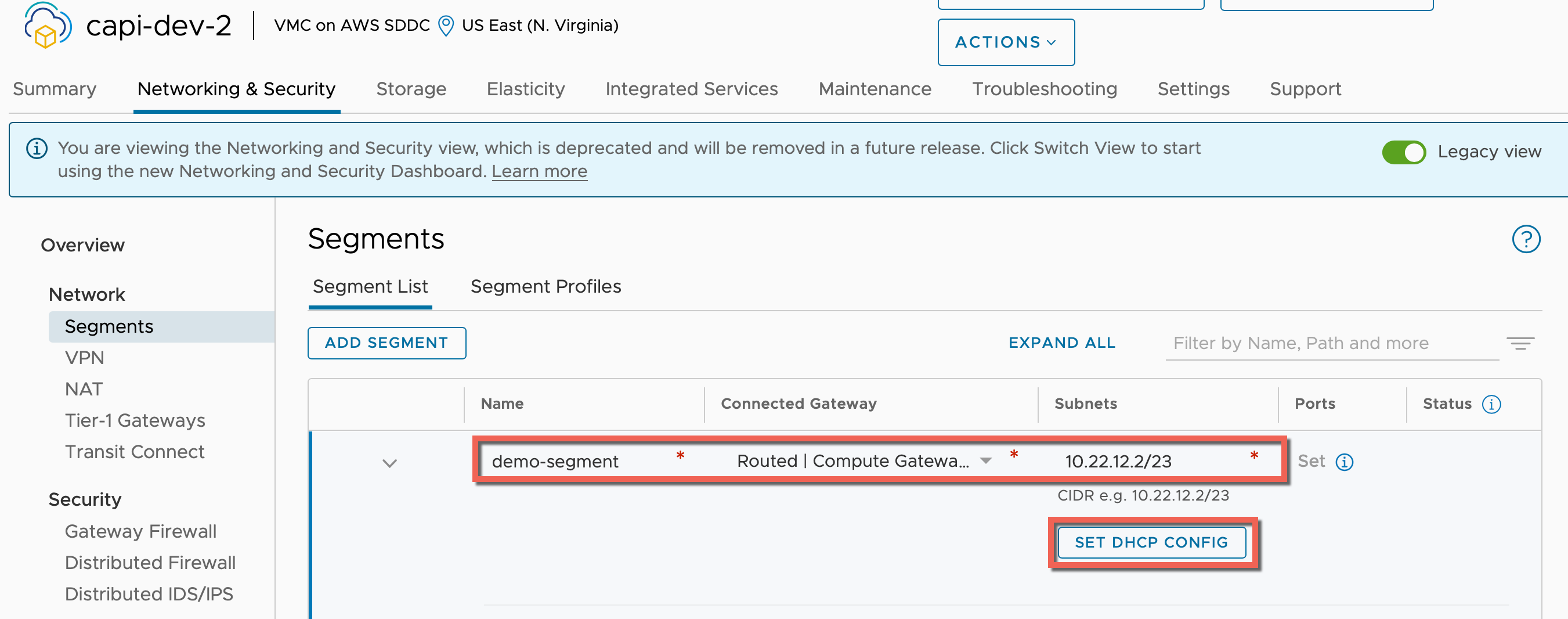
- Select the DHCP Type Segment DHCP Server and a DHCP Profile. Users can either select the default profile or create a new profile
- Provide the DHCP Server Address and Ranges
- Optionally, provide Lease Time and DNS Servers IP Address
- Click Apply
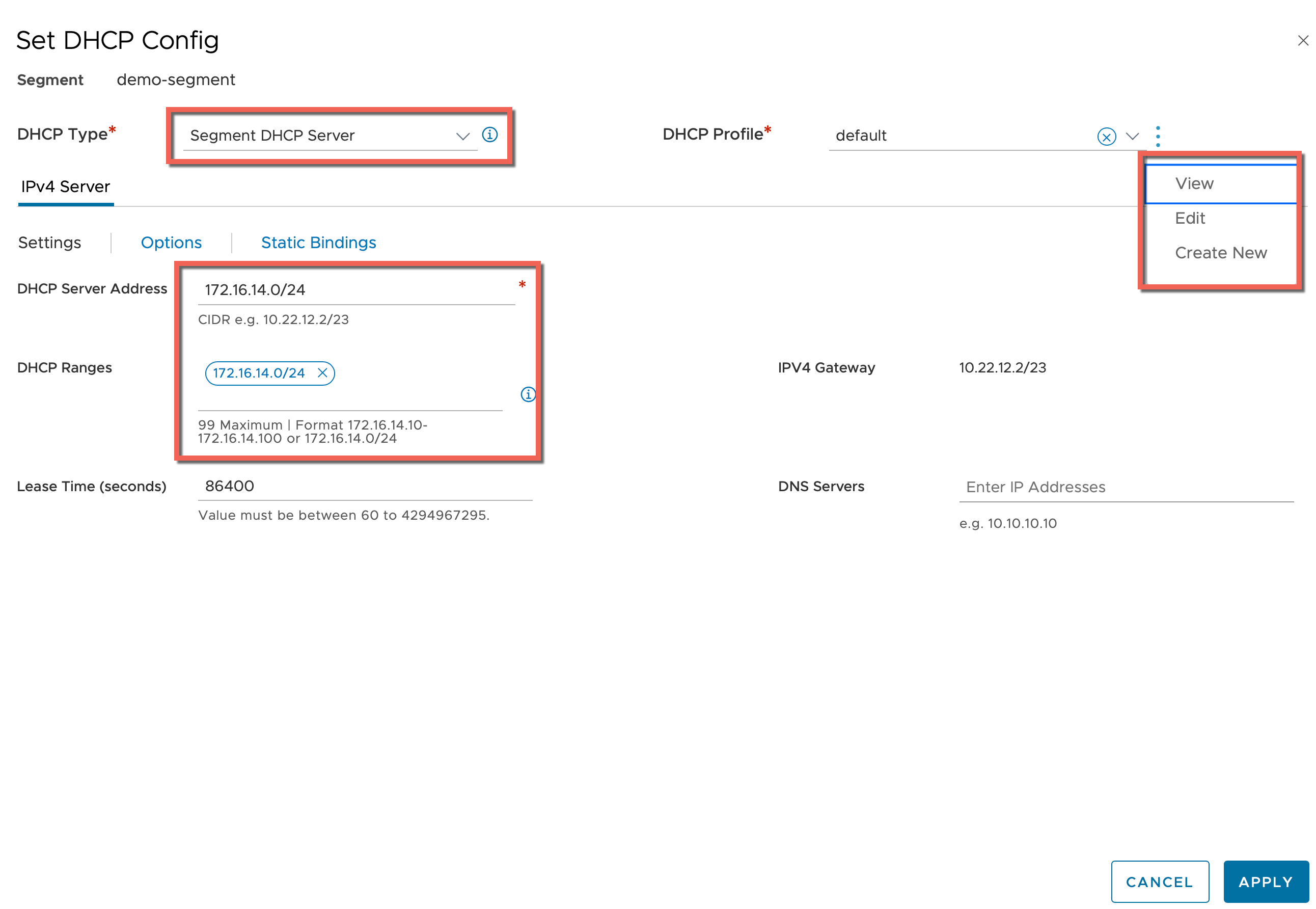
- In the Segment List page, click Save
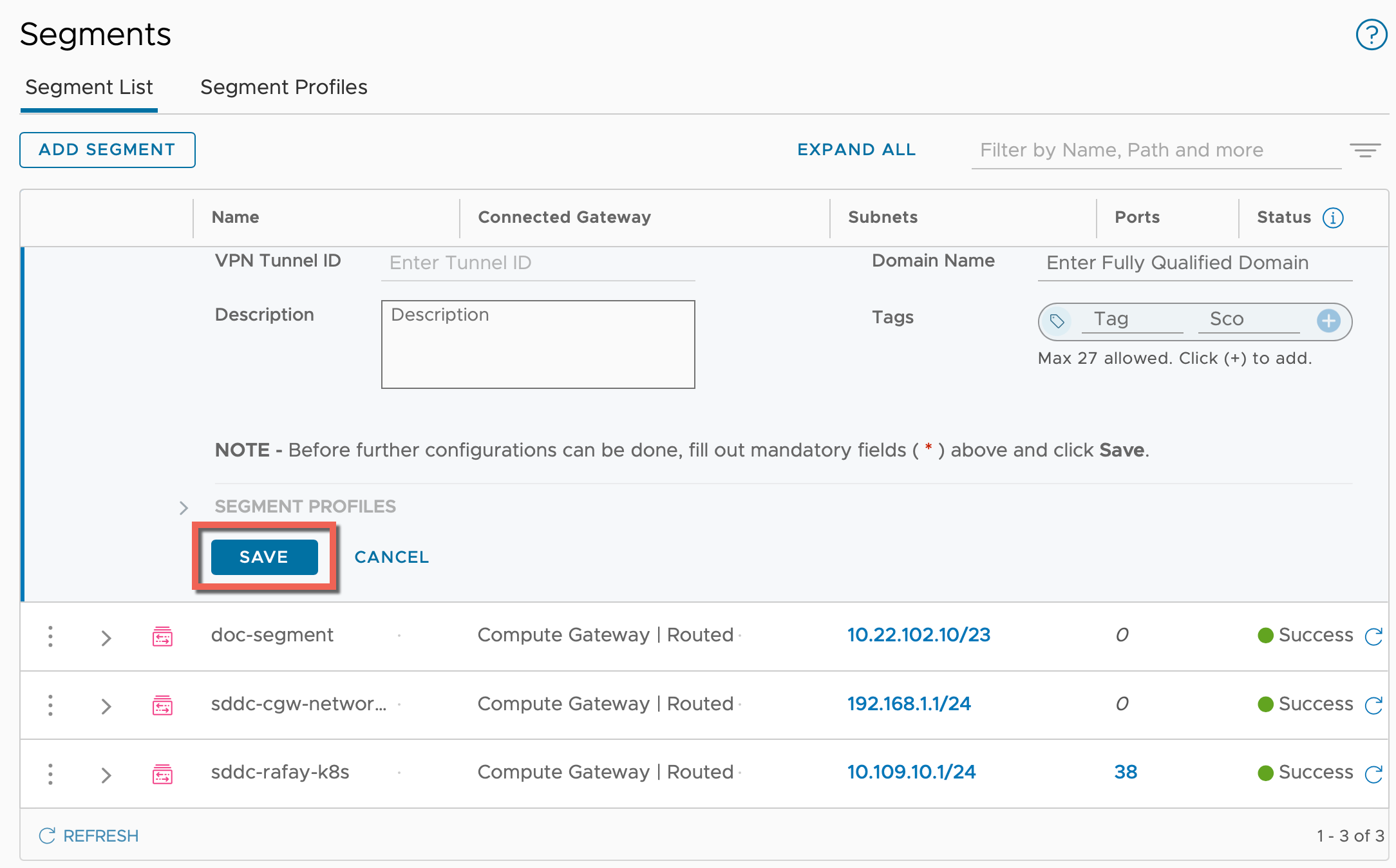
On successful segment creation, it gets listed on this page and users can utilize the network information provided when provisioning a VMWare cluster.