IPv6 Only Amazon EKS Clusters using Rafay¶
As the demand for IP addresses continues to grow, the Internet is rapidly running out of available IPv4 addresses. This has led to the adoption of IPv6, which provides a much larger pool of IP addresses. By using IPv6, organizations can ensure that they have enough IP addresses for their containerized applications, without running into address exhaustion issues.
Our most recent release to our Preview environment adds support for the creation of IPv6 Only Amazon EKS Clusters. This update streamlines the process of establishing Amazon EKS clusters with IPv6 only configuration, making it easier for you to harness the advantages of IPv6 networking without dealing with complexities.
Cluster Configuration with IPV6¶
To create an Amazon EKS cluster with IPv6, users can seamlessly provision new clusters using Rafay's platform through various interfaces such as UI, CLI, Terraform, or GitOps SystemSync. The following managed add-ons must be enabled for IPv6 clusters: VPC-CNI, CoreDNS, and kube-proxy. If creating the cluster using a configuration file, set the withoidc flag to true along with these add-ons.
When creating an EKS cluster with IPv6, be sure to review this link for important considerations regarding the use of the IPv6 family in your cluster.
sequenceDiagram
participant User
participant RafayPlatform
participant AWS
User->>RafayPlatform: Request to create EKS cluster with IPv6
note over RafayPlatform: The following managed add-ons MUST be enabled for <br>IPv6 clusters:VPC-CNI,CoreDNS,and kube-proxy. <br>If creating the cluster using a configuration file,\nset the `withoidc` <br>flag to true along with these add-ons.
RafayPlatform-->>User: Acknowledge request
alt Cluster Creation Steps
RafayPlatform->>AWS: Trigger EKS cluster creation with IPv6 configuration
AWS-->>RafayPlatform: EKS cluster creation in progress
RafayPlatform-->>User: Acknowledge request
endUsers can configure Amazon EKS clusters with IPv6 through the Web Console. The screenshot below shows the required settings.
Web Console¶
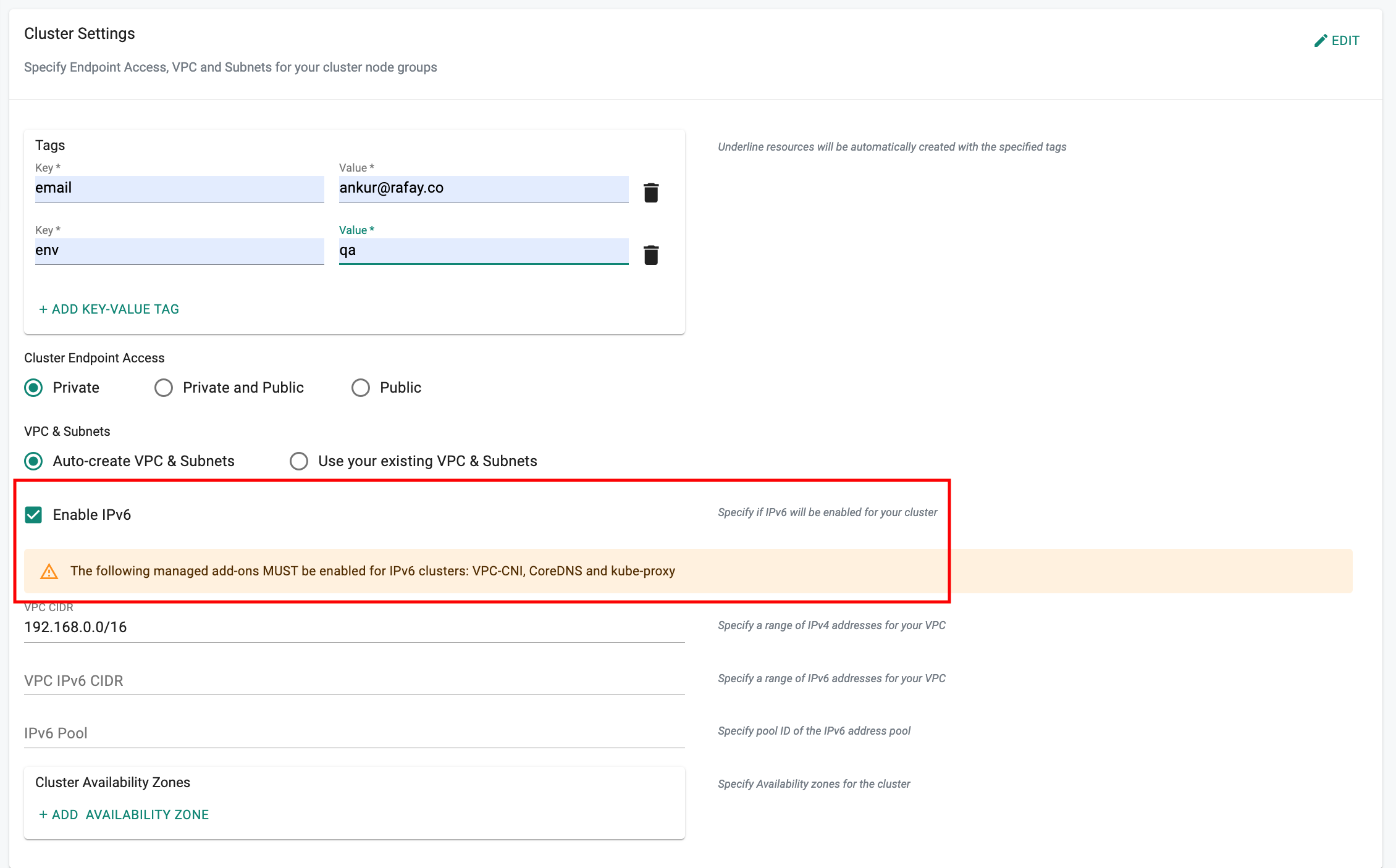
IPV6-Enabled Cluster
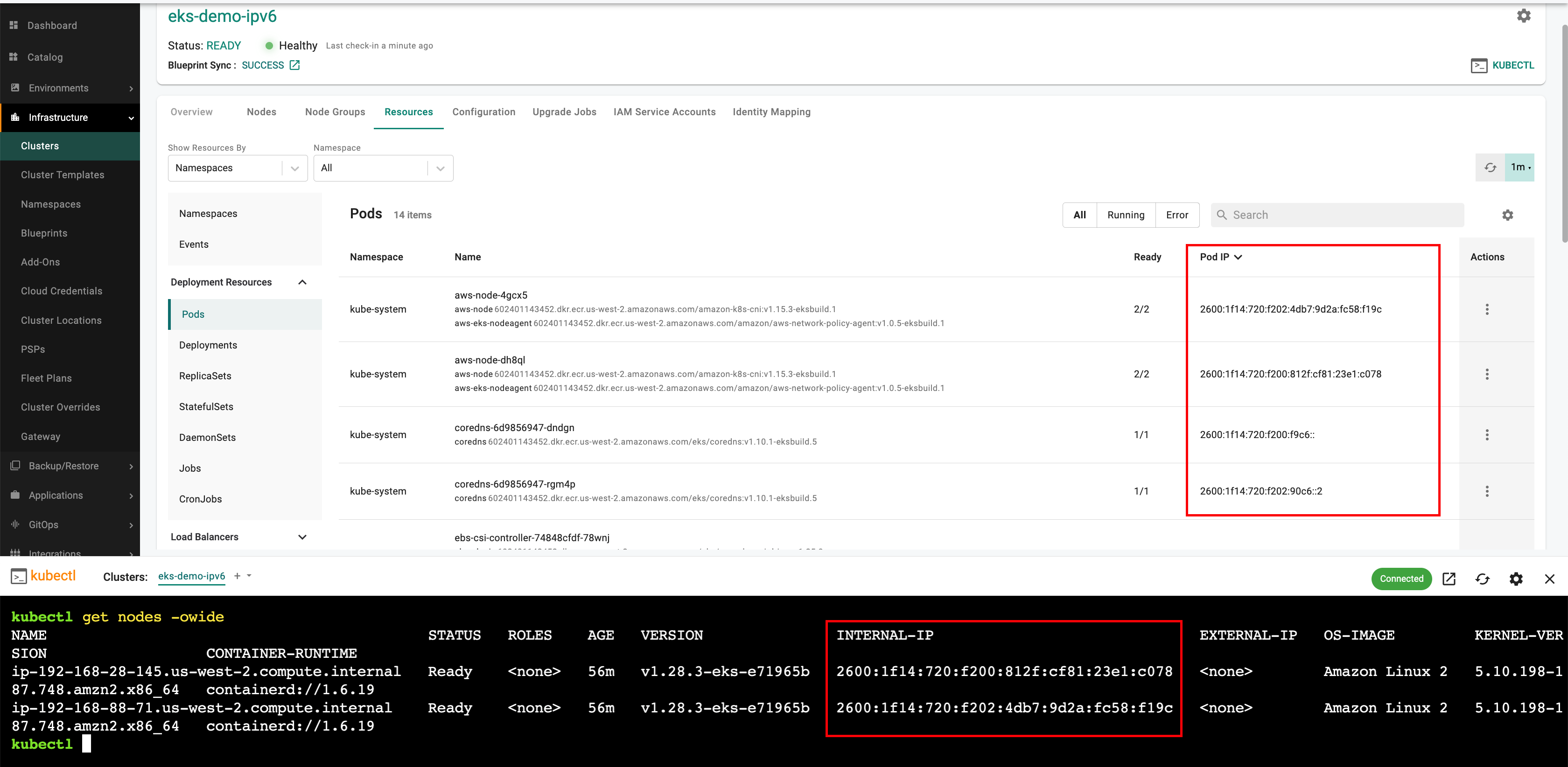
Automation Interfaces¶
Organizations with automation pipelines like Jenkins and GitHub Actions can use GitOps to create and manage their Rafay managed EKS clusters.
1. RCTL CLI¶
Here is a sample cluster configuration file, with the highlighted configurations being the prerequisites:
apiVersion: infra.k8smgmt.io/v3
kind: Cluster
metadata:
name: eks-ipv6
project: ipv6demo
spec:
blueprintConfig:
name: minimal
version: Latest
cloudCredentials: aws_cred
config:
addons:
- name: kube-proxy
version: v1.27.1-eksbuild.1
- name: vpc-cni
version: v1.12.6-eksbuild.2
- name: coredns
version: v1.10.1-eksbuild.1
iam:
withOIDC: true
kubernetesNetworkConfig:
ipFamily: IPv6
managedNodeGroups:
- amiFamily: AmazonLinux2
desiredCapacity: 2
iam:
withAddonPolicies:
autoScaler: true
instanceTypes:
- t3.xlarge
maxSize: 2
minSize: 2
name: managed-ng-1
version: "1.27"
volumeSize: 80
volumeType: gp3
metadata:
name: eks-ipv6
region: us-west-2
version: "1.27"
network:
cni:
name: aws-cni
vpc:
cidr: 192.168.0.0/16
clusterEndpoints:
privateAccess: true
publicAccess: false
proxyConfig: {}
type: aws-eks
Create Cluster:
./rctl apply -f <cluster config file>
2. Terraform Provider¶
Use Rafay's Terraform Provider to create an EKS cluster with IPv6. Refer to the sample cluster configuration mentioned in our Terraform documentation.
3.GitOps with Write Back to Git¶
If you are interested, read through our step-by-step Getting Started Guide for ClickOps to GitOps for EKS using Rafay.
4. APIs¶
You can use the Rafay API to interact directly with the Rafay Platform programmatically, enabling you to create Amazon EKS clusters with IPV6 as well.
Conclusion¶
Rafay's streamlined approach to provisioning Amazon EKS clusters with IPv6 configuration enables organizations to seamlessly adopt this and experience the seamless transition and enhanced capabilities it offers.
Try It Out¶
Sign up here for a free trial and try it out yourself. Get Started with EKS using Rafay includes a number of hands-on exercises that will help you get familiar with capabilities of Rafay's Kubernetes Management Platform.
Important
Since this capability is not available by default for all organizations, enabling IPV6 requires you to contact your Rafay CSM. The IPV6 feature is available at no extra charge for all Rafay customers. Please get in touch with your Rafay CSM to have this feature enabled for you in your Org.
Sincere thanks to readers of our blog who spend time reading our product blogs. Please Contact the Rafay Product Team if you would like us to write about other topics.
